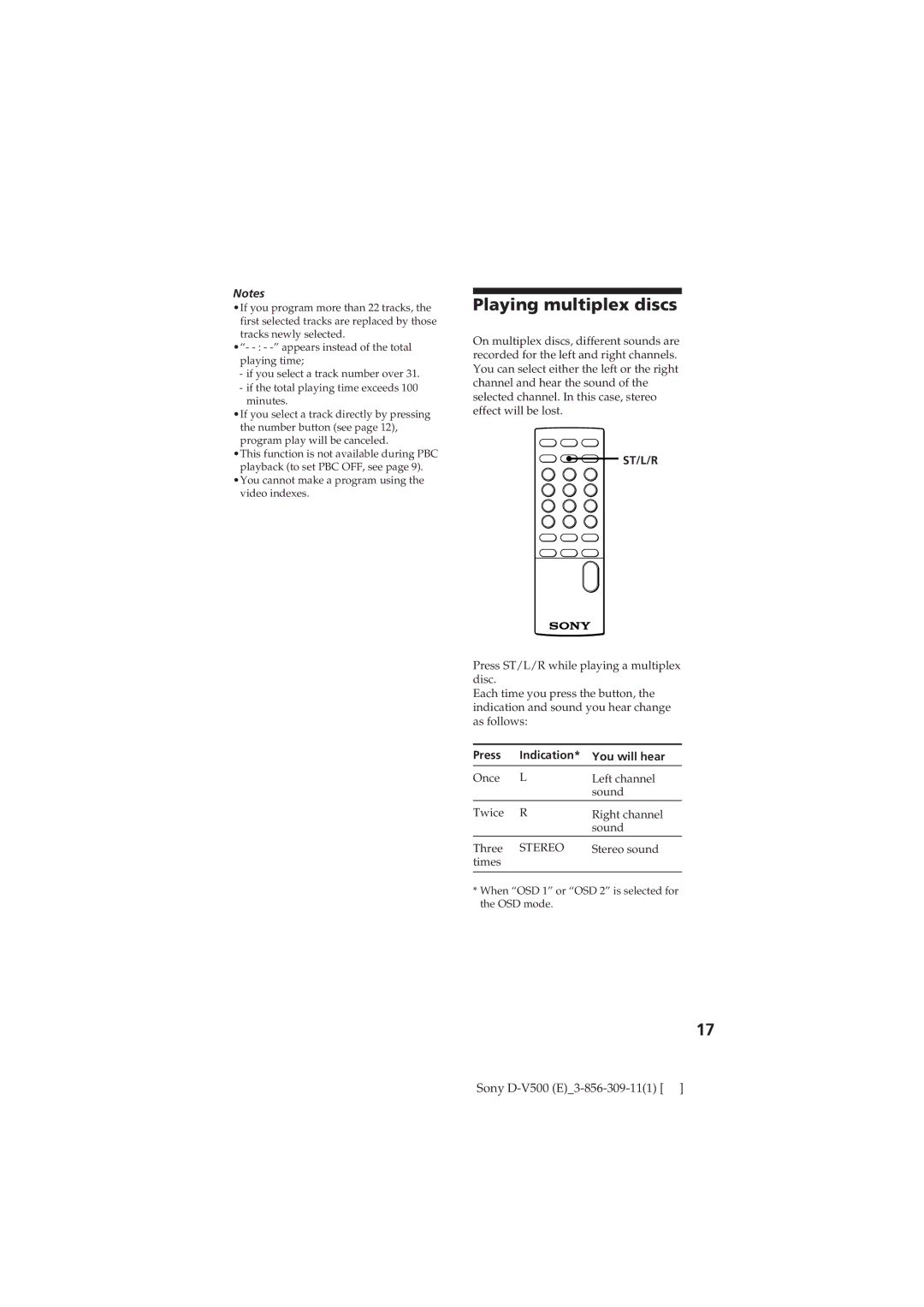Notes
•If you program more than 22 tracks, the first selected tracks are replaced by those tracks newly selected.
•“-
-if you select a track number over 31.
-if the total playing time exceeds 100 minutes.
•If you select a track directly by pressing the number button (see page 12), program play will be canceled.
•This function is not available during PBC playback (to set PBC OFF, see page 9).
•You cannot make a program using the video indexes.
Playing multiplex discs
On multiplex discs, different sounds are recorded for the left and right channels. You can select either the left or the right channel and hear the sound of the selected channel. In this case, stereo effect will be lost.
ST/L/R
Press ST/L/R while playing a multiplex disc.
Each time you press the button, the indication and sound you hear change as follows:
Press | Indication* | You will hear |
Once | L | Left channel |
|
| sound |
Twice | R | Right channel |
|
| sound |
Three | STEREO | Stereo sound |
times |
|
|
|
|
|
*When “OSD 1” or “OSD 2” is selected for the OSD mode.
17
Sony