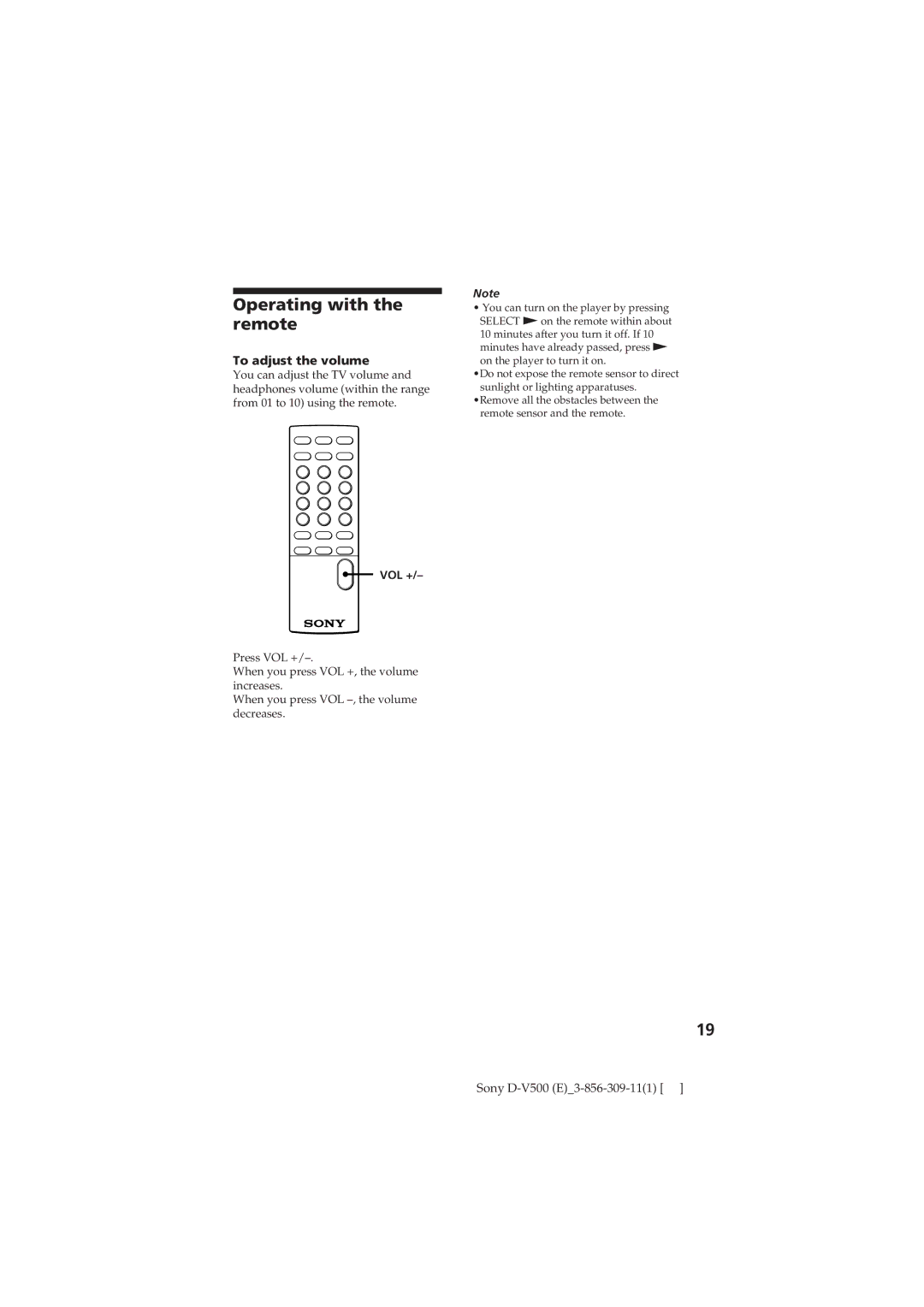Operating with the remote
To adjust theÊ volume
You can adjust the TV volume and headphones volume (within the range from 01 to 10) using the remote.
VOL +/–
Press VOL
When you press VOL +, the volume increases.
When you press VOL
Note
•You can turn on the player by pressing SELECT ( on the remote within about
10 minutes after you turn it off. If 10 minutes have already passed, press (
on the player to turn it on.
•Do not expose the remote sensor to direct sunlight or lighting apparatuses.
•Remove all the obstacles between the remote sensor and the remote.
19
Sony