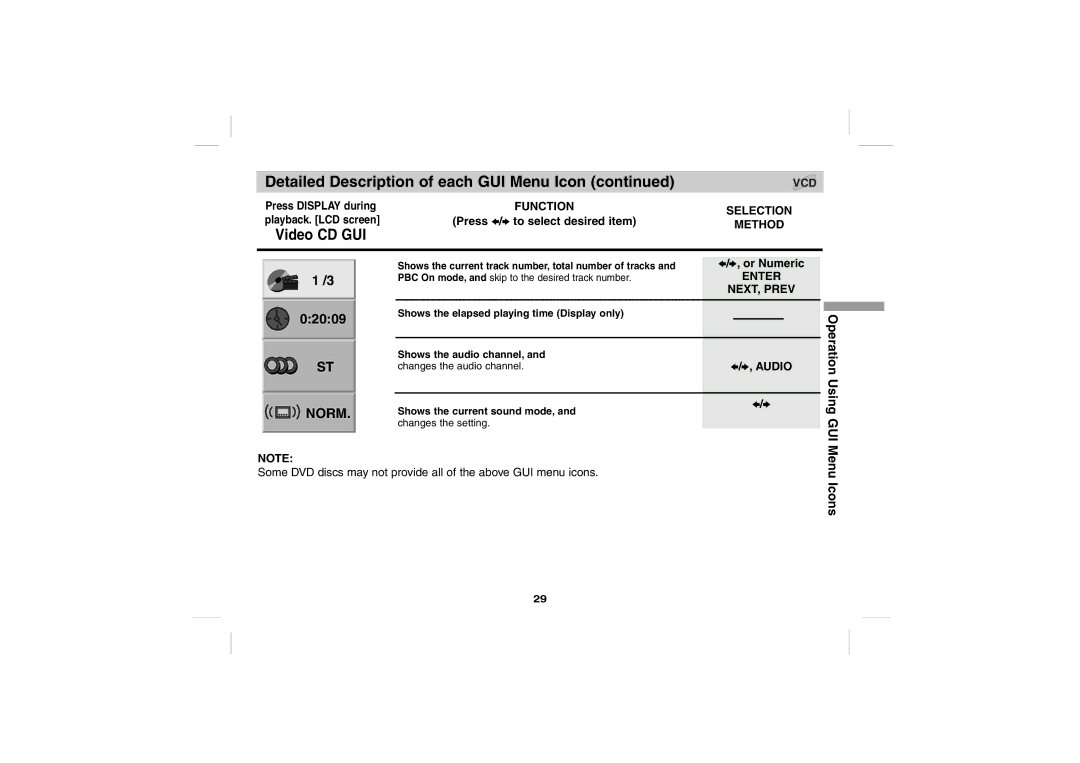Detailed Description of each GUI Menu Icon (continued) | VCD | |||
Press DISPLAY during |
| FUNCTION | SELECTION | |
playback. [LCD screen] | (Press | B b | ||
METHOD | ||||
| / to select desired item) | |||
Video CD GUI
1 /3
0:20:09
ST
Shows the current track number, total number of tracks and | B/b, or Numeric | ||
PBC On mode, and skip to the desired track number. |
| ENTER | |
| NEXT, PREV | ||
|
|
|
|
Shows the elapsed playing time (Display only) |
|
|
|
|
|
|
|
Shows the audio channel, and | B/b, AUDIO | ||
changes the audio channel. | |||
Operation Using
![]() NORM.
NORM.
Shows the current sound mode, and changes the setting.
B/b
GUI
NOTE:
Some DVD discs may not provide all of the above GUI menu icons.
29
Menu Icons