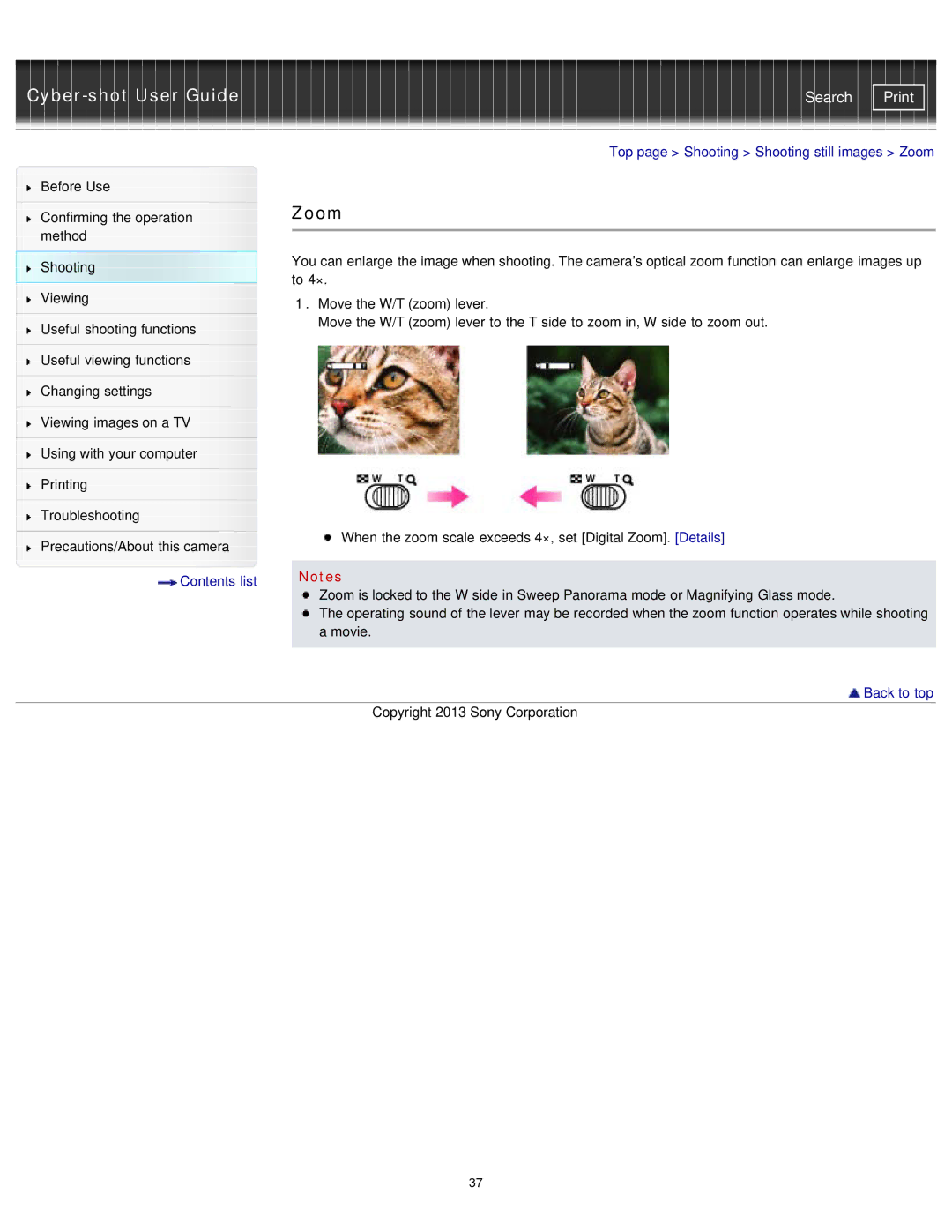| Search |
|
| Top page > Shooting > Shooting still images > Zoom | |
Before Use |
|
| |
|
| Zoom | |
Confirming the operation | |||
method |
|
| |
| You can enlarge the image when shooting. The camera’s optical zoom function can enlarge images up | ||
Shooting |
| ||
| to 4×. | ||
|
| ||
Viewing |
| 1. Move the W/T (zoom) lever. | |
|
| ||
Useful shooting functions |
| Move the W/T (zoom) lever to the T side to zoom in, W side to zoom out. | |
|
| ||
|
|
| |
Useful viewing functions |
|
| |
|
|
| |
Changing settings |
|
| |
|
|
| |
Viewing images on a TV |
|
| |
|
|
| |
Using with your computer |
|
| |
|
|
| |
Printing |
|
| |
|
|
| |
Troubleshooting |
|
| |
|
| When the zoom scale exceeds 4×, set [Digital Zoom]. [Details] | |
Precautions/About this camera | |||
|
| ||
|
|
| |
Contents list |
| Notes | |
| Zoom is locked to the W side in Sweep Panorama mode or Magnifying Glass mode. | ||
|
| ||
|
| The operating sound of the lever may be recorded when the zoom function operates while shooting | |
|
| a movie. | |
|
|
| |
|
| Back to top | |
|
| Copyright 2013 Sony Corporation |
37