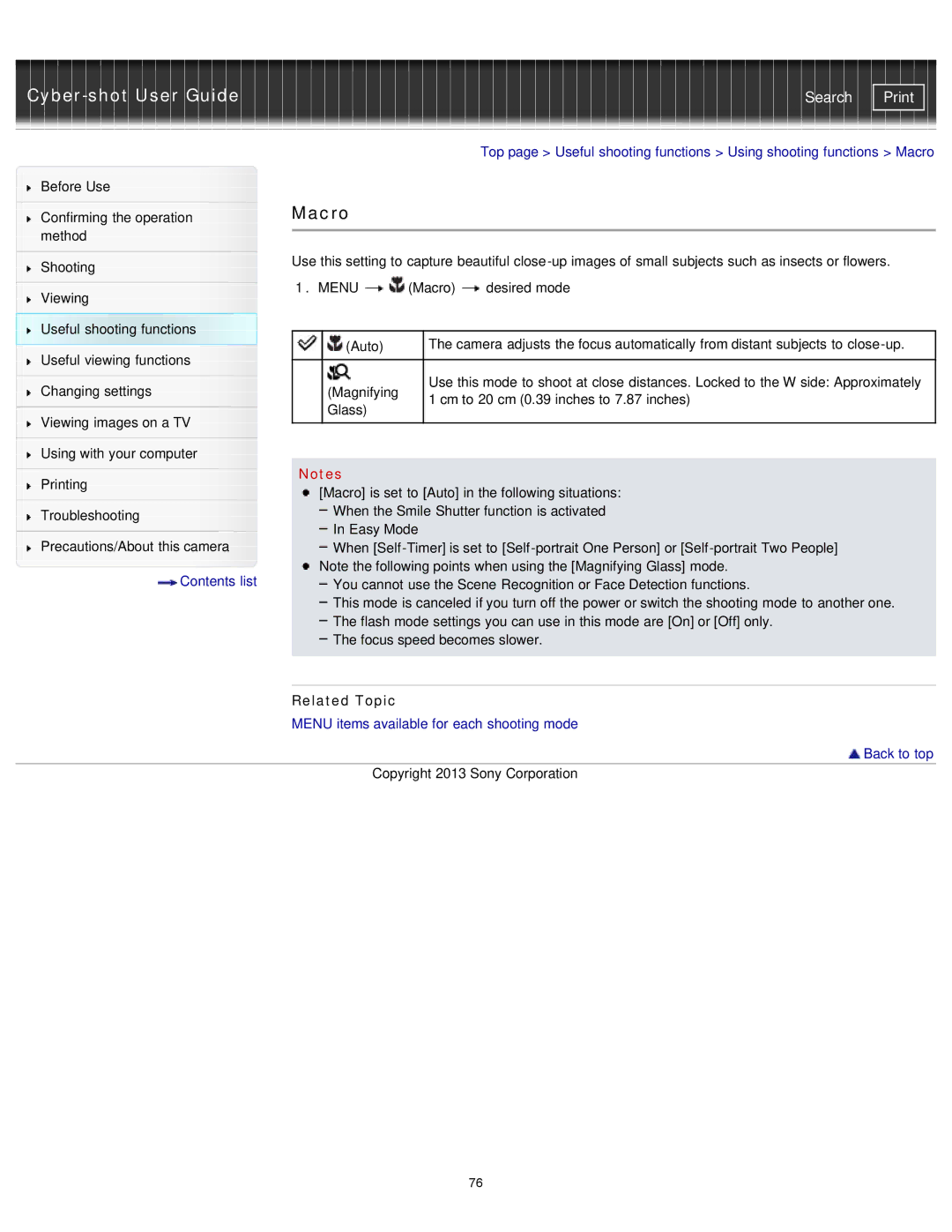| Search |
Top page > Useful shooting functions > Using shooting functions > Macro
Before Use
Confirming the operationMacro method
Shooting
Viewing
Useful shooting functions
Useful viewing functions
Changing settings
Viewing images on a TV
Using with your computer
Printing
Troubleshooting
Precautions/About this camera
![]() Contents list
Contents list
Use this setting to capture beautiful
1.MENU ![]()
![]() (Macro)
(Macro) ![]() desired mode
desired mode
| (Auto) | The camera adjusts the focus automatically from distant subjects to |
|
|
|
| (Magnifying | Use this mode to shoot at close distances. Locked to the W side: Approximately |
| 1 cm to 20 cm (0.39 inches to 7.87 inches) | |
| Glass) | |
|
| |
|
|
|
Notes
[Macro] is set to [Auto] in the following situations: When the Smile Shutter function is activated In Easy Mode
When
You cannot use the Scene Recognition or Face Detection functions.
This mode is canceled if you turn off the power or switch the shooting mode to another one. The flash mode settings you can use in this mode are [On] or [Off] only.
The focus speed becomes slower.
Related Topic
MENU items available for each shooting mode
 Back to top
Back to top
Copyright 2013 Sony Corporation
76