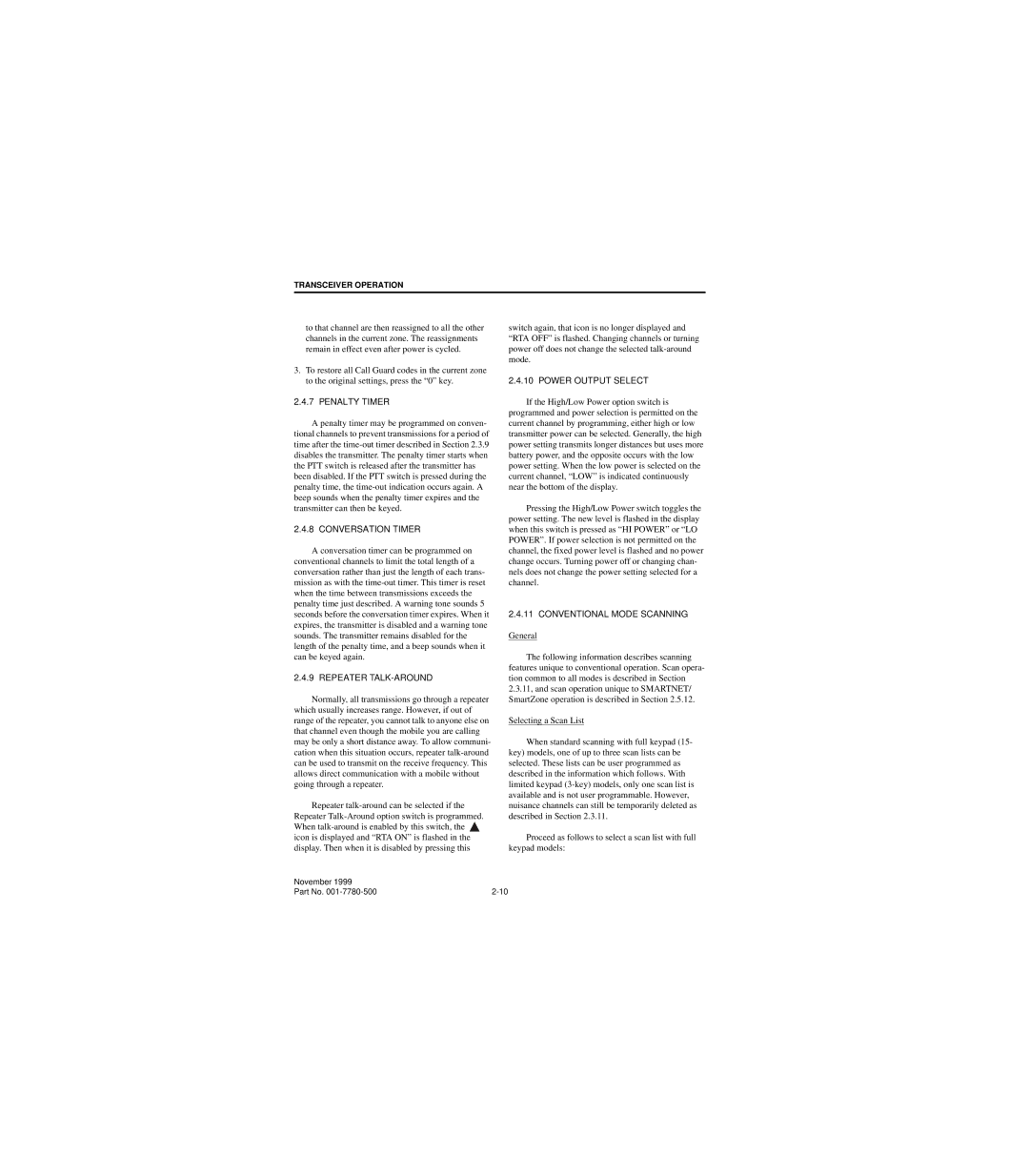TRANSCEIVER OPERATION
to that channel are then reassigned to all the other channels in the current zone. The reassignments remain in effect even after power is cycled.
3.To restore all Call Guard codes in the current zone to the original settings, press the “0” key.
2.4.7 PENALTY TIMER
A penalty timer may be programmed on conven- tional channels to prevent transmissions for a period of time after the
2.4.8 CONVERSATION TIMER
A conversation timer can be programmed on conventional channels to limit the total length of a conversation rather than just the length of each trans- mission as with the
2.4.9 REPEATER TALK-AROUND
Normally, all transmissions go through a repeater which usually increases range. However, if out of range of the repeater, you cannot talk to anyone else on that channel even though the mobile you are calling may be only a short distance away. To allow communi- cation when this situation occurs, repeater
Repeater ![]() icon is displayed and “RTA ON” is flashed in the display. Then when it is disabled by pressing this
icon is displayed and “RTA ON” is flashed in the display. Then when it is disabled by pressing this
switch again, that icon is no longer displayed and “RTA OFF” is flashed. Changing channels or turning power off does not change the selected
2.4.10 POWER OUTPUT SELECT
If the High/Low Power option switch is programmed and power selection is permitted on the current channel by programming, either high or low transmitter power can be selected. Generally, the high power setting transmits longer distances but uses more battery power, and the opposite occurs with the low power setting. When the low power is selected on the current channel, “LOW” is indicated continuously near the bottom of the display.
Pressing the High/Low Power switch toggles the power setting. The new level is flashed in the display when this switch is pressed as “HI POWER” or “LO POWER”. If power selection is not permitted on the channel, the fixed power level is flashed and no power change occurs. Turning power off or changing chan- nels does not change the power setting selected for a channel.
2.4.11 CONVENTIONAL MODE SCANNING
General
The following information describes scanning features unique to conventional operation. Scan opera- tion common to all modes is described in Section 2.3.11, and scan operation unique to SMARTNET/ SmartZone operation is described in Section 2.5.12.
Selecting a Scan List
When standard scanning with full keypad (15- key) models, one of up to three scan lists can be selected. These lists can be user programmed as described in the information which follows. With limited keypad
Proceed as follows to select a scan list with full keypad models:
November 1999 |
|
Part No. |