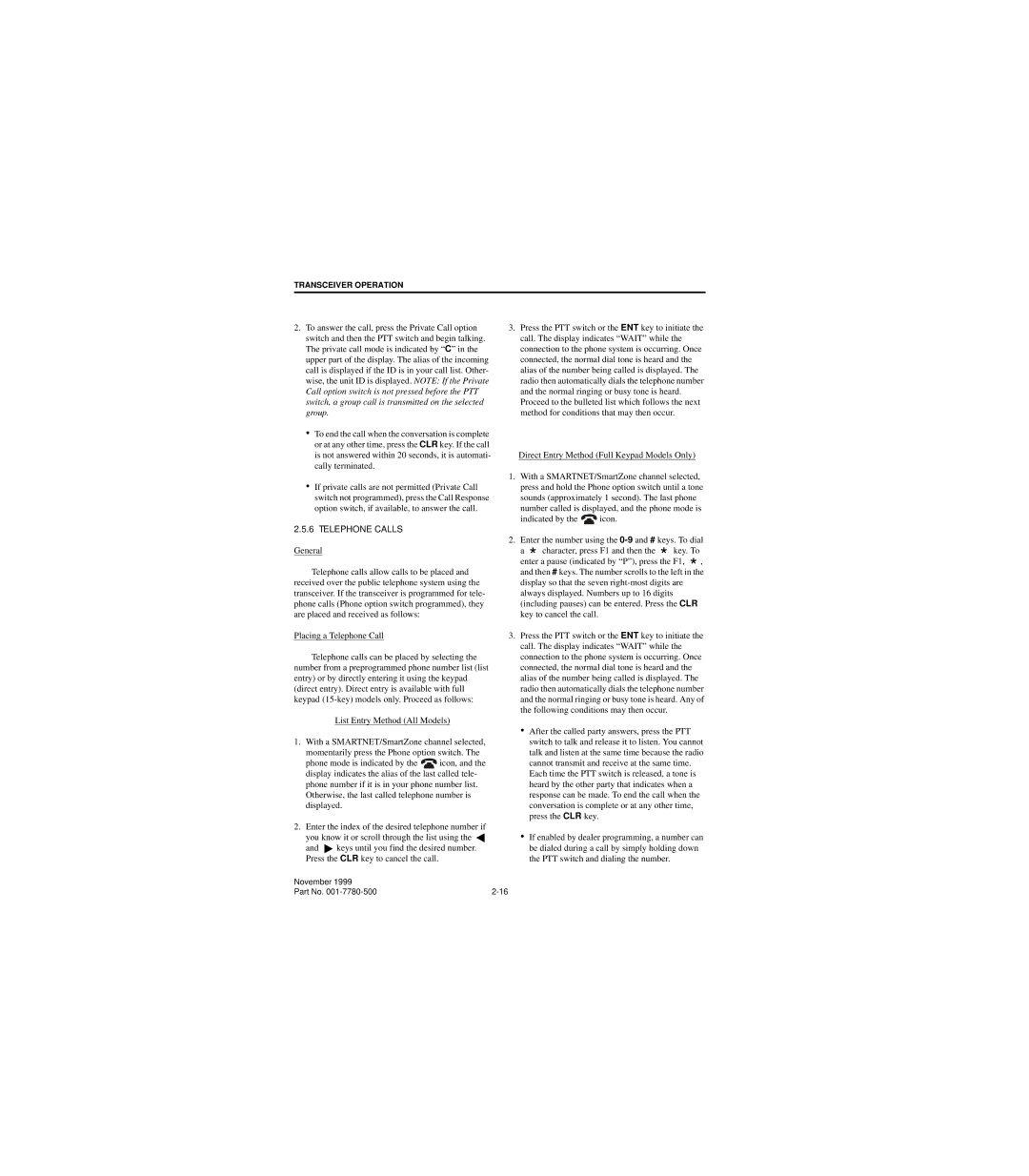TRANSCEIVER OPERATION
2.To answer the call, press the Private Call option switch and then the PTT switch and begin talking. The private call mode is indicated by “ C” in the upper part of the display. The alias of the incoming call is displayed if the ID is in your call list. Other- wise, the unit ID is displayed. NOTE: If the Private Call option switch is not pressed before the PTT switch, a group call is transmitted on the selected group.
•To end the call when the conversation is complete or at any other time, press the CLR key. If the call is not answered within 20 seconds, it is automati- cally terminated.
•If private calls are not permitted (Private Call switch not programmed), press the Call Response option switch, if available, to answer the call.
2.5.6 TELEPHONE CALLS
General
Telephone calls allow calls to be placed and received over the public telephone system using the transceiver. If the transceiver is programmed for tele- phone calls (Phone option switch programmed), they are placed and received as follows:
Placing a Telephone Call
Telephone calls can be placed by selecting the number from a preprogrammed phone number list (list entry) or by directly entering it using the keypad (direct entry). Direct entry is available with full keypad
List Entry Method (All Models)
1.With a SMARTNET/SmartZone channel selected, momentarily press the Phone option switch. The
phone mode is indicated by the ![]()
![]() icon, and the display indicates the alias of the last called tele-
icon, and the display indicates the alias of the last called tele-
phone number if it is in your phone number list. Otherwise, the last called telephone number is displayed.
2.Enter the index of the desired telephone number if
you know it or scroll through the list using the ![]()
and ![]() keys until you find the desired number. Press the CLR key to cancel the call.
keys until you find the desired number. Press the CLR key to cancel the call.
3.Press the PTT switch or the ENT key to initiate the call. The display indicates “WAIT” while the connection to the phone system is occurring. Once connected, the normal dial tone is heard and the alias of the number being called is displayed. The radio then automatically dials the telephone number and the normal ringing or busy tone is heard. Proceed to the bulleted list which follows the next method for conditions that may then occur.
Direct Entry Method (Full Keypad Models Only)
1.With a SMARTNET/SmartZone channel selected, press and hold the Phone option switch until a tone sounds (approximately 1 second). The last phone number called is displayed, and the phone mode is
indicated by the ![]()
![]() icon.
icon.
2.Enter the number using the
a * character, press F1 and then the * key. To enter a pause (indicated by “P”), press the F1, *, and then # keys. The number scrolls to the left in the
display so that the seven
3.Press the PTT switch or the ENT key to initiate the call. The display indicates “WAIT” while the connection to the phone system is occurring. Once connected, the normal dial tone is heard and the alias of the number being called is displayed. The radio then automatically dials the telephone number and the normal ringing or busy tone is heard. Any of the following conditions may then occur.
•After the called party answers, press the PTT switch to talk and release it to listen. You cannot talk and listen at the same time because the radio cannot transmit and receive at the same time. Each time the PTT switch is released, a tone is heard by the other party that indicates when a response can be made. To end the call when the conversation is complete or at any other time, press the CLR key.
•If enabled by dealer programming, a number can be dialed during a call by simply holding down the PTT switch and dialing the number.
November 1999 |
|
Part No. |