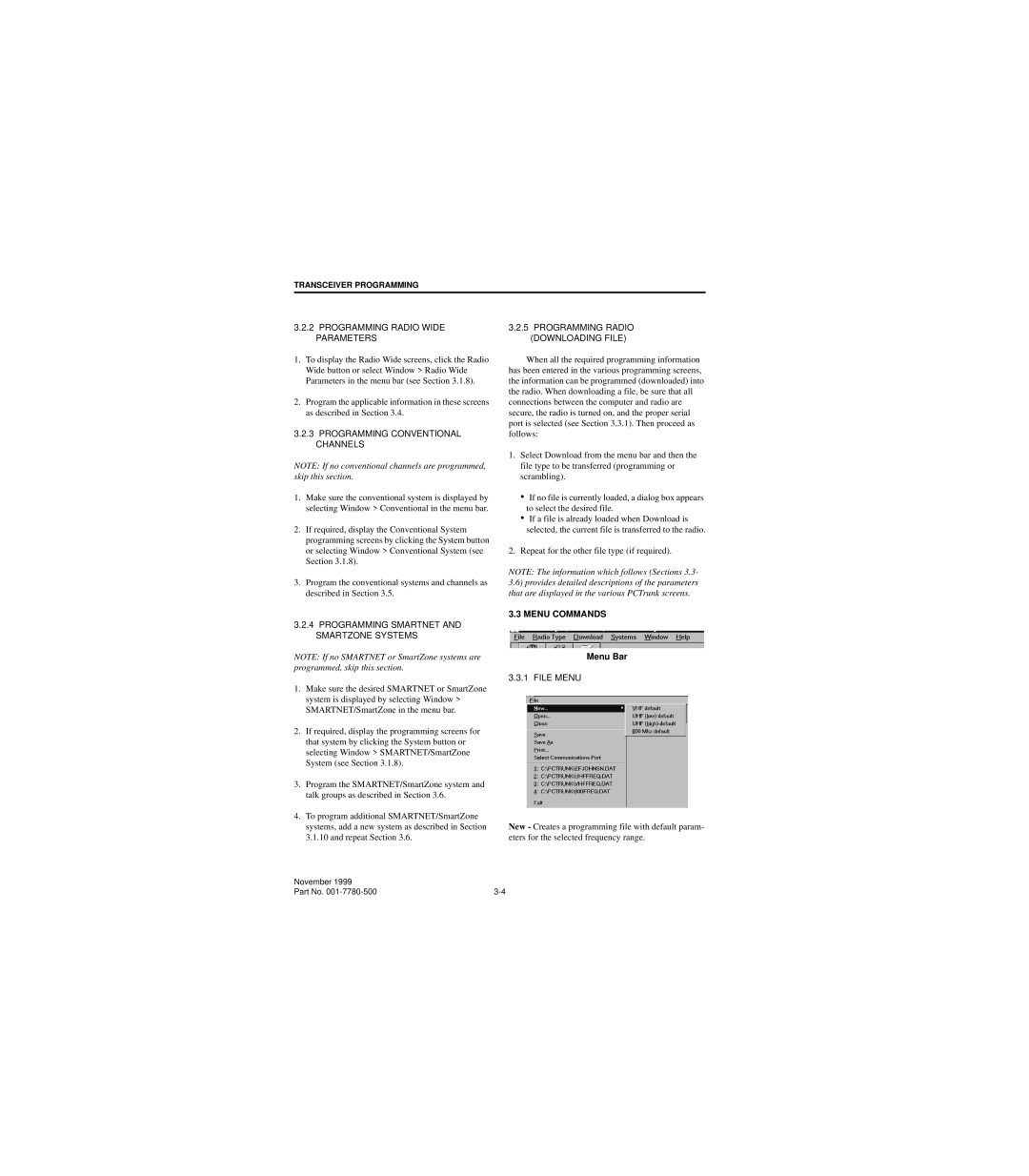TRANSCEIVER PROGRAMMING
3.2.2PROGRAMMING RADIO WIDE PARAMETERS
1.To display the Radio Wide screens, click the Radio Wide button or select Window > Radio Wide Parameters in the menu bar (see Section 3.1.8).
2.Program the applicable information in these screens as described in Section 3.4.
3.2.3PROGRAMMING CONVENTIONAL CHANNELS
NOTE: If no conventional channels are programmed, skip this section.
1.Make sure the conventional system is displayed by selecting Window > Conventional in the menu bar.
2.If required, display the Conventional System programming screens by clicking the System button or selecting Window > Conventional System (see Section 3.1.8).
3.Program the conventional systems and channels as described in Section 3.5.
3.2.4PROGRAMMING SMARTNET AND SMARTZONE SYSTEMS
NOTE: If no SMARTNET or SmartZone systems are programmed, skip this section.
1.Make sure the desired SMARTNET or SmartZone system is displayed by selecting Window > SMARTNET/SmartZone in the menu bar.
2.If required, display the programming screens for that system by clicking the System button or selecting Window > SMARTNET/SmartZone System (see Section 3.1.8).
3.Program the SMARTNET/SmartZone system and talk groups as described in Section 3.6.
4.To program additional SMARTNET/SmartZone systems, add a new system as described in Section 3.1.10 and repeat Section 3.6.
3.2.5PROGRAMMING RADIO (DOWNLOADING FILE)
When all the required programming information has been entered in the various programming screens, the information can be programmed (downloaded) into the radio. When downloading a file, be sure that all connections between the computer and radio are secure, the radio is turned on, and the proper serial port is selected (see Section 3.3.1). Then proceed as follows:
1.Select Download from the menu bar and then the file type to be transferred (programming or scrambling).
•If no file is currently loaded, a dialog box appears to select the desired file.
•If a file is already loaded when Download is selected, the current file is transferred to the radio.
2.Repeat for the other file type (if required).
NOTE: The information which follows (Sections 3.3- 3.6) provides detailed descriptions of the parameters that are displayed in the various PCTrunk screens.
3.3 MENU COMMANDS
Menu Bar
3.3.1 FILE MENU
New - Creates a programming file with default param- eters for the selected frequency range.
November 1999 |
|
Part No. |