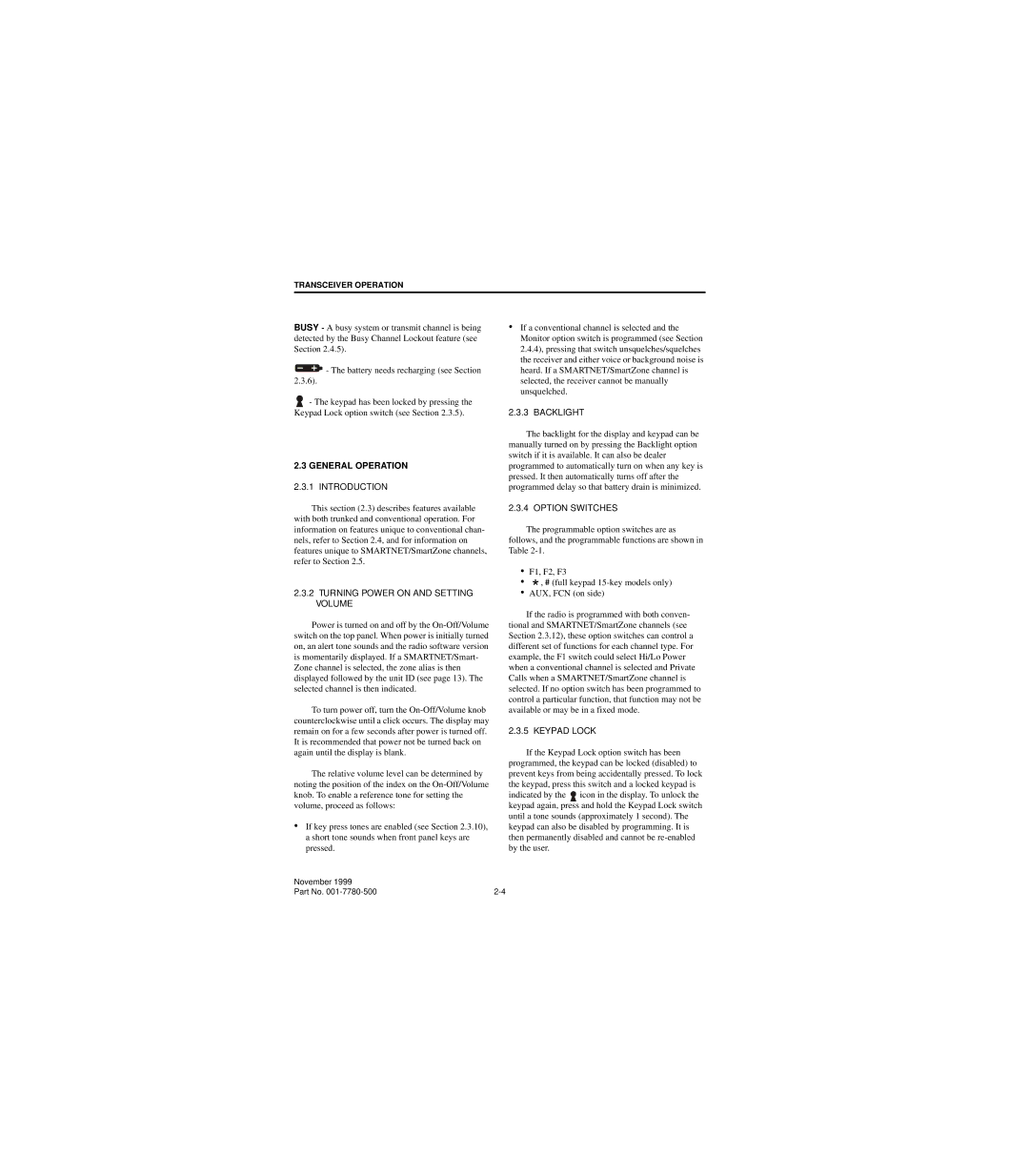TRANSCEIVER OPERATION
BUSY - A busy system or transmit channel is being detected by the Busy Channel Lockout feature (see Section 2.4.5).
![]() - The battery needs recharging (see Section 2.3.6).
- The battery needs recharging (see Section 2.3.6).
![]() - The keypad has been locked by pressing the Keypad Lock option switch (see Section 2.3.5).
- The keypad has been locked by pressing the Keypad Lock option switch (see Section 2.3.5).
2.3 GENERAL OPERATION
2.3.1 INTRODUCTION
This section (2.3) describes features available with both trunked and conventional operation. For information on features unique to conventional chan- nels, refer to Section 2.4, and for information on features unique to SMARTNET/SmartZone channels, refer to Section 2.5.
2.3.2TURNING POWER ON AND SETTING VOLUME
Power is turned on and off by the
To turn power off, turn the
The relative volume level can be determined by noting the position of the index on the
•If key press tones are enabled (see Section 2.3.10), a short tone sounds when front panel keys are pressed.
•If a conventional channel is selected and the Monitor option switch is programmed (see Section 2.4.4), pressing that switch unsquelches/squelches the receiver and either voice or background noise is heard. If a SMARTNET/SmartZone channel is selected, the receiver cannot be manually unsquelched.
2.3.3 BACKLIGHT
The backlight for the display and keypad can be manually turned on by pressing the Backlight option switch if it is available. It can also be dealer programmed to automatically turn on when any key is pressed. It then automatically turns off after the programmed delay so that battery drain is minimized.
2.3.4 OPTION SWITCHES
The programmable option switches are as follows, and the programmable functions are shown in Table
•F1, F2, F3
•*, # (full keypad
•AUX, FCN (on side)
If the radio is programmed with both conven- tional and SMARTNET/SmartZone channels (see Section 2.3.12), these option switches can control a different set of functions for each channel type. For example, the F1 switch could select Hi/Lo Power when a conventional channel is selected and Private Calls when a SMARTNET/SmartZone channel is selected. If no option switch has been programmed to control a particular function, that function may not be available or may be in a fixed mode.
2.3.5 KEYPAD LOCK
If the Keypad Lock option switch has been programmed, the keypad can be locked (disabled) to prevent keys from being accidentally pressed. To lock the keypad, press this switch and a locked keypad is indicated by the ![]() icon in the display. To unlock the keypad again, press and hold the Keypad Lock switch until a tone sounds (approximately 1 second). The keypad can also be disabled by programming. It is then permanently disabled and cannot be
icon in the display. To unlock the keypad again, press and hold the Keypad Lock switch until a tone sounds (approximately 1 second). The keypad can also be disabled by programming. It is then permanently disabled and cannot be
November 1999 |
|
Part No. |