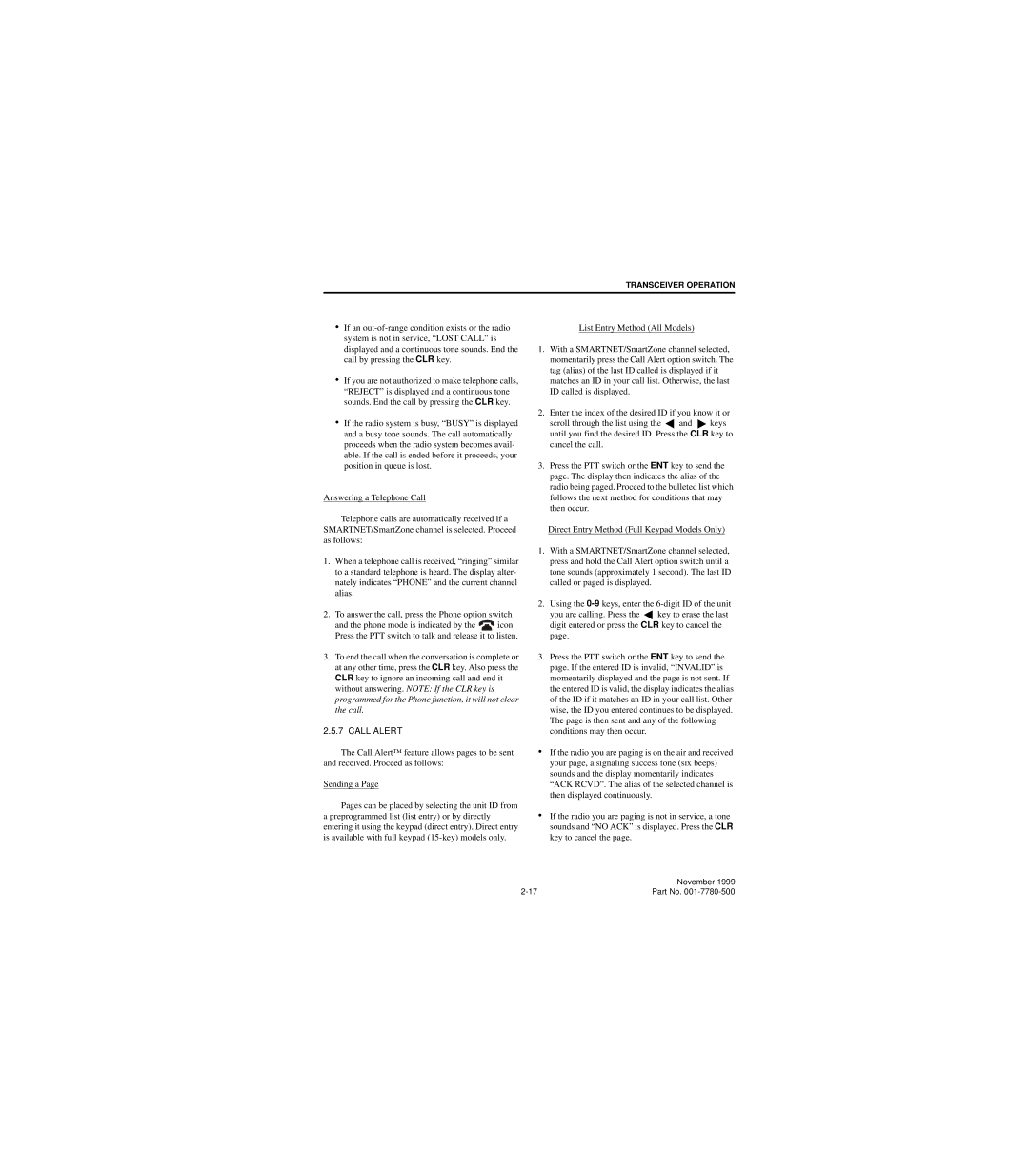TRANSCEIVER OPERATION
•If an
•If you are not authorized to make telephone calls, “REJECT” is displayed and a continuous tone sounds. End the call by pressing the CLR key.
•If the radio system is busy, “BUSY” is displayed and a busy tone sounds. The call automatically proceeds when the radio system becomes avail- able. If the call is ended before it proceeds, your position in queue is lost.
Answering a Telephone Call
Telephone calls are automatically received if a SMARTNET/SmartZone channel is selected. Proceed as follows:
1.When a telephone call is received, “ringing” similar to a standard telephone is heard. The display alter- nately indicates “PHONE” and the current channel alias.
2.To answer the call, press the Phone option switch
and the phone mode is indicated by the ![]()
![]() icon. Press the PTT switch to talk and release it to listen.
icon. Press the PTT switch to talk and release it to listen.
3.To end the call when the conversation is complete or at any other time, press the CLR key. Also press the CLR key to ignore an incoming call and end it without answering. NOTE: If the CLR key is programmed for the Phone function, it will not clear the call.
2.5.7 CALL ALERT
The Call Alert™ feature allows pages to be sent and received. Proceed as follows:
Sending a Page
Pages can be placed by selecting the unit ID from a preprogrammed list (list entry) or by directly entering it using the keypad (direct entry). Direct entry is available with full keypad
List Entry Method (All Models)
1.With a SMARTNET/SmartZone channel selected, momentarily press the Call Alert option switch. The tag (alias) of the last ID called is displayed if it matches an ID in your call list. Otherwise, the last ID called is displayed.
2.Enter the index of the desired ID if you know it or
scroll through the list using the ![]() and
and ![]() keys until you find the desired ID. Press the CLR key to
keys until you find the desired ID. Press the CLR key to
cancel the call.
3.Press the PTT switch or the ENT key to send the page. The display then indicates the alias of the radio being paged. Proceed to the bulleted list which follows the next method for conditions that may then occur.
Direct Entry Method (Full Keypad Models Only)
1.With a SMARTNET/SmartZone channel selected, press and hold the Call Alert option switch until a tone sounds (approximately 1 second). The last ID called or paged is displayed.
2.Using the
you are calling. Press the ![]() key to erase the last digit entered or press the CLR key to cancel the page.
key to erase the last digit entered or press the CLR key to cancel the page.
3.Press the PTT switch or the ENT key to send the page. If the entered ID is invalid, “INVALID” is momentarily displayed and the page is not sent. If the entered ID is valid, the display indicates the alias of the ID if it matches an ID in your call list. Other- wise, the ID you entered continues to be displayed. The page is then sent and any of the following conditions may then occur.
•If the radio you are paging is on the air and received your page, a signaling success tone (six beeps) sounds and the display momentarily indicates “ACK RCVD”. The alias of the selected channel is then displayed continuously.
•If the radio you are paging is not in service, a tone sounds and “NO ACK” is displayed. Press the CLR key to cancel the page.
| November 1999 |
Part No. |