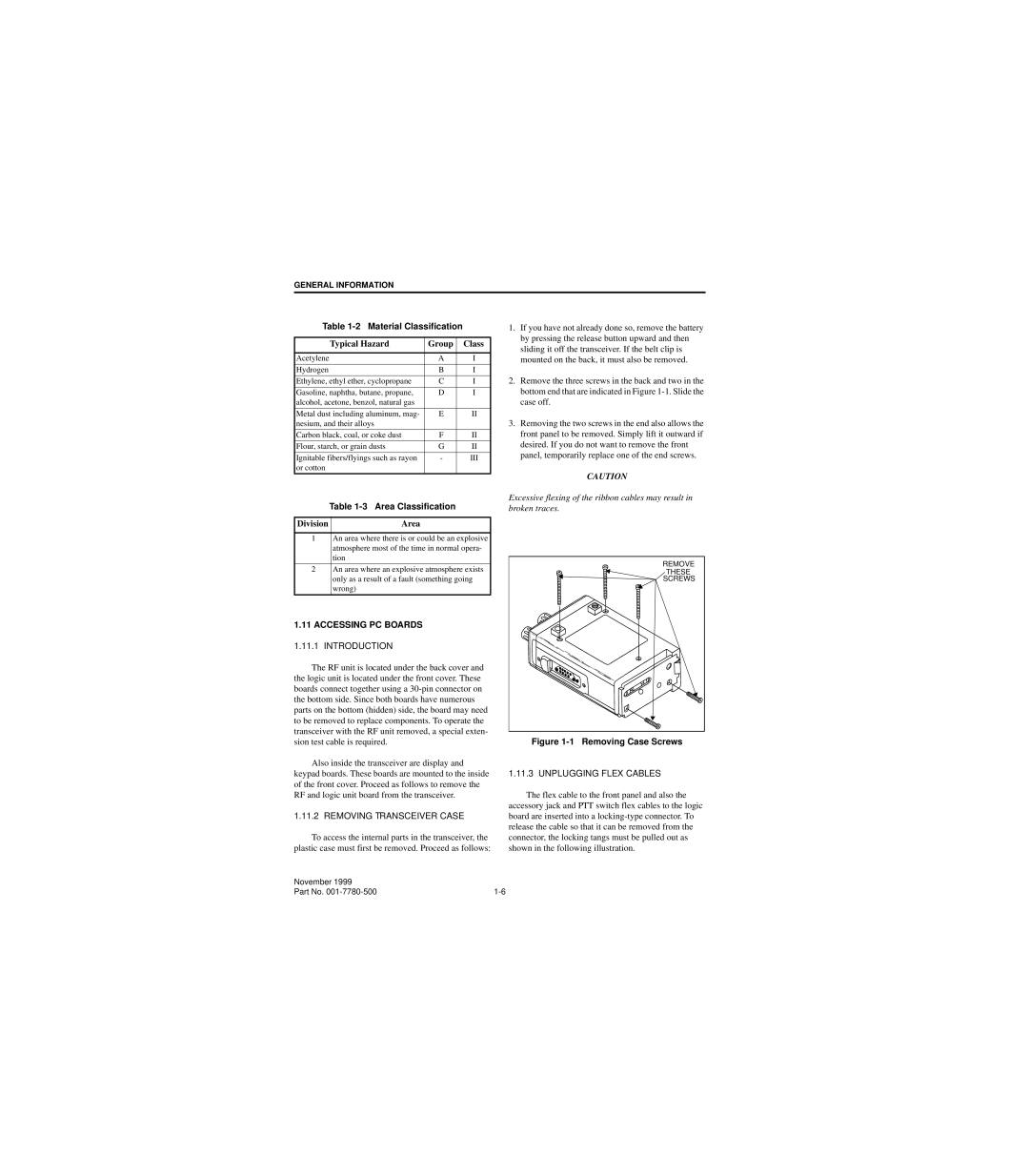GENERAL INFORMATION
Table 1-2 Material Classification
Typical Hazard |
| Group | Class |
|
|
|
|
Acetylene |
| A | I |
|
|
|
|
Hydrogen |
| B | I |
|
|
| |
Ethylene, ethyl ether, cyclopropane | C | I | |
|
|
| |
Gasoline, naphtha, butane, propane, | D | I | |
alcohol, acetone, benzol, natural gas |
|
| |
|
|
| |
Metal dust including aluminum, mag- | E | II | |
nesium, and their alloys |
|
|
|
|
|
| |
Carbon black, coal, or coke dust | F | II | |
|
|
|
|
Flour, starch, or grain dusts |
| G | II |
|
|
| |
Ignitable fibers/flyings such as rayon | - | III | |
or cotton |
|
|
|
|
|
| |
Table |
| ||
|
|
|
|
Division | Area |
|
|
1An area where there is or could be an explosive atmosphere most of the time in normal opera- tion
2An area where an explosive atmosphere exists only as a result of a fault (something going wrong)
1.11ACCESSING PC BOARDS
1.11.1 INTRODUCTION
The RF unit is located under the back cover and the logic unit is located under the front cover. These boards connect together using a
Also inside the transceiver are display and keypad boards. These boards are mounted to the inside of the front cover. Proceed as follows to remove the RF and logic unit board from the transceiver.
1.11.2 REMOVING TRANSCEIVER CASE
To access the internal parts in the transceiver, the plastic case must first be removed. Proceed as follows:
1.If you have not already done so, remove the battery by pressing the release button upward and then sliding it off the transceiver. If the belt clip is mounted on the back, it must also be removed.
2.Remove the three screws in the back and two in the bottom end that are indicated in Figure
3.Removing the two screws in the end also allows the front panel to be removed. Simply lift it outward if desired. If you do not want to remove the front panel, temporarily replace one of the end screws.
CAUTION
Excessive flexing of the ribbon cables may result in broken traces.
REMOVE |
THESE |
SCREWS |
Figure 1-1 Removing Case Screws
1.11.3 UNPLUGGING FLEX CABLES
The flex cable to the front panel and also the accessory jack and PTT switch flex cables to the logic board are inserted into a
November 1999 |
|
Part No. |