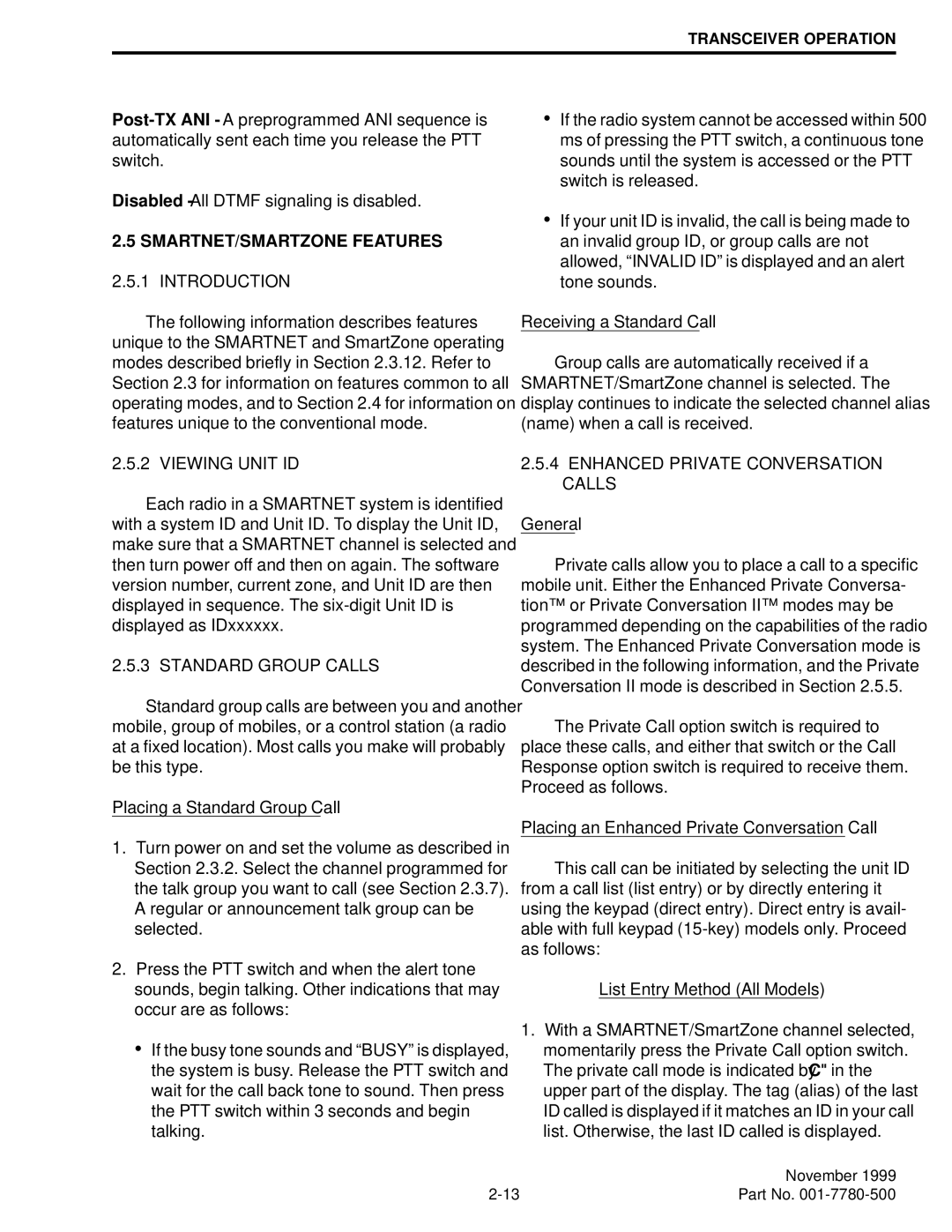TRANSCEIVER OPERATION
Disabled - All DTMF signaling is disabled.
2.5 SMARTNET/SMARTZONE FEATURES
2.5.1 INTRODUCTION
The following information describes features unique to the SMARTNET and SmartZone operating modes described briefly in Section 2.3.12. Refer to Section 2.3 for information on features common to all operating modes, and to Section 2.4 for information on features unique to the conventional mode.
2.5.2 VIEWING UNIT ID
Each radio in a SMARTNET system is identified with a system ID and Unit ID. To display the Unit ID, make sure that a SMARTNET channel is selected and then turn power off and then on again. The software version number, current zone, and Unit ID are then displayed in sequence. The
2.5.3 STANDARD GROUP CALLS
Standard group calls are between you and another mobile, group of mobiles, or a control station (a radio at a fixed location). Most calls you make will probably be this type.
Placing a Standard Group Call
1.Turn power on and set the volume as described in Section 2.3.2. Select the channel programmed for the talk group you want to call (see Section 2.3.7). A regular or announcement talk group can be selected.
2.Press the PTT switch and when the alert tone sounds, begin talking. Other indications that may occur are as follows:
•If the busy tone sounds and “BUSY” is displayed, the system is busy. Release the PTT switch and wait for the call back tone to sound. Then press the PTT switch within 3 seconds and begin talking.
•If the radio system cannot be accessed within 500 ms of pressing the PTT switch, a continuous tone sounds until the system is accessed or the PTT switch is released.
•If your unit ID is invalid, the call is being made to an invalid group ID, or group calls are not allowed, “INVALID ID” is displayed and an alert tone sounds.
Receiving a Standard Call
Group calls are automatically received if a SMARTNET/SmartZone channel is selected. The display continues to indicate the selected channel alias (name) when a call is received.
2.5.4ENHANCED PRIVATE CONVERSATION CALLS
General
Private calls allow you to place a call to a specific mobile unit. Either the Enhanced Private Conversa- tion™ or Private Conversation II™ modes may be programmed depending on the capabilities of the radio system. The Enhanced Private Conversation mode is described in the following information, and the Private Conversation II mode is described in Section 2.5.5.
The Private Call option switch is required to place these calls, and either that switch or the Call Response option switch is required to receive them. Proceed as follows.
Placing an Enhanced Private Conversation Call
This call can be initiated by selecting the unit ID from a call list (list entry) or by directly entering it using the keypad (direct entry). Direct entry is avail- able with full keypad
List Entry Method (All Models)
1.With a SMARTNET/SmartZone channel selected, momentarily press the Private Call option switch. The private call mode is indicated by “ C” in the upper part of the display. The tag (alias) of the last ID called is displayed if it matches an ID in your call list. Otherwise, the last ID called is displayed.
| November 1999 |
Part No. |