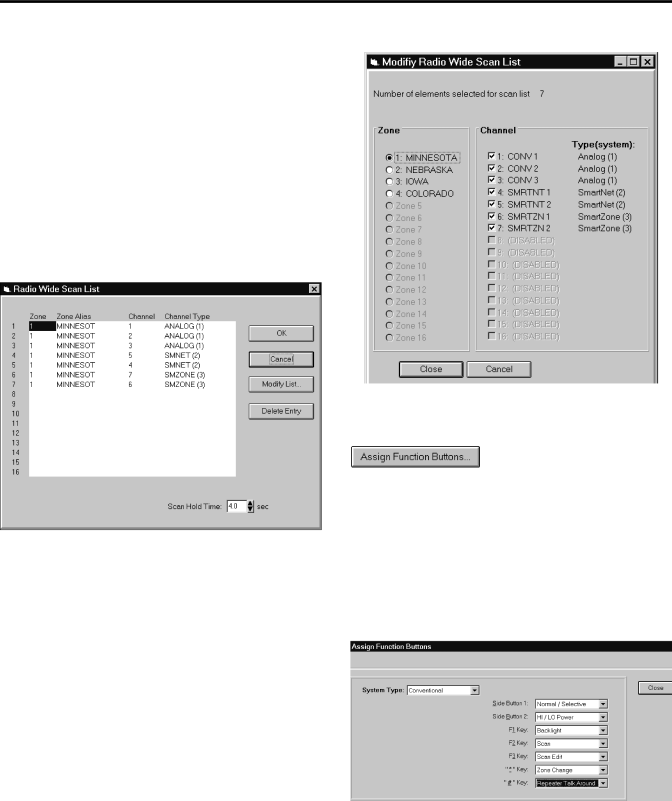
TRANSCEIVER PROGRAMMING
 Radio Wide Scan List
Radio Wide Scan List
NOTE: The
Clicking the Radio Wide Scan List button in the General screen displays the following screen which programs the
2.3.11.The buttons and other parameters in this screen are as follows:
Radio-Wide Scan List Screen
![]() Button - Displays the following screen that selects the channels in each Zone and System that are in this scan list. Select each Zone and then the channels to be included from that zone.
Button - Displays the following screen that selects the channels in each Zone and System that are in this scan list. Select each Zone and then the channels to be included from that zone.
Delete Entry - Deletes the selected channel from the scan list.
Scan Hold Time - This programs the delay that occurs before
7.5seconds can be programmed (see Section 2.3.11).
Modify List Screen
Assign Function Buttons
Clicking the “Assign Functions Buttons” Button in the General screen displays the following screen which programs the option switches. Two are located on the side panel and three or five on the front panel as described in Section 2.3.4. These option switches can be programmed with a different set of functions for each operating mode (conventional and SMARTNET/ SmartZone).
Assign Function Buttons Screen
Program the option switches as follows:
1.In the System Type
| November 1999 |
Part No. |
