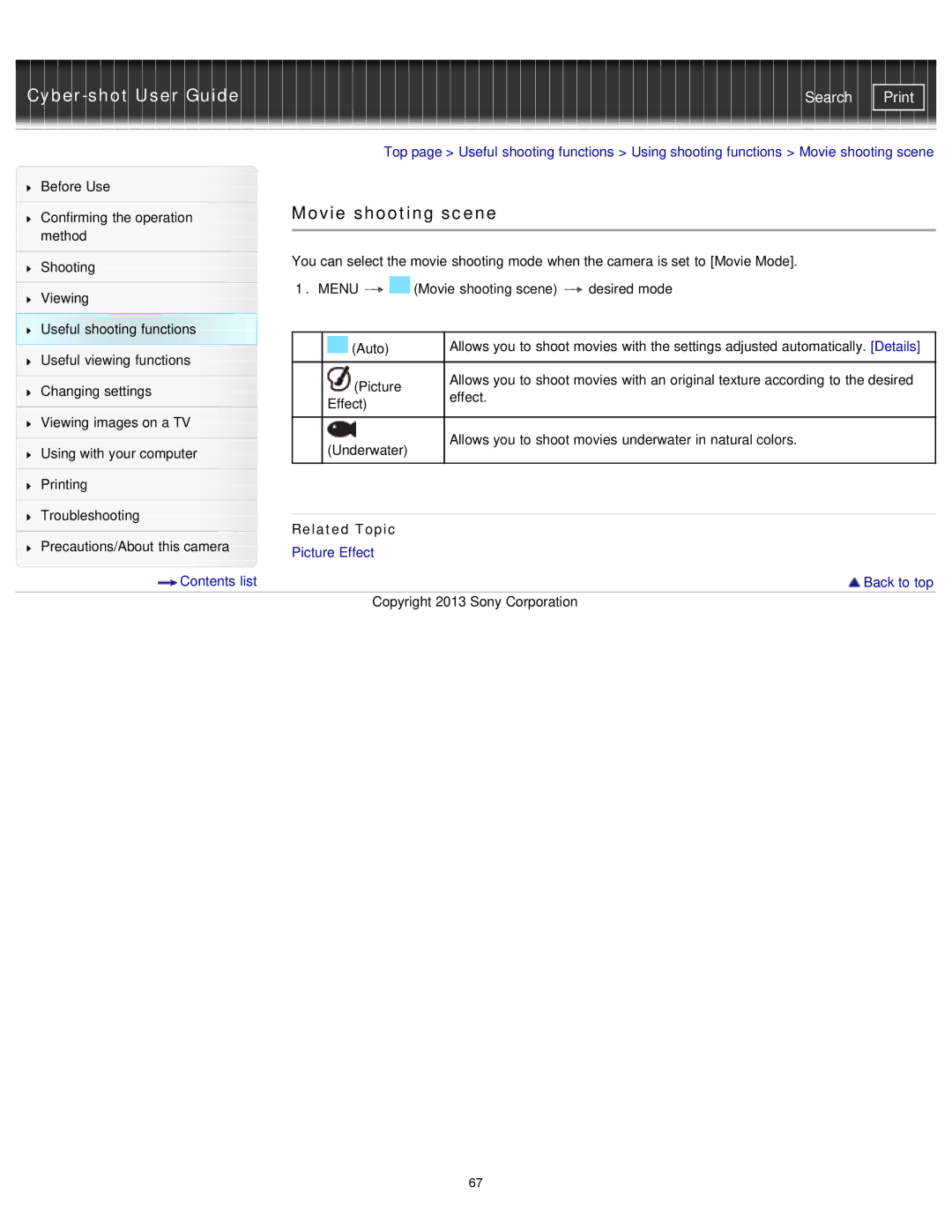| Search |
Top page > Useful shooting functions > Using shooting functions > Movie shooting scene
Before Use
Confirming the operationMovie shooting scene method
Shooting
Viewing
Useful shooting functions
Useful viewing functions
Changing settings
Viewing images on a TV
Using with your computer
Printing
Troubleshooting
Precautions/About this camera
![]() Contents list
Contents list
You can select the movie shooting mode when the camera is set to [Movie Mode].
1.MENU ![]()
![]() (Movie shooting scene)
(Movie shooting scene) ![]() desired mode
desired mode
| (Auto) | Allows you to shoot movies with the settings adjusted automatically. [Details] |
|
|
|
| (Picture | Allows you to shoot movies with an original texture according to the desired |
| effect. | |
| Effect) | |
|
| |
|
|
|
| (Underwater) | Allows you to shoot movies underwater in natural colors. |
|
| |
|
|
|
Related Topic
Picture Effect
 Back to top
Back to top
Copyright 2013 Sony Corporation
67