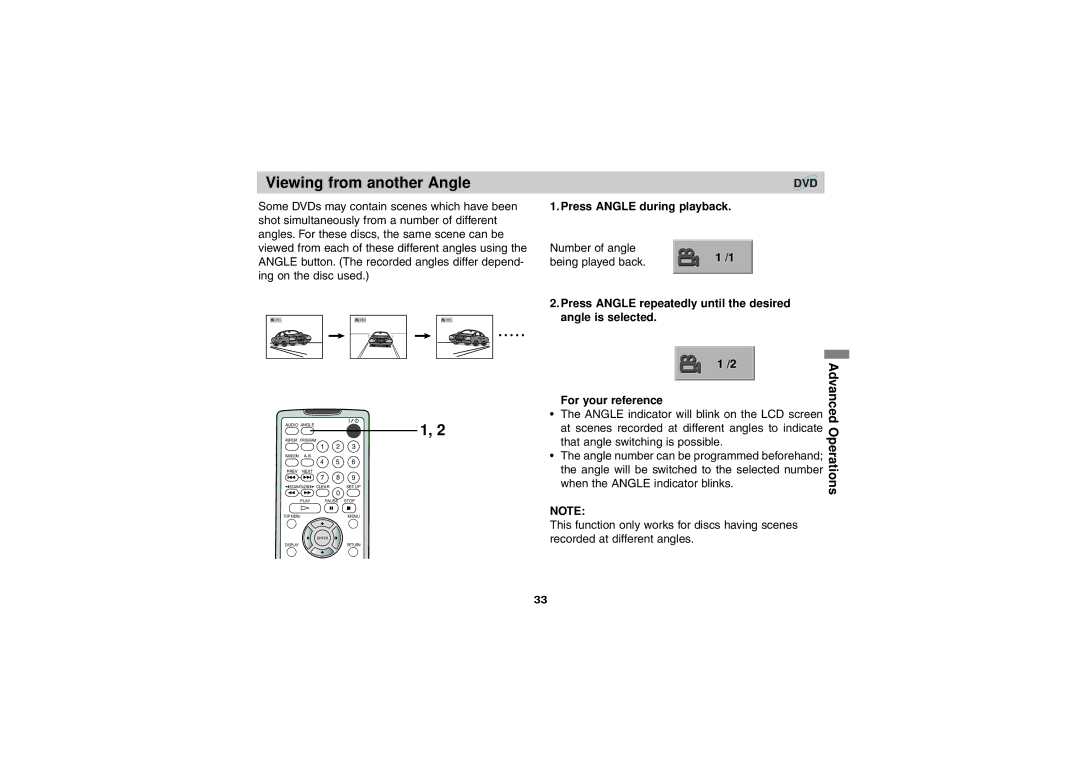Viewing from another Angle |
| DVD | |
Some DVDs may contain scenes which have been | 1. Press ANGLE during playback. | ||
shot simultaneously from a number of different |
|
| |
angles. For these discs, the same scene can be |
|
| |
viewed from each of these different angles using the | Number of angle | 1 /1 | |
ANGLE button. (The recorded angles differ depend- | being played back. | ||
| |||
ing on the disc used.)
1 /3 |
2 /3 |
3 /3 |
2.Press ANGLE repeatedly until the desired angle is selected.
1 /2
For your reference
Advanced
AUDIO ANGLE
1, 2
REPEAT | PROGRAM |
|
|
| 1 | 2 | 3 |
RANDOM |
|
| |
| 4 | 5 | 6 |
PREV | NEXT | 8 | 9 |
| 7 | ||
SCAN SLOW CLEAR | SET UP | ||
|
| 0 |
|
| PLAY | PAUSE | STOP |
TOP MENU |
| MENU | |
| ENTER |
| |
DISPLAY |
|
| RETURN |
•The ANGLE indicator will blink on the LCD screen at scenes recorded at different angles to indicate that angle switching is possible.
•The angle number can be programmed beforehand; the angle will be switched to the selected number when the ANGLE indicator blinks.
NOTE:
This function only works for discs having scenes recorded at different angles.
Operations
33