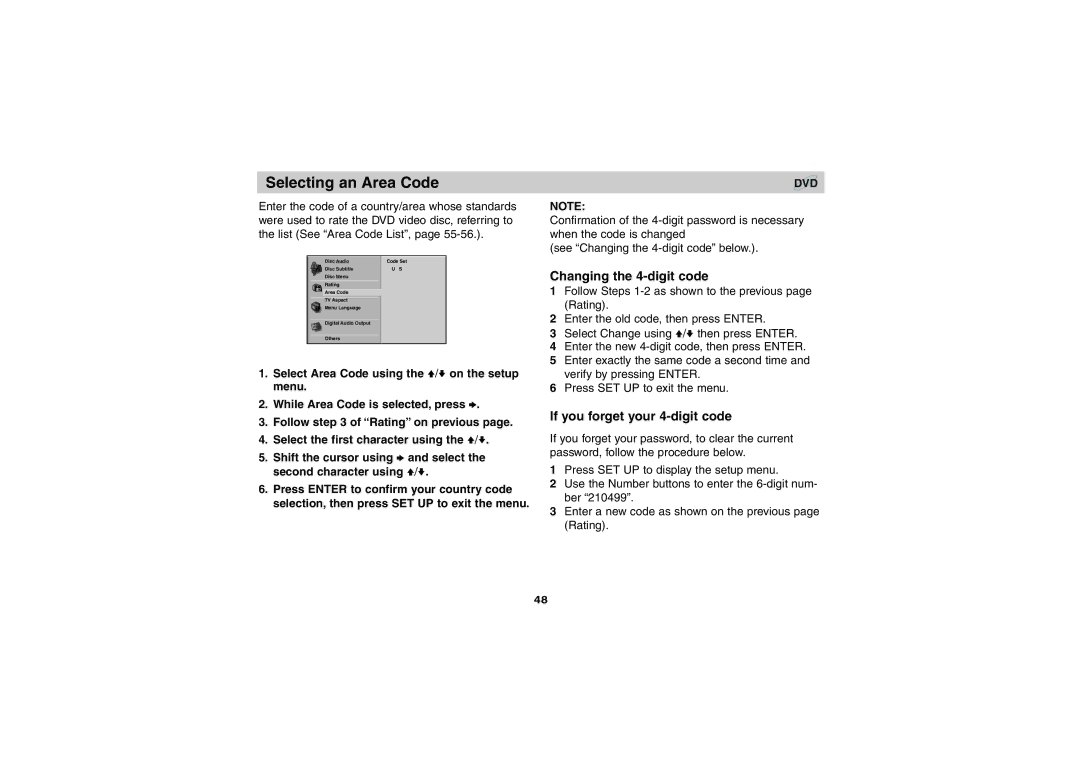Selecting an Area Code
Enter the code of a country/area whose standards were used to rate the DVD video disc, referring to the list (See “Area Code List”, page
Disc Audio | Code Set |
Disc Subtitle | U S |
Disc Menu |
|
Rating |
Area Code |
TV Aspect
Menu Language
Digital Audio Output |
Others
1.Select Area Code using the V/v on the setup menu.
2.While Area Code is selected, press b.
3.Follow step 3 of “Rating” on previous page.
4.Select the first character using the V/v.
5.Shift the cursor using b and select the second character using V/v.
6.Press ENTER to confirm your country code selection, then press SET UP to exit the menu.
DVD
NOTE:
Confirmation of the
(see “Changing the
Changing the 4-digit code
1Follow Steps
2Enter the old code, then press ENTER.
3Select Change using V/v then press ENTER.
4 Enter the new
verify by pressing ENTER.
6 Press SET UP to exit the menu.
If you forget your 4-digit code
If you forget your password, to clear the current password, follow the procedure below.
1Press SET UP to display the setup menu.
2Use the Number buttons to enter the
ber “210499”.
3Enter a new code as shown on the previous page (Rating).
48