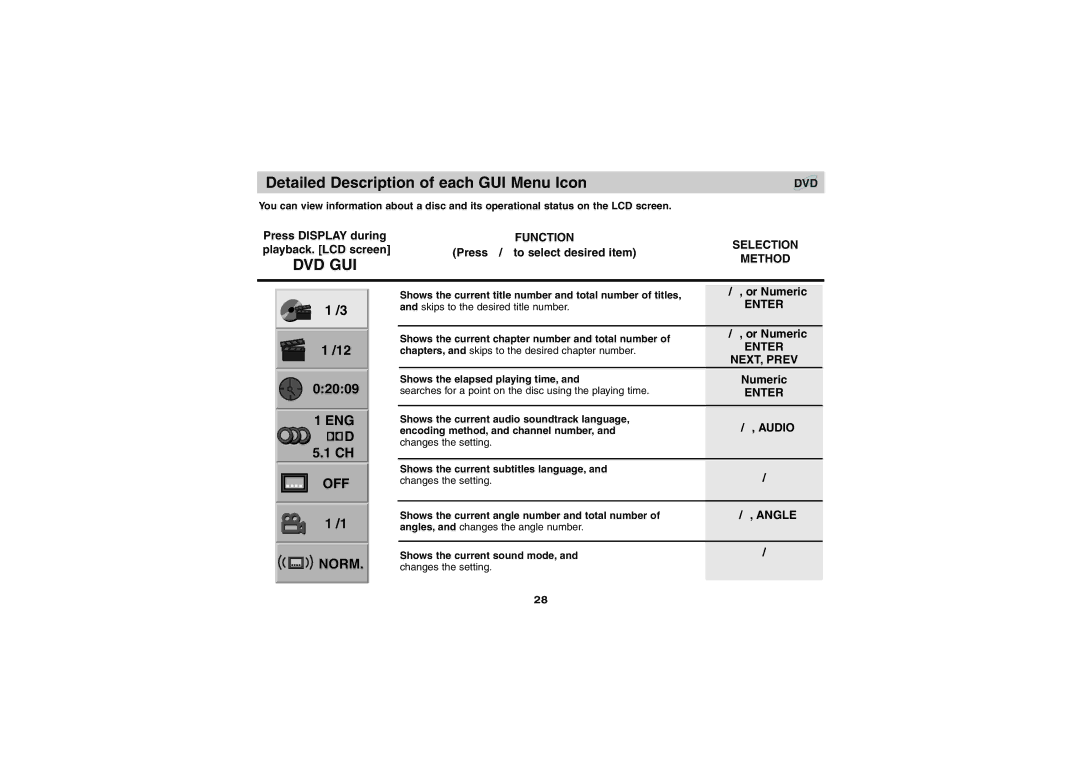Detailed Description of each GUI Menu Icon | DVD |
You can view information about a disc and its operational status on the LCD screen.
Press DISPLAY during | FUNCTION | SELECTION | |
playback. [LCD screen] | (Press B/b to select desired item) | ||
METHOD | |||
DVD GUI |
| ||
|
|
1 /3
1 /12
0:20:09
1ENG ![]()
![]()
![]()
![]() D 5.1 CH
D 5.1 CH
OFF
1 /1
 NORM.
NORM.
| Shows the current title number and total number of titles, | B/b, or Numeric |
| ENTER | |
| and skips to the desired title number. | |
|
|
|
| Shows the current chapter number and total number of | B/b, or Numeric |
| ENTER | |
| chapters, and skips to the desired chapter number. | |
| NEXT, PREV | |
|
| |
| Shows the elapsed playing time, and | Numeric |
| searches for a point on the disc using the playing time. | ENTER |
|
|
|
| Shows the current audio soundtrack language, | B/b, AUDIO |
| encoding method, and channel number, and | |
| changes the setting. |
|
|
|
|
| Shows the current subtitles language, and | B/b |
| changes the setting. | |
|
|
|
| Shows the current angle number and total number of | B/b, ANGLE |
| angles, and changes the angle number. |
|
|
|
|
| Shows the current sound mode, and | B/b |
| changes the setting. |
|
|
|
|
28