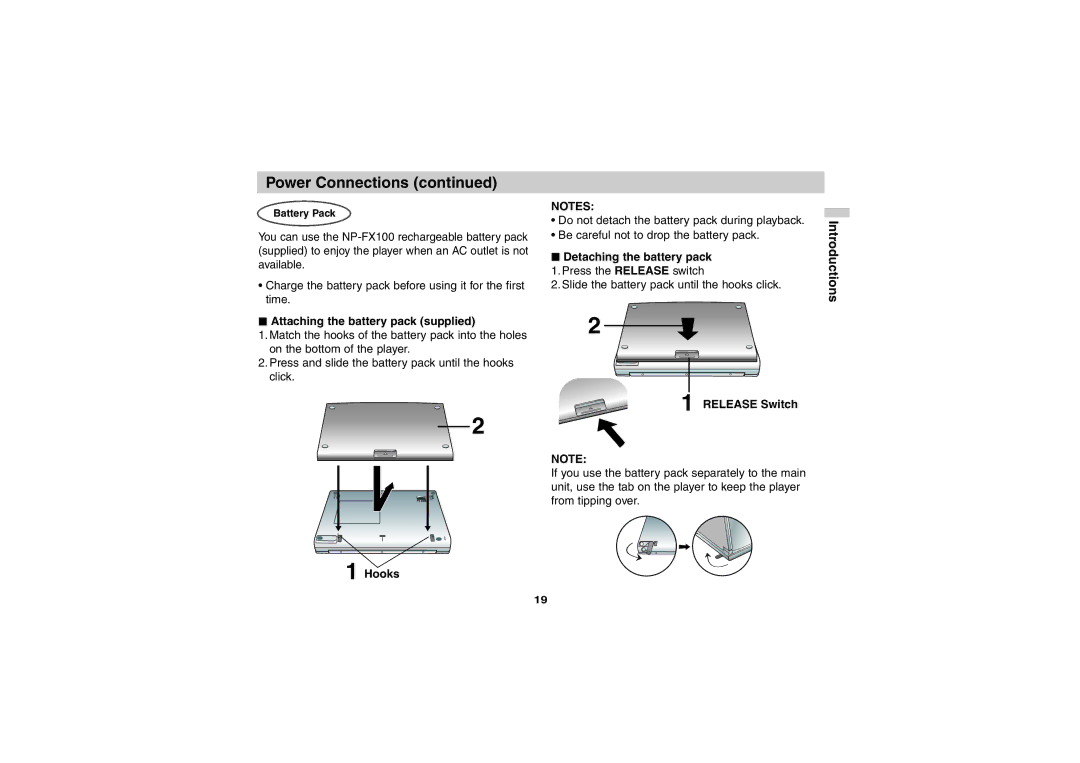Power Connections (continued)
Battery Pack
You can use the
•Charge the battery pack before using it for the first time.
A Attaching the battery pack (supplied)
1.Match the hooks of the battery pack into the holes on the bottom of the player.
2.Press and slide the battery pack until the hooks click.
2
1Hooks
NOTES:
•Do not detach the battery pack during playback.
•Be careful not to drop the battery pack.
A Detaching the battery pack
1.Press the RELEASE switch
2.Slide the battery pack until the hooks click.
2
1 RELEASE Switch |
NOTE:
If you use the battery pack separately to the main unit, use the tab on the player to keep the player from tipping over.
Introductions
19