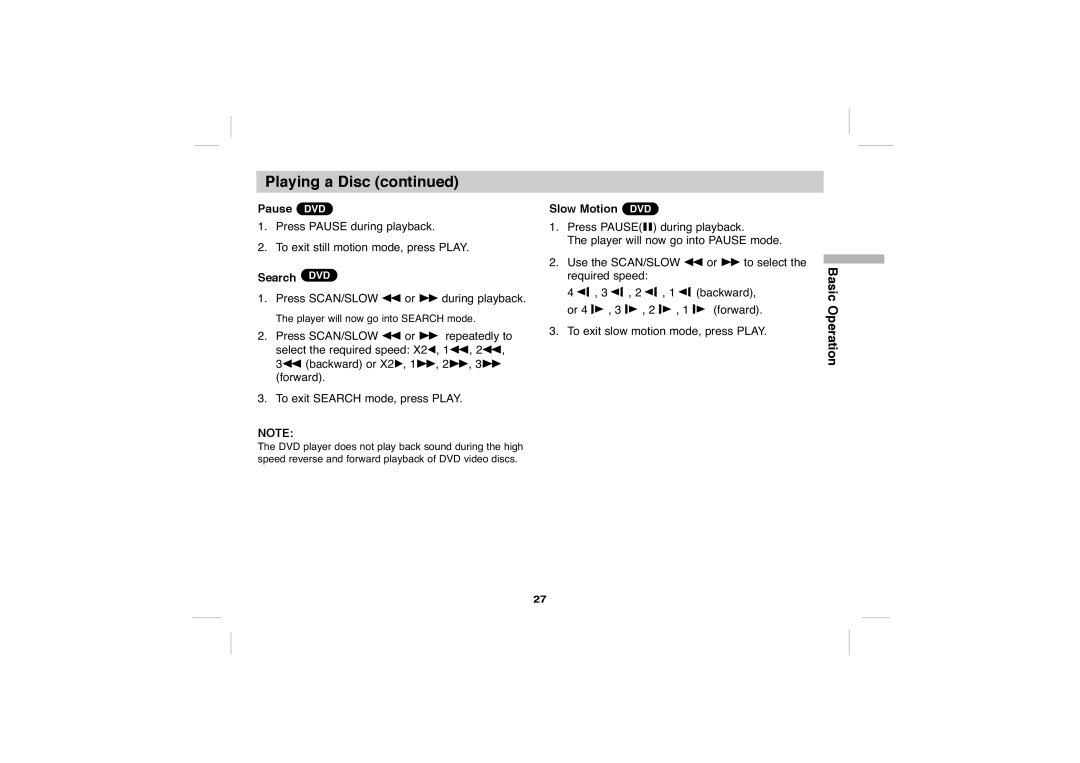Playing a Disc (continued)
Pause DVD
1.Press PAUSE during playback.
2.To exit still motion mode, press PLAY.
Search DVD
1.Press SCAN/SLOW m or M during playback.
The player will now go into SEARCH mode.
2.Press SCAN/SLOW m or M repeatedly to select the required speed: X2b, 1m, 2m, 3m (backward) or X2B, 1M, 2M, 3M (forward).
3.To exit SEARCH mode, press PLAY.
NOTE:
The DVD player does not play back sound during the high speed reverse and forward playback of DVD video discs.
Slow Motion DVD
1.Press PAUSE(X) during playback.
The player will now go into PAUSE mode.
2.Use the SCAN/SLOW m or M to select the required speed:
4 ![]()
![]() , 3
, 3 ![]()
![]() , 2
, 2 ![]()
![]() , 1
, 1 ![]()
![]() (backward),
(backward),
or 4 | , 3 | , 2 | , 1 | (forward). |
3. To exit slow motion mode, press PLAY.
Basic Operation
27