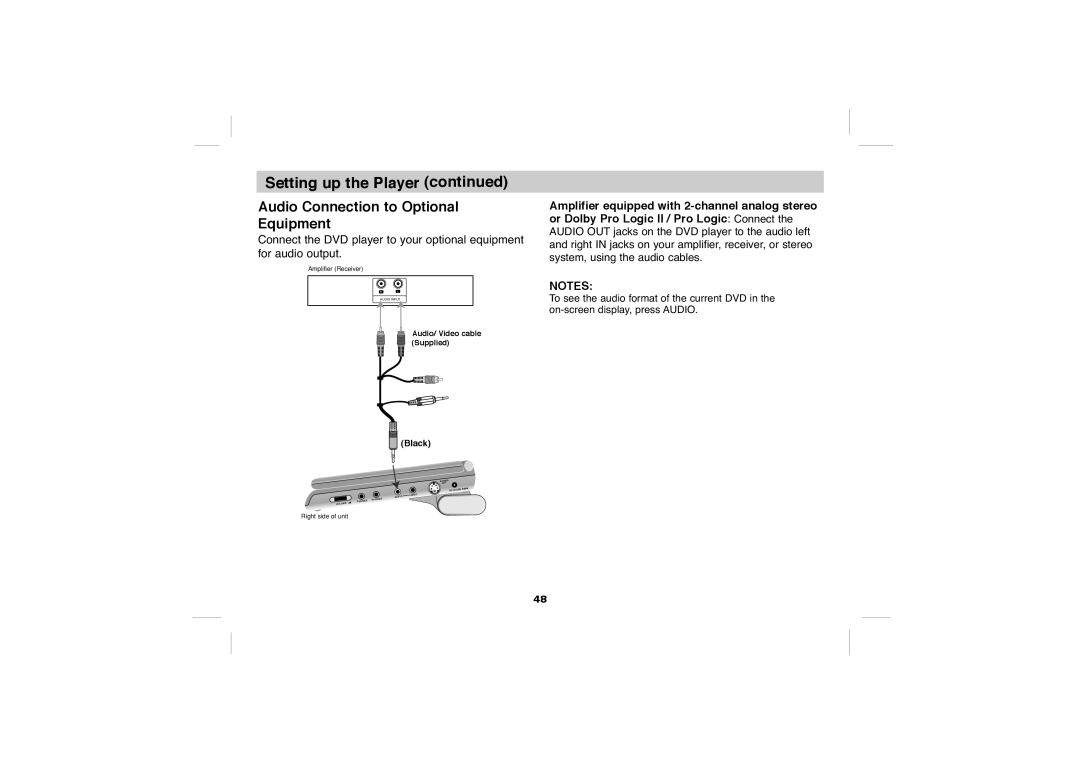Setting up the Player (continued)
Audio Connection to Optional Equipment
Connect the DVD player to your optional equipment for audio output.
Amplifier (Receiver)
Amplifier equipped with
RL
AUDIO INPUT
Audio/ Video cable (Supplied)
NOTES:
To see the audio format of the current DVD in the
![]() (Black)
(Black)
Right side of unit
48