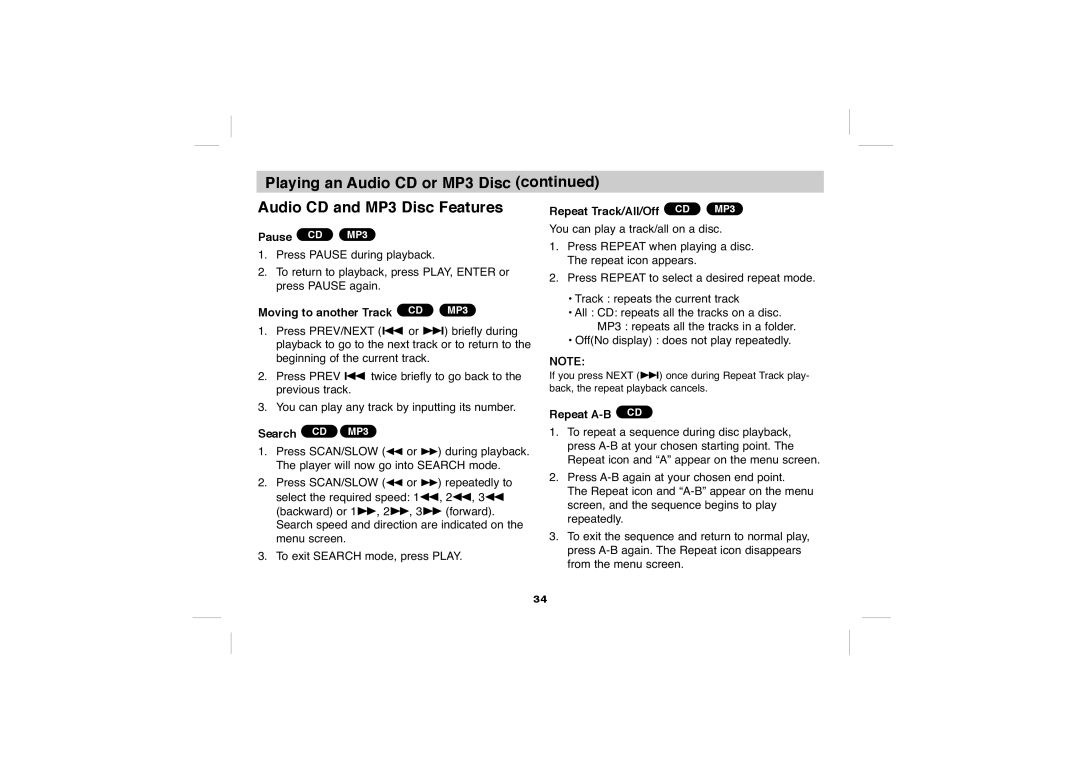Playing an Audio CD or MP3 Disc (continued)
Audio CD and MP3 Disc Features
Pause CD MP3
1.Press PAUSE during playback.
2.To return to playback, press PLAY, ENTER or press PAUSE again.
Moving to another Track CD | MP3 |
1.Press PREV/NEXT (. or >) briefly during playback to go to the next track or to return to the beginning of the current track.
2.Press PREV . twice briefly to go back to the previous track.
3.You can play any track by inputting its number.
Search CD MP3
1.Press SCAN/SLOW (m or M) during playback. The player will now go into SEARCH mode.
2.Press SCAN/SLOW (m or M) repeatedly to select the required speed: 1m, 2m, 3m (backward) or 1M, 2M, 3M (forward). Search speed and direction are indicated on the menu screen.
3.To exit SEARCH mode, press PLAY.
Repeat Track/All/Off CD | MP3 |
You can play a track/all on a disc.
1.Press REPEAT when playing a disc. The repeat icon appears.
2.Press REPEAT to select a desired repeat mode.
•Track : repeats the current track
•All : CD: repeats all the tracks on a disc.
MP3 : repeats all the tracks in a folder.
• Off(No display) : does not play repeatedly.
NOTE:
If you press NEXT (>) once during Repeat Track play-
back, the repeat playback cancels.
Repeat A-B CD
1.To repeat a sequence during disc playback, press
2.Press
The Repeat icon and
3.To exit the sequence and return to normal play, press
34