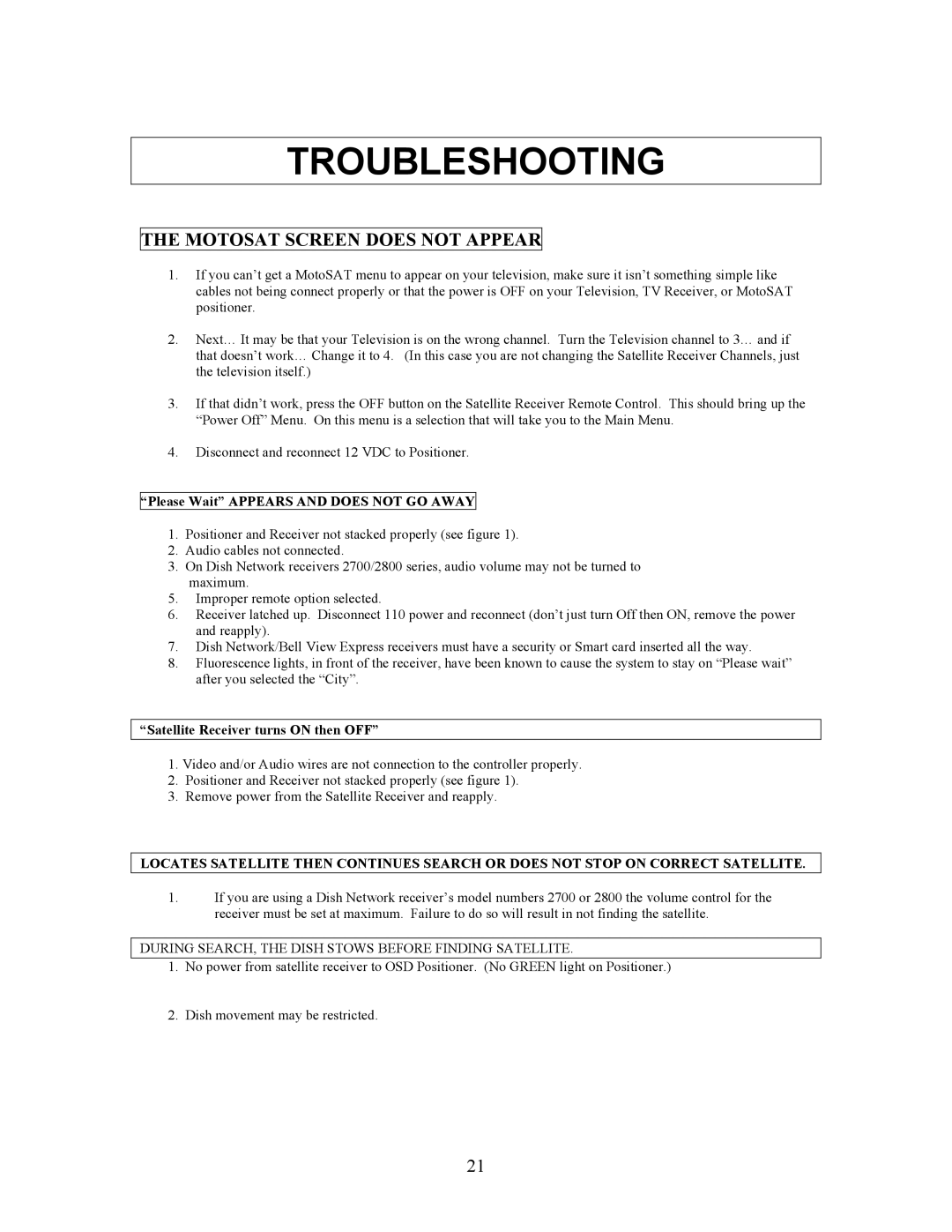TROUBLESHOOTING
THE MOTOSAT SCREEN DOES NOT APPEAR
1.If you can’t get a MotoSAT menu to appear on your television, make sure it isn’t something simple like cables not being connect properly or that the power is OFF on your Television, TV Receiver, or MotoSAT positioner.
2.Next… It may be that your Television is on the wrong channel. Turn the Television channel to 3… and if that doesn’t work… Change it to 4. (In this case you are not changing the Satellite Receiver Channels, just the television itself.)
3.If that didn’t work, press the OFF button on the Satellite Receiver Remote Control. This should bring up the “Power Off” Menu. On this menu is a selection that will take you to the Main Menu.
4.Disconnect and reconnect 12 VDC to Positioner.
“Please Wait” APPEARS AND DOES NOT GO AWAY
1.Positioner and Receiver not stacked properly (see figure 1).
2.Audio cables not connected.
3.On Dish Network receivers 2700/2800 series, audio volume may not be turned to maximum.
5.Improper remote option selected.
6.Receiver latched up. Disconnect 110 power and reconnect (don’t just turn Off then ON, remove the power and reapply).
7.Dish Network/Bell View Express receivers must have a security or Smart card inserted all the way.
8.Fluorescence lights, in front of the receiver, have been known to cause the system to stay on “Please wait” after you selected the “City”.
“Satellite Receiver turns ON then OFF”
1.Video and/or Audio wires are not connection to the controller properly.
2.Positioner and Receiver not stacked properly (see figure 1).
3.Remove power from the Satellite Receiver and reapply.
LOCATES SATELLITE THEN CONTINUES SEARCH OR DOES NOT STOP ON CORRECT SATELLITE.
1.If you are using a Dish Network receiver’s model numbers 2700 or 2800 the volume control for the receiver must be set at maximum. Failure to do so will result in not finding the satellite.
DURING SEARCH, THE DISH STOWS BEFORE FINDING SATELLITE.
1.No power from satellite receiver to OSD Positioner. (No GREEN light on Positioner.)
2.Dish movement may be restricted.
21