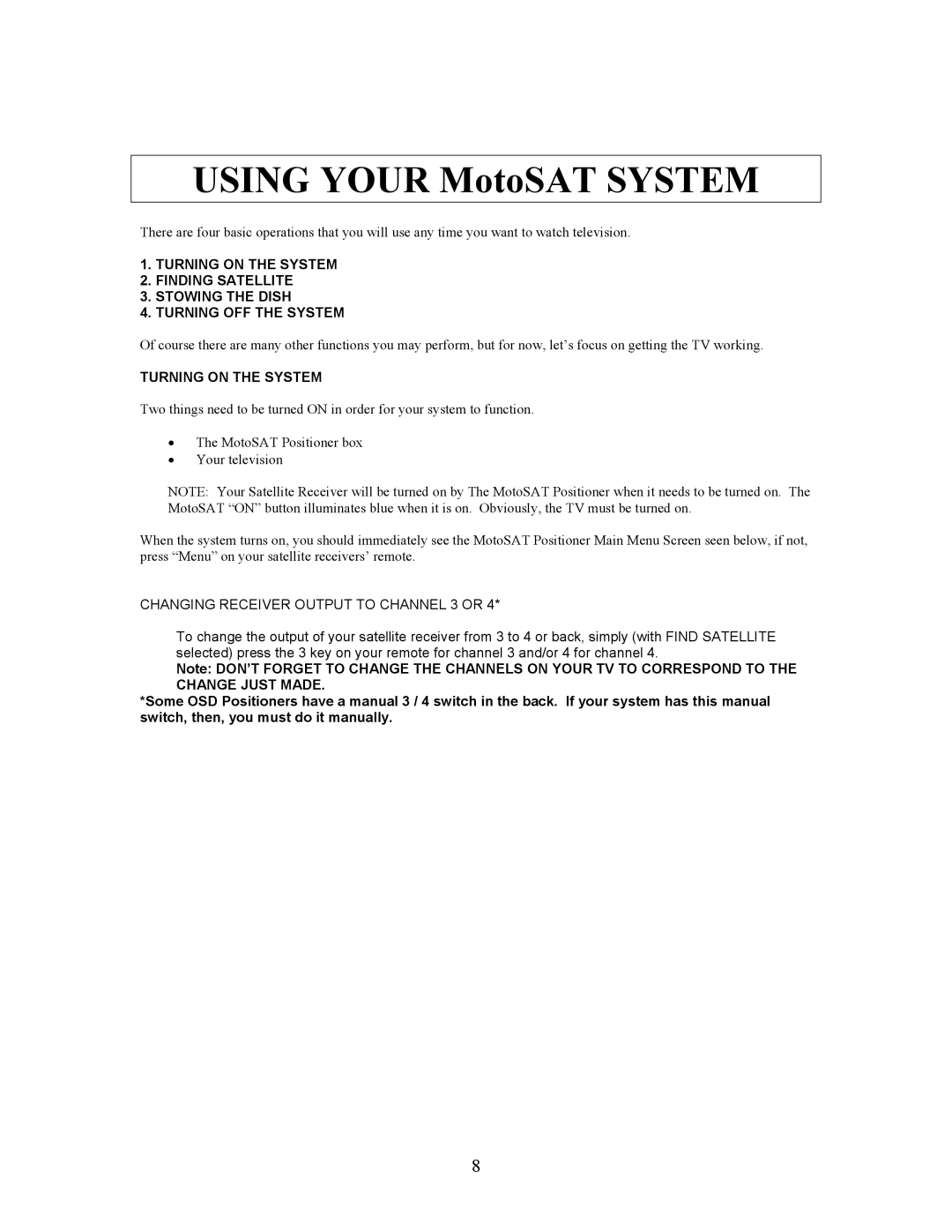USING YOUR MotoSAT SYSTEM
There are four basic operations that you will use any time you want to watch television.
1.TURNING ON THE SYSTEM
2.FINDING SATELLITE
3.STOWING THE DISH
4.TURNING OFF THE SYSTEM
Of course there are many other functions you may perform, but for now, let’s focus on getting the TV working.
TURNING ON THE SYSTEM
Two things need to be turned ON in order for your system to function.
•The MotoSAT Positioner box
•Your television
NOTE: Your Satellite Receiver will be turned on by The MotoSAT Positioner when it needs to be turned on. The MotoSAT “ON” button illuminates blue when it is on. Obviously, the TV must be turned on.
When the system turns on, you should immediately see the MotoSAT Positioner Main Menu Screen seen below, if not, press “Menu” on your satellite receivers’ remote.
CHANGING RECEIVER OUTPUT TO CHANNEL 3 OR 4*
To change the output of your satellite receiver from 3 to 4 or back, simply (with FIND SATELLITE selected) press the 3 key on your remote for channel 3 and/or 4 for channel 4.
Note: DON’T FORGET TO CHANGE THE CHANNELS ON YOUR TV TO CORRESPOND TO THE CHANGE JUST MADE.
*Some OSD Positioners have a manual 3 / 4 switch in the back. If your system has this manual switch, then, you must do it manually.
8