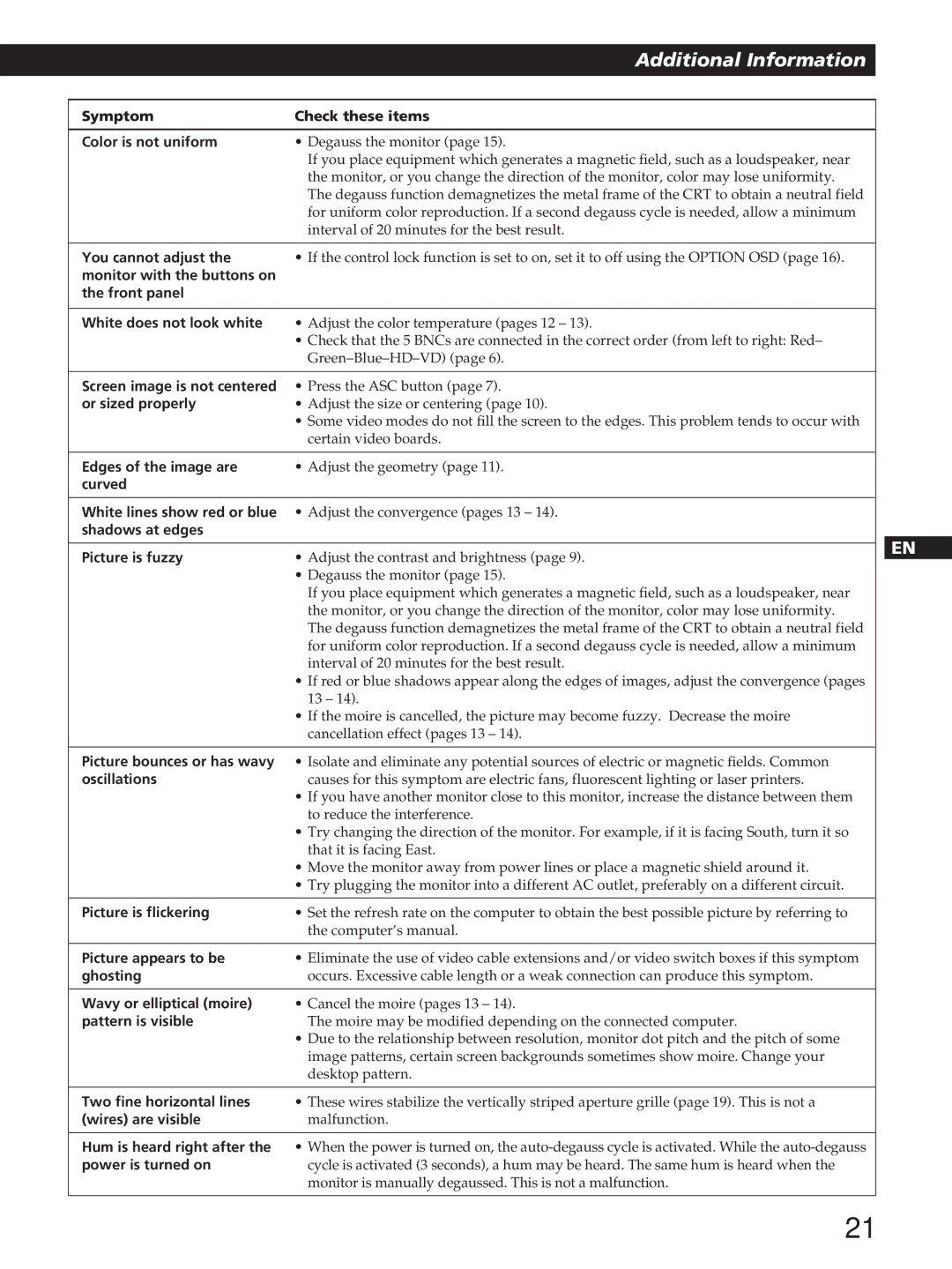Additional Information
Symptom | Check these items |
|
|
|
|
|
|
Color is not uniform | • Degauss the monitor (page 15). |
|
|
| If you place equipment which generates a magnetic field, such as a loudspeaker, near |
|
|
| the monitor, or you change the direction of the monitor, color may lose uniformity. |
|
|
| The degauss function demagnetizes the metal frame of the CRT to obtain a neutral field |
|
|
| for uniform color reproduction. If a second degauss cycle is needed, allow a minimum |
|
|
| interval of 20 minutes for the best result. |
|
|
|
|
|
|
You cannot adjust the | • If the control lock function is set to on, set it to off using the OPTION OSD (page 16). |
|
|
monitor with the buttons on |
|
|
|
the front panel |
|
|
|
|
|
|
|
White does not look white | • Adjust the color temperature (pages 12 – 13). |
|
|
| • Check that the 5 BNCs are connected in the correct order (from left to right: Red– |
|
|
|
|
| |
|
|
|
|
Screen image is not centered | • Press the ASC button (page 7). |
|
|
or sized properly | • Adjust the size or centering (page 10). |
|
|
| • Some video modes do not fill the screen to the edges. This problem tends to occur with |
|
|
| certain video boards. |
|
|
|
|
|
|
Edges of the image are | • Adjust the geometry (page 11). |
|
|
curved |
|
|
|
|
|
| |
White lines show red or blue • Adjust the convergence (pages 13 – 14). |
|
| |
shadows at edges |
|
|
|
|
|
| EN |
Picture is fuzzy | • Adjust the contrast and brightness (page 9). |
| |
|
| ||
| • Degauss the monitor (page 15). |
|
|
| F | ||
| If you place equipment which generates a magnetic field, such as a loudspeaker, near |
| |
| the monitor, or you change the direction of the monitor, color may lose uniformity. |
|
|
| The degauss function demagnetizes the metal frame of the CRT to obtain a neutral field |
| D |
| for uniform color reproduction. If a second degauss cycle is needed, allow a minimum |
|
|
| interval of 20 minutes for the best result. |
|
|
| ES | ||
| • If red or blue shadows appear along the edges of images, adjust the convergence (pages |
| |
|
|
| |
| 13 – 14). |
|
|
| I | ||
| • If the moire is cancelled, the picture may become fuzzy. Decrease the moire |
| |
| cancellation effect (pages 13 – 14). |
|
|
|
|
| |
Picture bounces or has wavy • Isolate and eliminate any potential sources of electric or magnetic fields. Common |
|
| |
oscillations | causes for this symptom are electric fans, fluorescent lighting or laser printers. |
|
|
| • If you have another monitor close to this monitor, increase the distance between them |
|
|
| to reduce the interference. |
|
|
| • Try changing the direction of the monitor. For example, if it is facing South, turn it so |
|
|
| that it is facing East. |
|
|
| • Move the monitor away from power lines or place a magnetic shield around it. |
|
|
| • Try plugging the monitor into a different AC outlet, preferably on a different circuit. |
|
|
|
|
|
|
Picture is flickering | • Set the refresh rate on the computer to obtain the best possible picture by referring to |
|
|
| the computer’s manual. |
|
|
|
|
|
|
Picture appears to be | • Eliminate the use of video cable extensions and/or video switch boxes if this symptom |
|
|
ghosting | occurs. Excessive cable length or a weak connection can produce this symptom. |
|
|
|
|
|
|
Wavy or elliptical (moire) | • Cancel the moire (pages 13 – 14). |
|
|
pattern is visible | The moire may be modified depending on the connected computer. |
|
|
| • Due to the relationship between resolution, monitor dot pitch and the pitch of some |
|
|
| image patterns, certain screen backgrounds sometimes show moire. Change your |
|
|
| desktop pattern. |
|
|
|
|
|
|
Two fine horizontal lines | • These wires stabilize the vertically striped aperture grille (page 19). This is not a |
|
|
(wires) are visible | malfunction. |
|
|
|
|
| |
Hum is heard right after the • When the power is turned on, the |
|
| |
power is turned on | cycle is activated (3 seconds), a hum may be heard. The same hum is heard when the |
|
|
| monitor is manually degaussed. This is not a malfunction. |
|
|
|
|
|
|
21