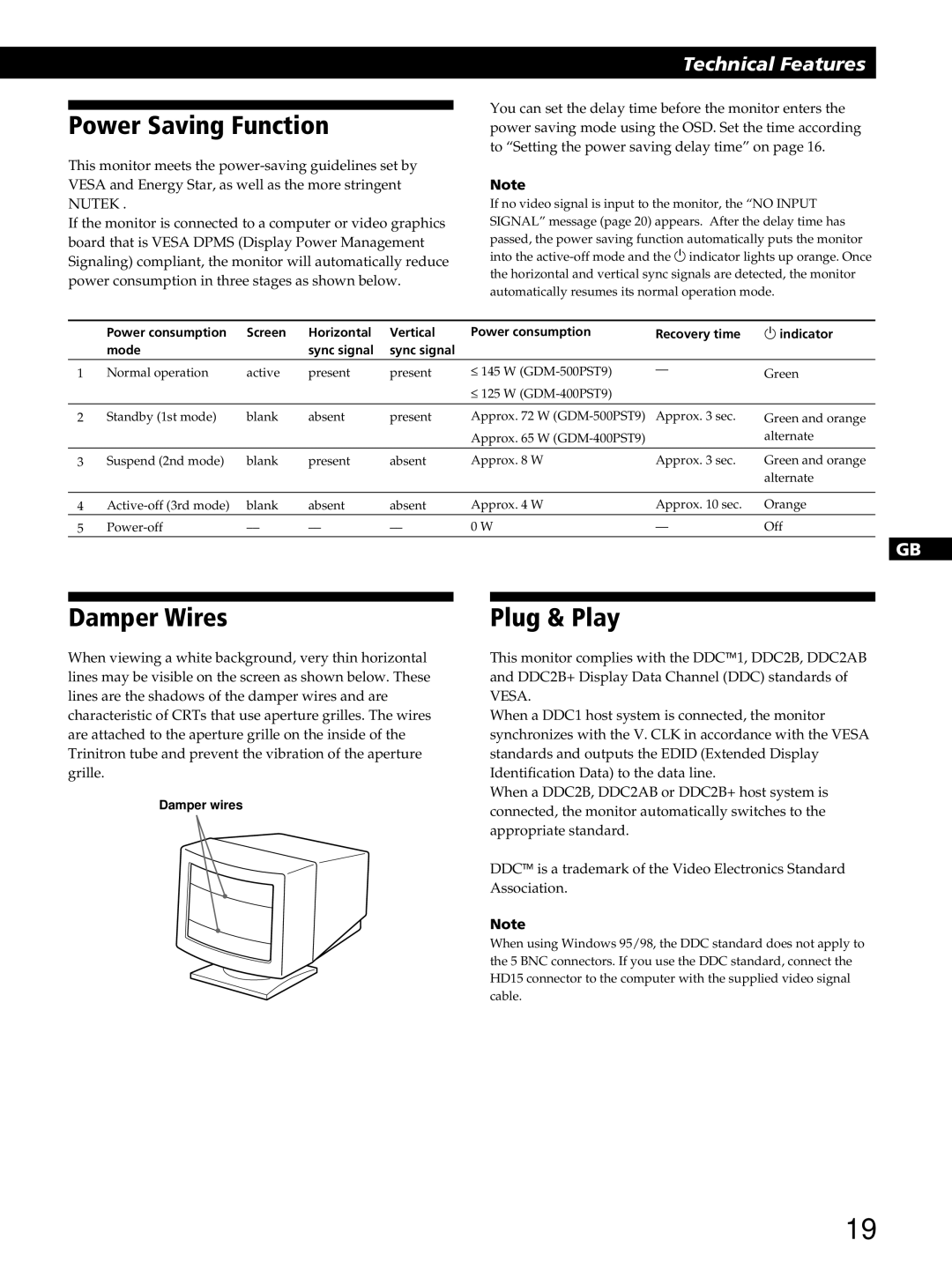Power Saving Function
This monitor meets the
NUTEK .
If the monitor is connected to a computer or video graphics board that is VESA DPMS (Display Power Management Signaling) compliant, the monitor will automatically reduce power consumption in three stages as shown below.
Technical Features
You can set the delay time before the monitor enters the power saving mode using the OSD. Set the time according to “Setting the power saving delay time” on page 16.
Note
If no video signal is input to the monitor, the “NO INPUT SIGNAL” message (page 20) appears. After the delay time has passed, the power saving function automatically puts the monitor into the
| Power consumption | Screen | Horizontal | Vertical | Power consumption | Recovery time | u indicator |
| mode |
| sync signal | sync signal |
|
|
|
1 | Normal operation | active | present | present | ≤ 145 W | — | Green |
|
|
|
|
| ≤ 125 W |
|
|
|
|
|
|
|
|
|
|
2 | Standby (1st mode) | blank | absent | present | Approx. 72 W | Approx. 3 sec. | Green and orange |
|
|
|
|
| Approx. 65 W |
| alternate |
|
|
|
|
|
|
|
|
3 | Suspend (2nd mode) | blank | present | absent | Approx. 8 W | Approx. 3 sec. | Green and orange |
|
|
|
|
|
|
| alternate |
|
|
|
|
|
|
|
|
4 | blank | absent | absent | Approx. 4 W | Approx. 10 sec. | Orange | |
5 | 0 W | — | Off |
GB
Damper Wires
When viewing a white background, very thin horizontal lines may be visible on the screen as shown below. These lines are the shadows of the damper wires and are characteristic of CRTs that use aperture grilles. The wires are attached to the aperture grille on the inside of the Trinitron tube and prevent the vibration of the aperture grille.
Damper wires
Plug & Play
This monitor complies with the DDC™1, DDC2B, DDC2AB and DDC2B+ Display Data Channel (DDC) standards of VESA.
When a DDC1 host system is connected, the monitor synchronizes with the V. CLK in accordance with the VESA standards and outputs the EDID (Extended Display Identification Data) to the data line.
When a DDC2B, DDC2AB or DDC2B+ host system is connected, the monitor automatically switches to the appropriate standard.
DDC™ is a trademark of the Video Electronics Standard Association.
Note
When using Windows 95/98, the DDC standard does not apply to the 5 BNC connectors. If you use the DDC standard, connect the HD15 connector to the computer with the supplied video signal cable.
19