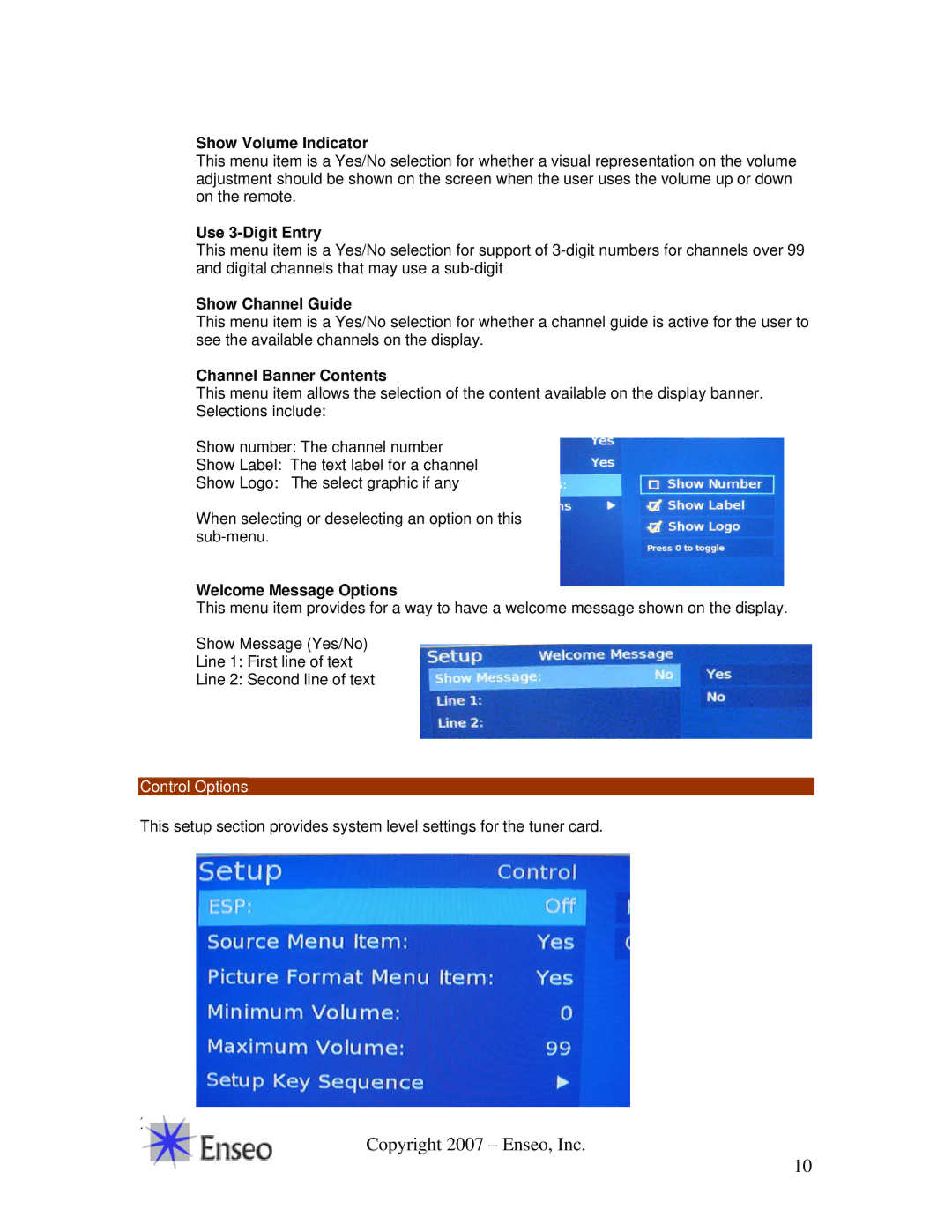Show Volume Indicator
This menu item is a Yes/No selection for whether a visual representation on the volume adjustment should be shown on the screen when the user uses the volume up or down on the remote.
Use 3-Digit Entry
This menu item is a Yes/No selection for support of
Show Channel Guide
This menu item is a Yes/No selection for whether a channel guide is active for the user to see the available channels on the display.
Channel Banner Contents
This menu item allows the selection of the content available on the display banner. Selections include:
Show number: The channel number
Show Label: The text label for a channel
Show Logo: The select graphic if any
When selecting or deselecting an option on this
Welcome Message Options
This menu item provides for a way to have a welcome message shown on the display.
Show Message (Yes/No)
Line 1: First line of text
Line 2: Second line of text
Control Options
This setup section provides system level settings for the tuner card.
20
Copyright 2007 – Enseo, Inc.
10