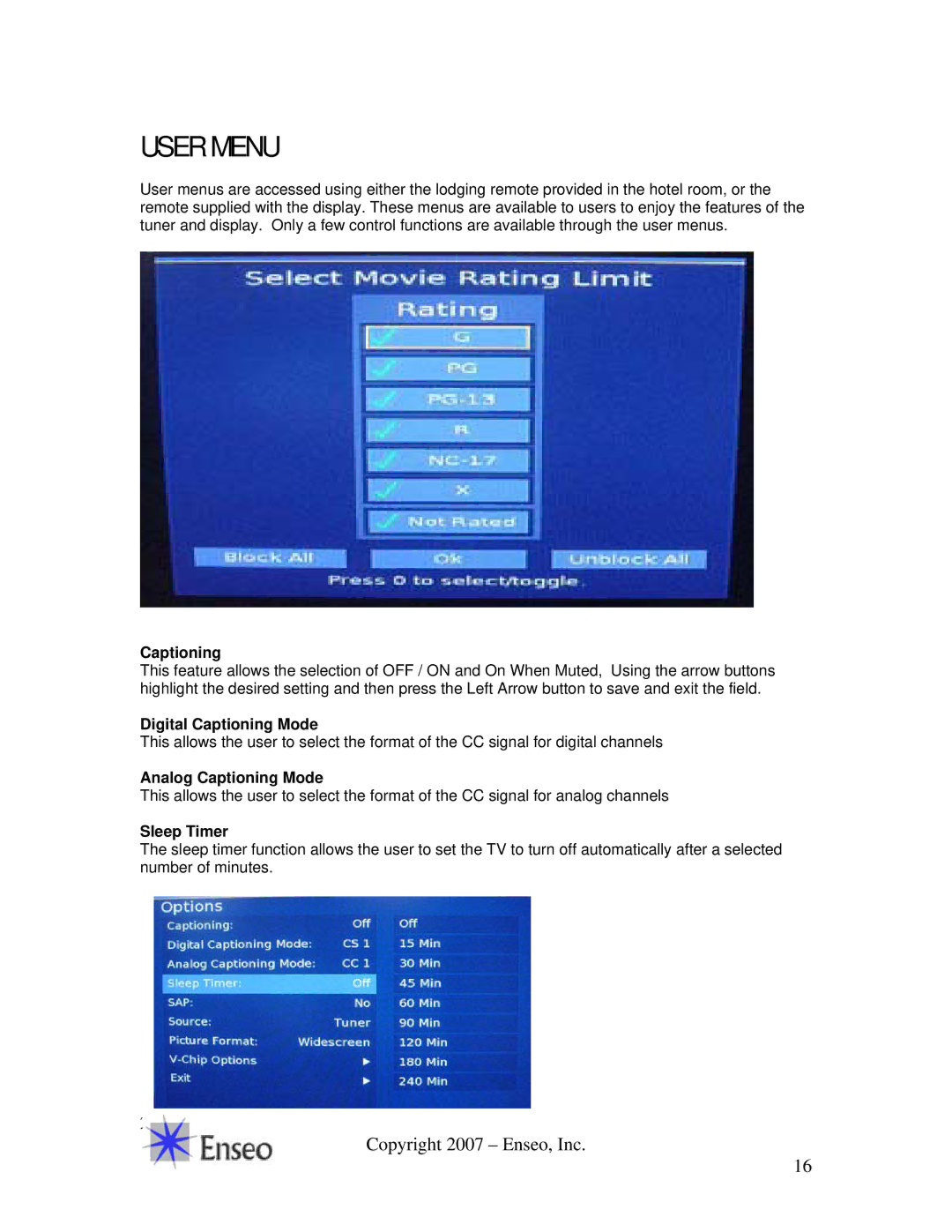USER MENU
User menus are accessed using either the lodging remote provided in the hotel room, or the remote supplied with the display. These menus are available to users to enjoy the features of the tuner and display. Only a few control functions are available through the user menus.
Captioning
This feature allows the selection of OFF / ON and On When Muted, Using the arrow buttons highlight the desired setting and then press the Left Arrow button to save and exit the field.
Digital Captioning Mode
This allows the user to select the format of the CC signal for digital channels
Analog Captioning Mode
This allows the user to select the format of the CC signal for analog channels
Sleep Timer
The sleep timer function allows the user to set the TV to turn off automatically after a selected number of minutes.
20
Copyright 2007 – Enseo, Inc.
16