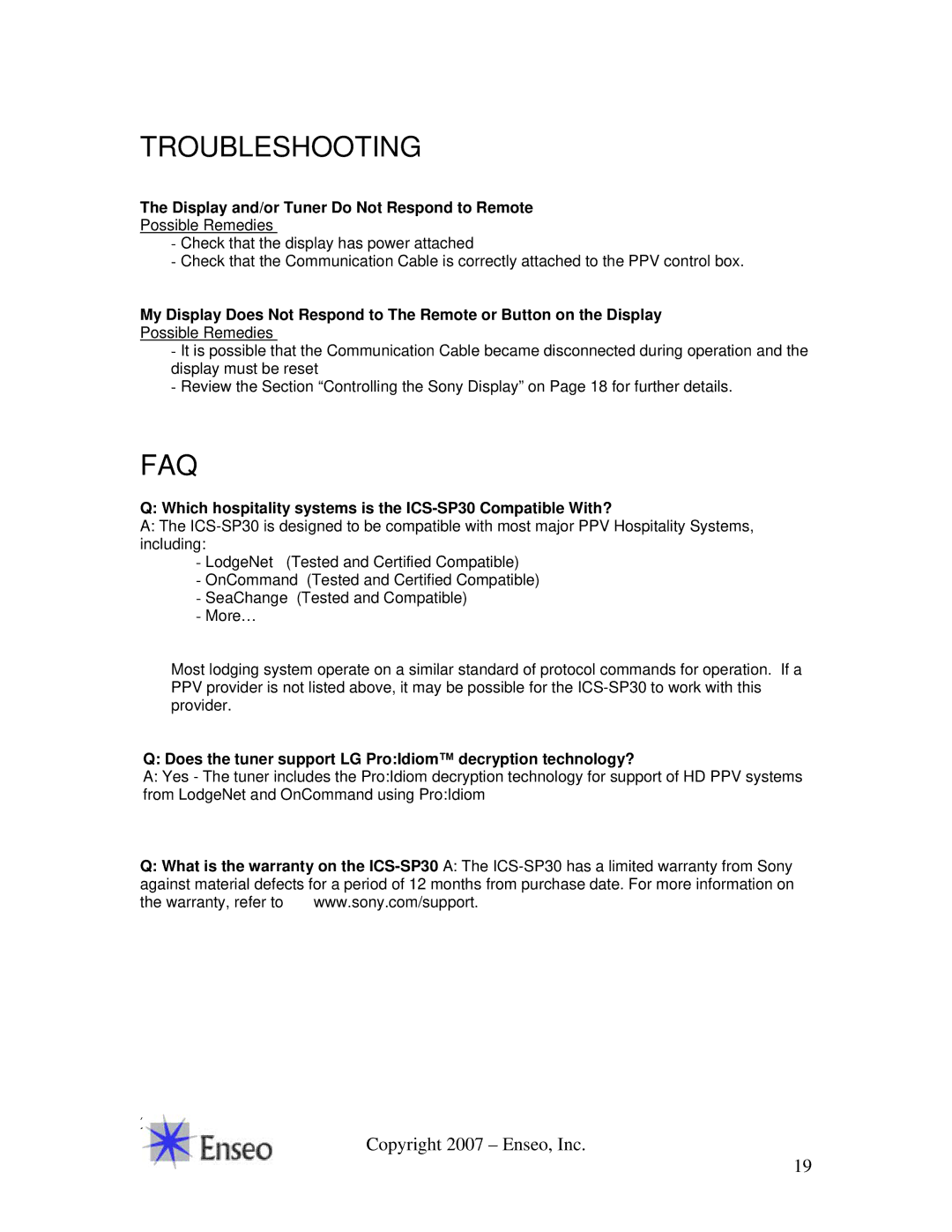TROUBLESHOOTING
The Display and/or Tuner Do Not Respond to Remote
Possible Remedies
-Check that the display has power attached
-Check that the Communication Cable is correctly attached to the PPV control box.
My Display Does Not Respond to The Remote or Button on the Display Possible Remedies
-It is possible that the Communication Cable became disconnected during operation and the display must be reset
-Review the Section “Controlling the Sony Display” on Page 18 for further details.
FAQ
Q: Which hospitality systems is the ICS-SP30 Compatible With?
A:The
-LodgeNet (Tested and Certified Compatible)
-OnCommand (Tested and Certified Compatible)
-SeaChange (Tested and Compatible)
-More…
Most lodging system operate on a similar standard of protocol commands for operation. If a PPV provider is not listed above, it may be possible for the
Q: Does the tuner support LG Pro:Idiom™ decryption technology?
A:Yes - The tuner includes the Pro:Idiom decryption technology for support of HD PPV systems from LodgeNet and OnCommand using Pro:Idiom
Q:What is the warranty on the
the warranty, refer to | www.sony.com/support. |
20
Copyright 2007 – Enseo, Inc.
19