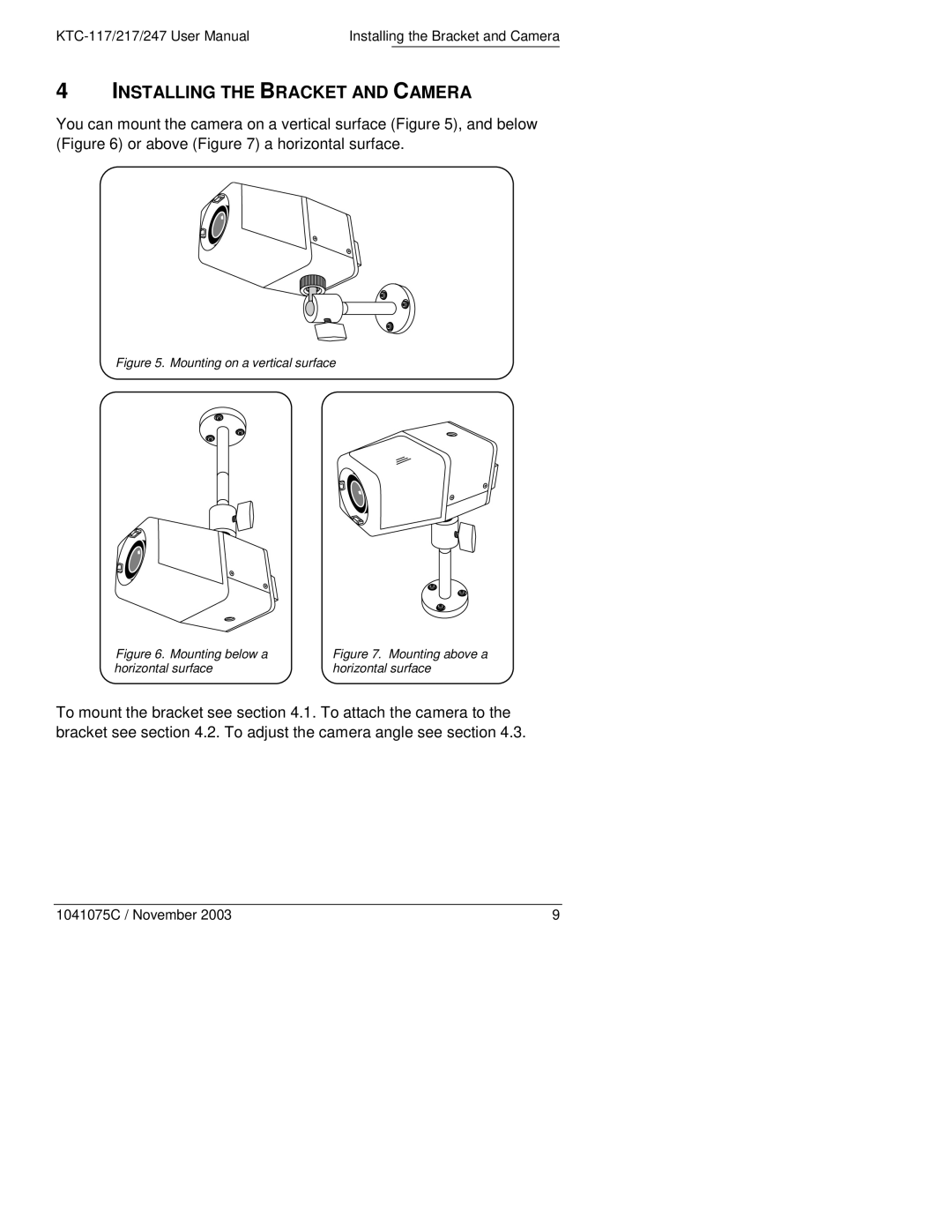Installing the Bracket and Camera |
4INSTALLING THE BRACKET AND CAMERA
You can mount the camera on a vertical surface (Figure 5), and below (Figure 6) or above (Figure 7) a horizontal surface.
Figure 5. Mounting on a vertical surface
Figure 6. Mounting below a horizontal surface
Figure 7. Mounting above a horizontal surface
To mount the bracket see section 4.1. To attach the camera to the bracket see section 4.2. To adjust the camera angle see section 4.3.
1041075C / November 2003 | 9 |