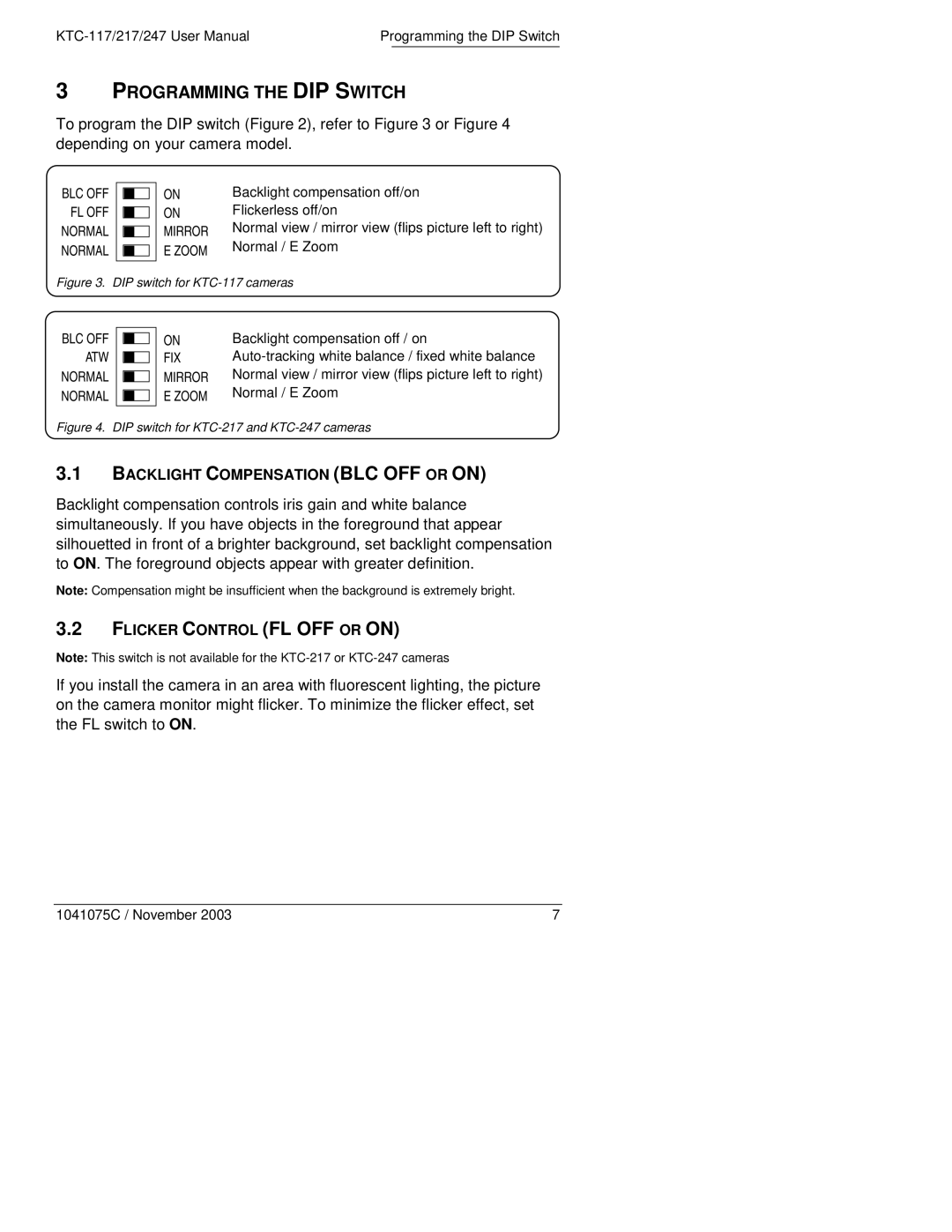Programming the DIP Switch |
3PROGRAMMING THE DIP SWITCH
To program the DIP switch (Figure 2), refer to Figure 3 or Figure 4 depending on your camera model.
Backlight compensation off/on
Flickerless off/on
Normal view / mirror view (flips picture left to right)
Normal / E Zoom
Figure 3. DIP switch for KTC-117 cameras
Backlight compensation off / on
Normal view / mirror view (flips picture left to right)
Normal / E Zoom
Figure 4. DIP switch for KTC-217 and KTC-247 cameras
3.1BACKLIGHT COMPENSATION (BLC OFF OR ON)
Backlight compensation controls iris gain and white balance simultaneously. If you have objects in the foreground that appear silhouetted in front of a brighter background, set backlight compensation to ON. The foreground objects appear with greater definition.
Note: Compensation might be insufficient when the background is extremely bright.
3.2FLICKER CONTROL (FL OFF OR ON)
Note: This switch is not available for the
If you install the camera in an area with fluorescent lighting, the picture on the camera monitor might flicker. To minimize the flicker effect, set the FL switch to ON.
1041075C / November 2003 | 7 |