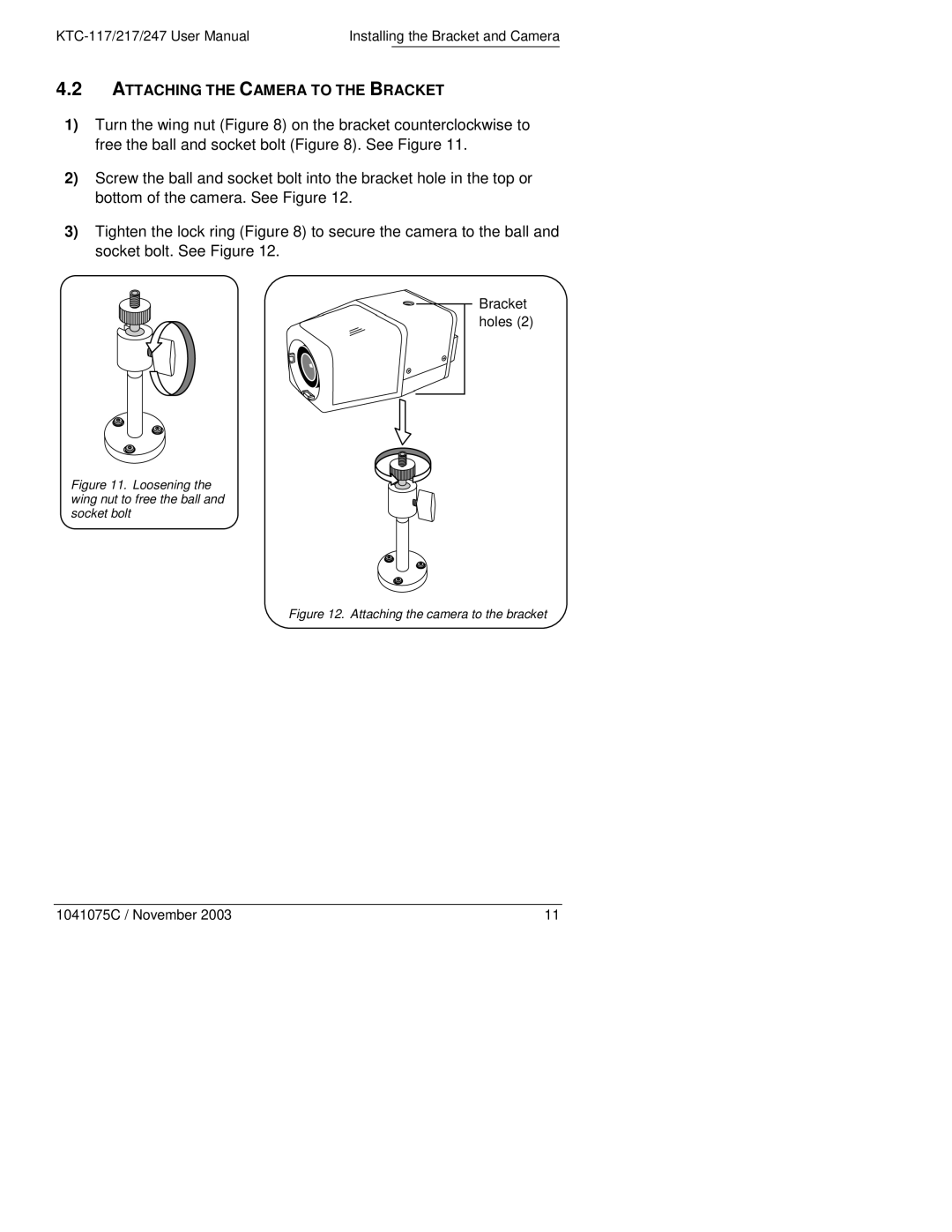Installing the Bracket and Camera |
4.2ATTACHING THE CAMERA TO THE BRACKET
1)Turn the wing nut (Figure 8) on the bracket counterclockwise to free the ball and socket bolt (Figure 8). See Figure 11.
2)Screw the ball and socket bolt into the bracket hole in the top or bottom of the camera. See Figure 12.
3)Tighten the lock ring (Figure 8) to secure the camera to the ball and socket bolt. See Figure 12.
Bracket holes (2)
Figure 11. Loosening the wing nut to free the ball and socket bolt
Figure 12. Attaching the camera to the bracket
1041075C / November 2003 | 11 |