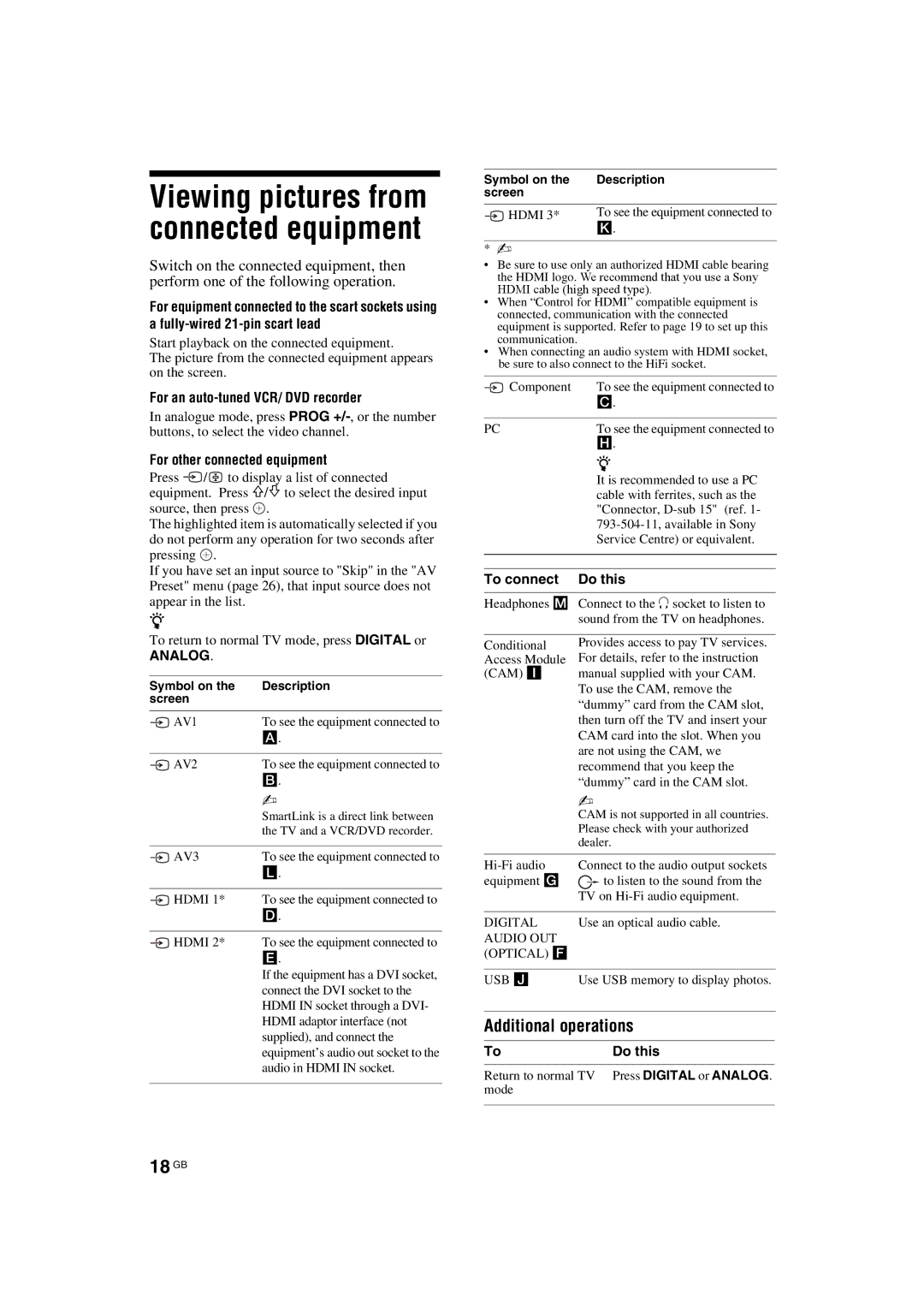KDL-32E40xx, KDL-32V45xx, KDL-46W42xx, KDL-40W40xx, KDL-26E40xx specifications
The Sony KDL-32V47xx, KDL-46W40xx, KDL-32W40xx, KDL-40E40xx, and KDL-52W40xx are part of Sony's diverse line of BRAVIA LCD televisions, celebrated for delivering impressive picture quality and a host of features that cater to both casual viewers and avid cinephiles alike.Beginning with the KDL-32V47xx, this model boasts a 32-inch display that perfectly fits smaller spaces while still offering vibrant HD quality. The inclusion of Dynamic Contrast Enhancer provides improved contrast ratios, resulting in deeper blacks and brighter whites. Additionally, this model leverages Sony's Motionflow technology, which minimizes motion blur during fast-paced scenes, making it ideal for watching sports or action films.
Next up, the KDL-46W40xx expands the viewing experience with a larger 46-inch screen. This model highlights BRAVIA Engine technology, which enhances detail and color accuracy for a more lifelike picture. The W40xx series also features a high contrast ratio and wide viewing angles, ensuring that everyone in the room enjoys an immersive viewing experience, whether they're seated directly in front of the screen or off to the sides.
Moving to the KDL-32W40xx, we again find a 32-inch screen that stands out with its innovative design and full HD capabilities. With a slim profile and sleek design, it's a stylish addition to any living space. The W40xx series also incorporates an impressive sound system that delivers clear audio, complementing the superior video quality for an all-around entertainment experience.
The KDL-40E40xx, with its 40-inch screen, introduces additional smart features that enhance usability. This model supports various connectivity options, including HDMI and USB ports, allowing users to connect their devices and access media effortlessly. The E40xx series is equipped with S-Force Front Surround technology that provides an immersive sound experience, enriching the overall enjoyment of movies and music.
Finally, the KDL-52W40xx stands out with its expansive 52-inch display, perfect for home theater enthusiasts. This model features advanced picture calibration options, enabling users to fine-tune their viewing experience according to their preferences. The W40xx line is well-known for its exceptional color reproduction, powered by broad color enhancement technologies, ensuring true-to-life images that captivate viewers.
In summary, the Sony KDL series, including the KDL-32V47xx, KDL-46W40xx, KDL-32W40xx, KDL-40E40xx, and KDL-52W40xx, showcases a combination of innovative technologies, exceptional sound quality, and versatile designs tailored to suit various viewing preferences and room sizes. These televisions not only enhance visual experiences but also signify Sony's commitment to quality and performance in home entertainment.