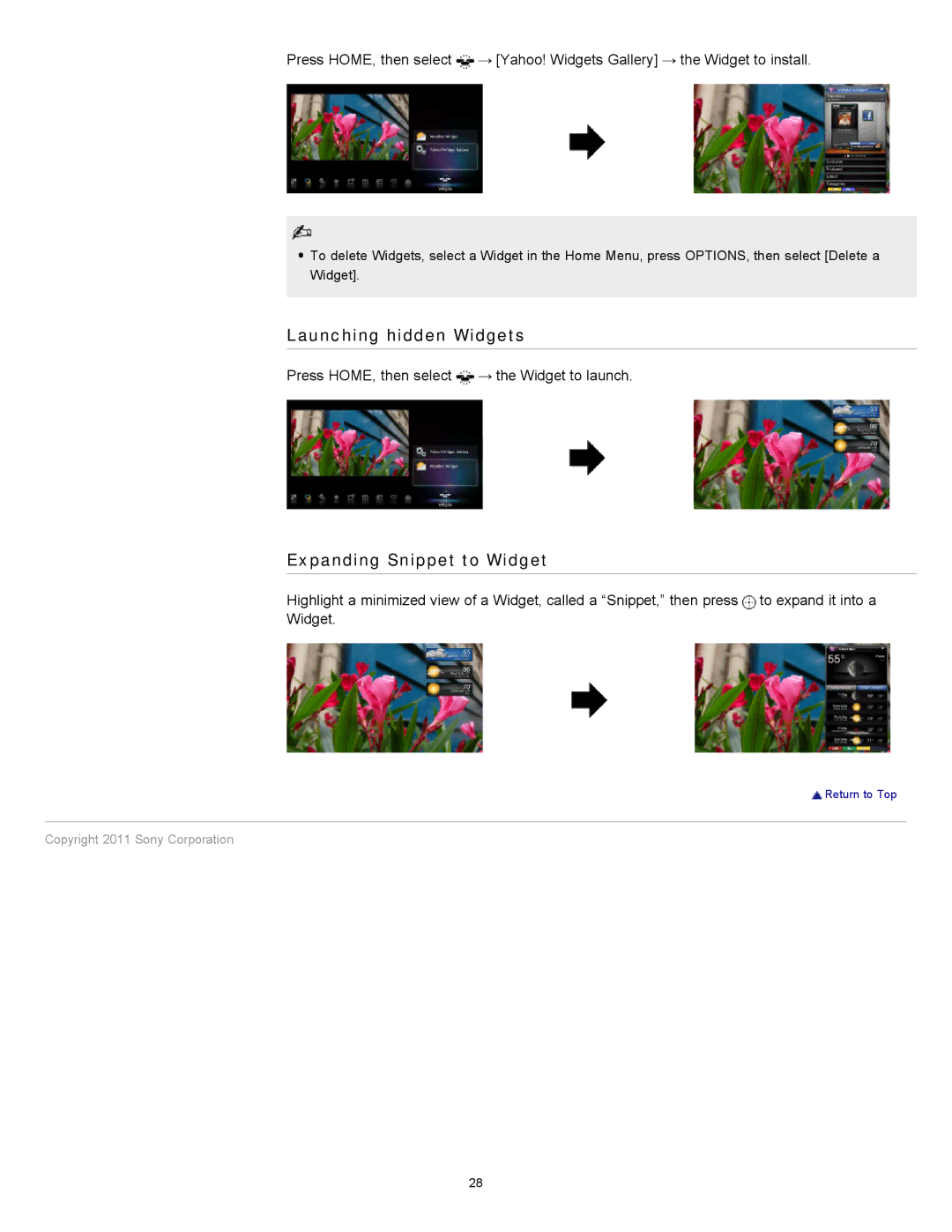Press HOME, then select ![]() → [Yahoo! Widgets Gallery] → the Widget to install.
→ [Yahoo! Widgets Gallery] → the Widget to install.
![]() To delete Widgets, select a Widget in the Home Menu, press OPTIONS, then select [Delete a
To delete Widgets, select a Widget in the Home Menu, press OPTIONS, then select [Delete a
Widget].
Launching hidden Widgets
Press HOME, then select ![]() → the Widget to launch.
→ the Widget to launch.
Expanding Snippet to Widget
Highlight a minimized view of a Widget, called a “Snippet,” then press ![]() to expand it into a
to expand it into a
Widget.
![]() Return to Top
Return to Top
Copyright 2011 Sony Corporation
28