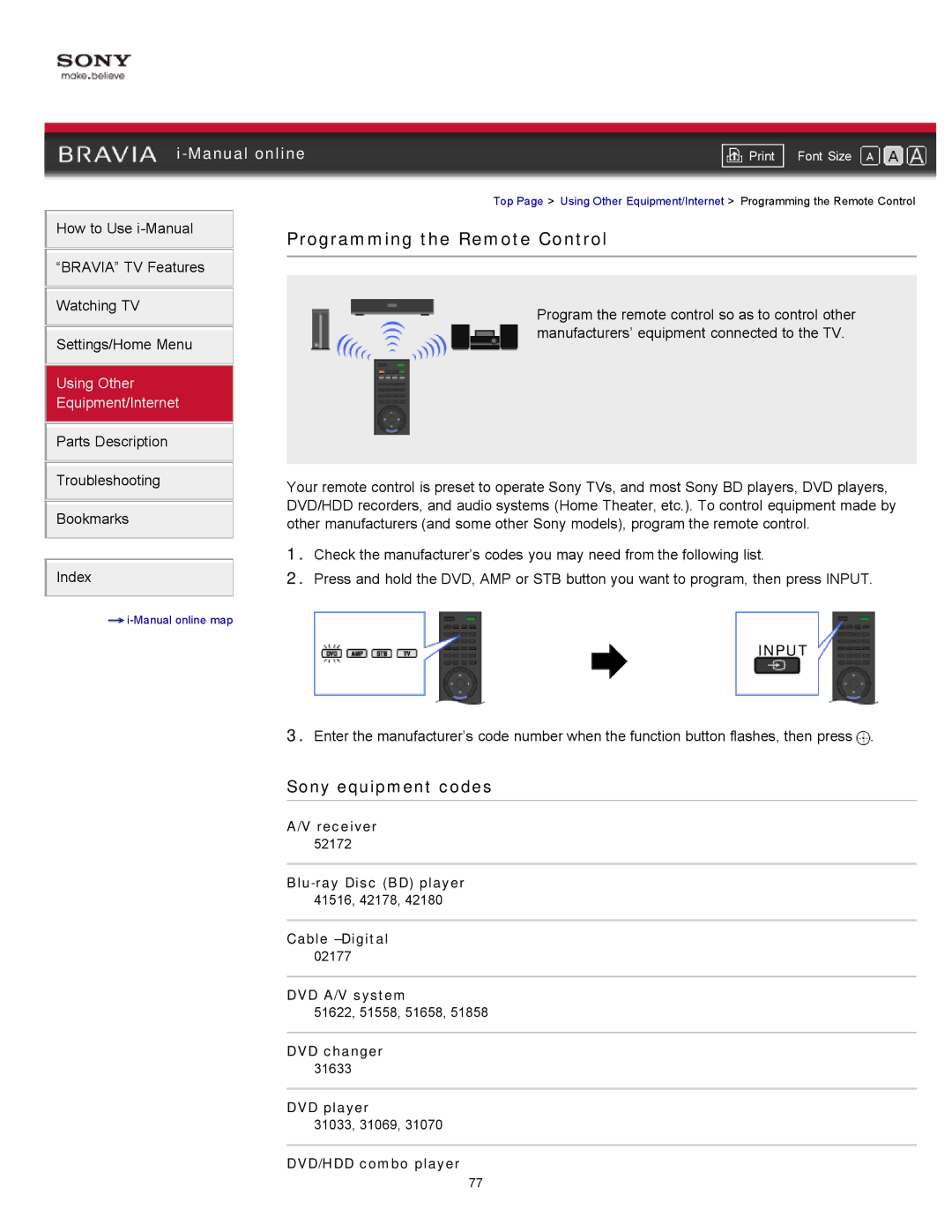|
| ||
| Font Size | ||
| Top Page > Using Other Equipment/Internet > Programming the Remote Control | ||
How to Use
“BRAVIA” TV Features
Watching TV
Settings/Home Menu
Using Other
Equipment/Internet
Parts Description
Troubleshooting
Bookmarks
Index
![]()
Programming the Remote Control
Program the remote control so as to control other manufacturers’ equipment connected to the TV.
Your remote control is preset to operate Sony TVs, and most Sony BD players, DVD players, DVD/HDD recorders, and audio systems (Home Theater, etc.). To control equipment made by other manufacturers (and some other Sony models), program the remote control.
1.Check the manufacturer’s codes you may need from the following list.
2.Press and hold the DVD, AMP or STB button you want to program, then press INPUT.
INPUT
3.Enter the manufacturer’s code number when the function button flashes, then press ![]() .
.
Sony equipment codes
A/V receiver
52172
Cable
02177
DVD A/V system
51622, 51558, 51658, 51858
DVD changer
31633
DVD player
31033, 31069, 31070
DVD/HDD combo player
77