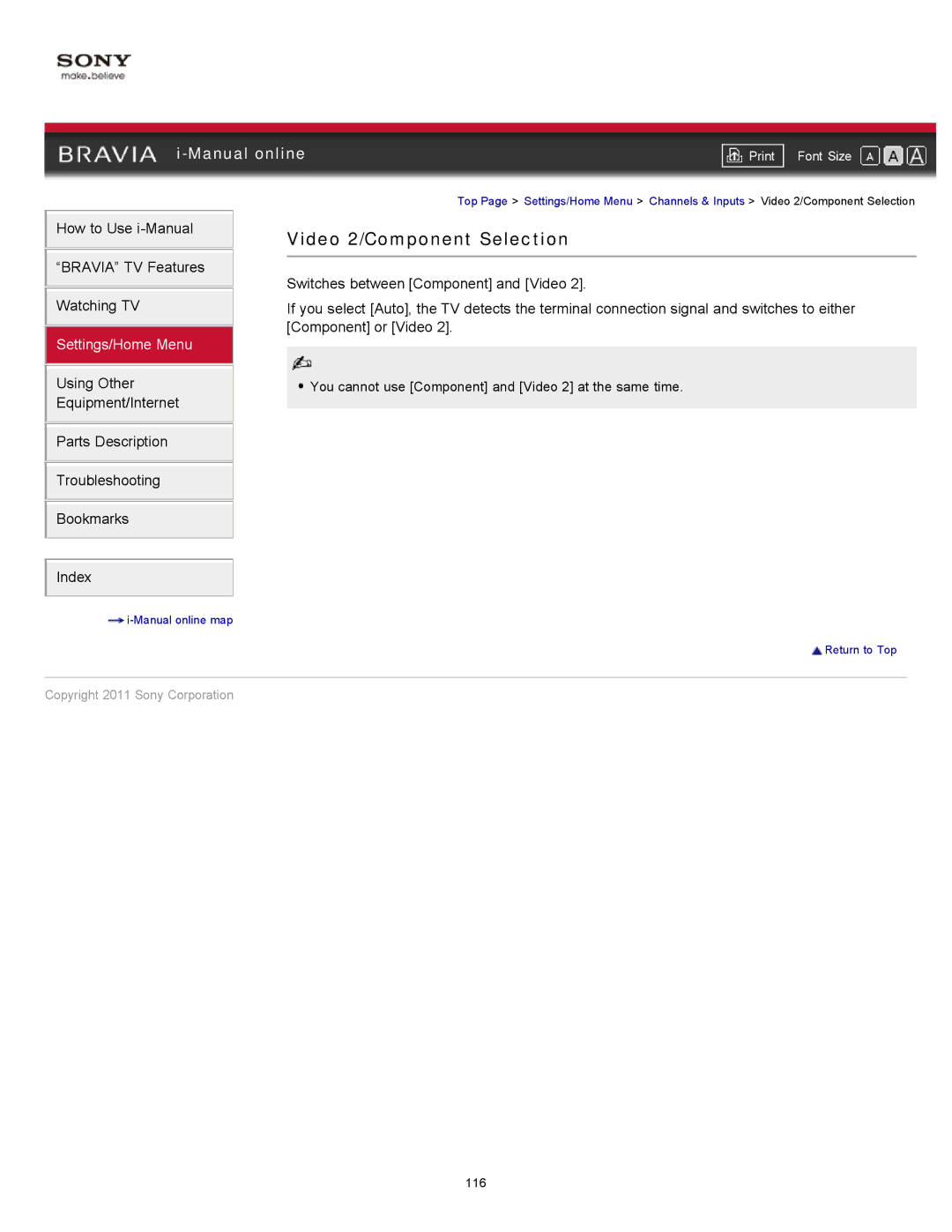|
|
| |
| Font Size | ||
| Top Page > Settings/Home Menu > Channels & Inputs > Video 2/Component Selection | ||
How to Use
“BRAVIA” TV Features
Watching TV
Settings/Home Menu
Using Other
Equipment/Internet
Parts Description
Troubleshooting
Bookmarks
Index
![]()
Video 2/Component Selection
Switches between [Component] and [Video 2].
If you select [Auto], the TV detects the terminal connection signal and switches to either [Component] or [Video 2].
![]() You cannot use [Component] and [Video 2] at the same time.
You cannot use [Component] and [Video 2] at the same time.
![]() Return to Top
Return to Top
Copyright 2011 Sony Corporation
116