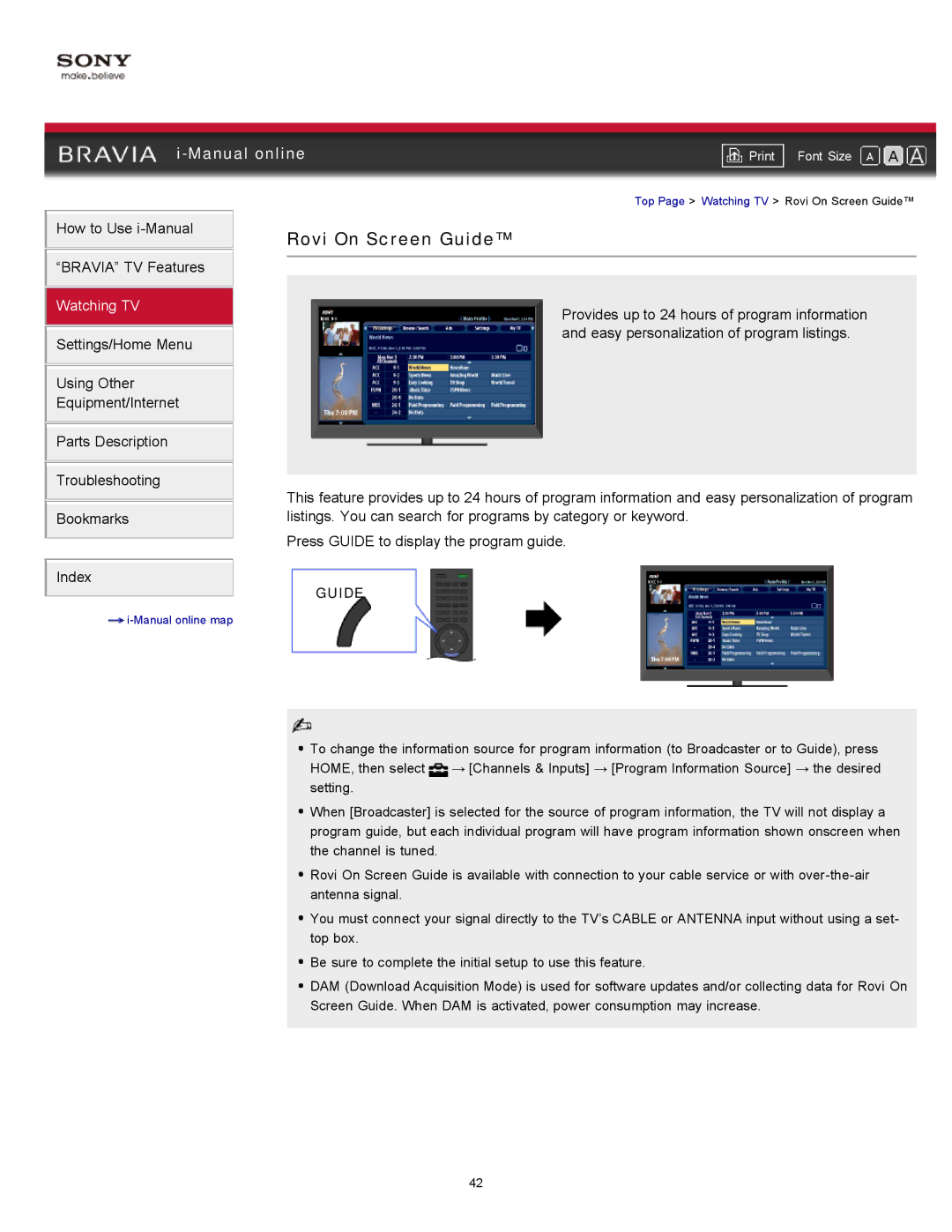How to Use i-Manual
“BRAVIA” TV Features
Watching TV
Settings/Home Menu
Using Other
Equipment/Internet
Parts Description
Troubleshooting
Bookmarks
Index
![]()
Rovi On Screen Guide™
Provides up to 24 hours of program information and easy personalization of program listings.
This feature provides up to 24 hours of program information and easy personalization of program listings. You can search for programs by category or keyword.
Press GUIDE to display the program guide.
GUIDE
![]() To change the information source for program information (to Broadcaster or to Guide), press HOME, then select
To change the information source for program information (to Broadcaster or to Guide), press HOME, then select ![]() → [Channels & Inputs] → [Program Information Source] → the desired setting.
→ [Channels & Inputs] → [Program Information Source] → the desired setting.
![]() When [Broadcaster] is selected for the source of program information, the TV will not display a program guide, but each individual program will have program information shown onscreen when the channel is tuned.
When [Broadcaster] is selected for the source of program information, the TV will not display a program guide, but each individual program will have program information shown onscreen when the channel is tuned.
![]() Rovi On Screen Guide is available with connection to your cable service or with
Rovi On Screen Guide is available with connection to your cable service or with
![]() You must connect your signal directly to the TV’s CABLE or ANTENNA input without using a set- top box.
You must connect your signal directly to the TV’s CABLE or ANTENNA input without using a set- top box.
![]() Be sure to complete the initial setup to use this feature.
Be sure to complete the initial setup to use this feature.
![]() DAM (Download Acquisition Mode) is used for software updates and/or collecting data for Rovi On Screen Guide. When DAM is activated, power consumption may increase.
DAM (Download Acquisition Mode) is used for software updates and/or collecting data for Rovi On Screen Guide. When DAM is activated, power consumption may increase.
42