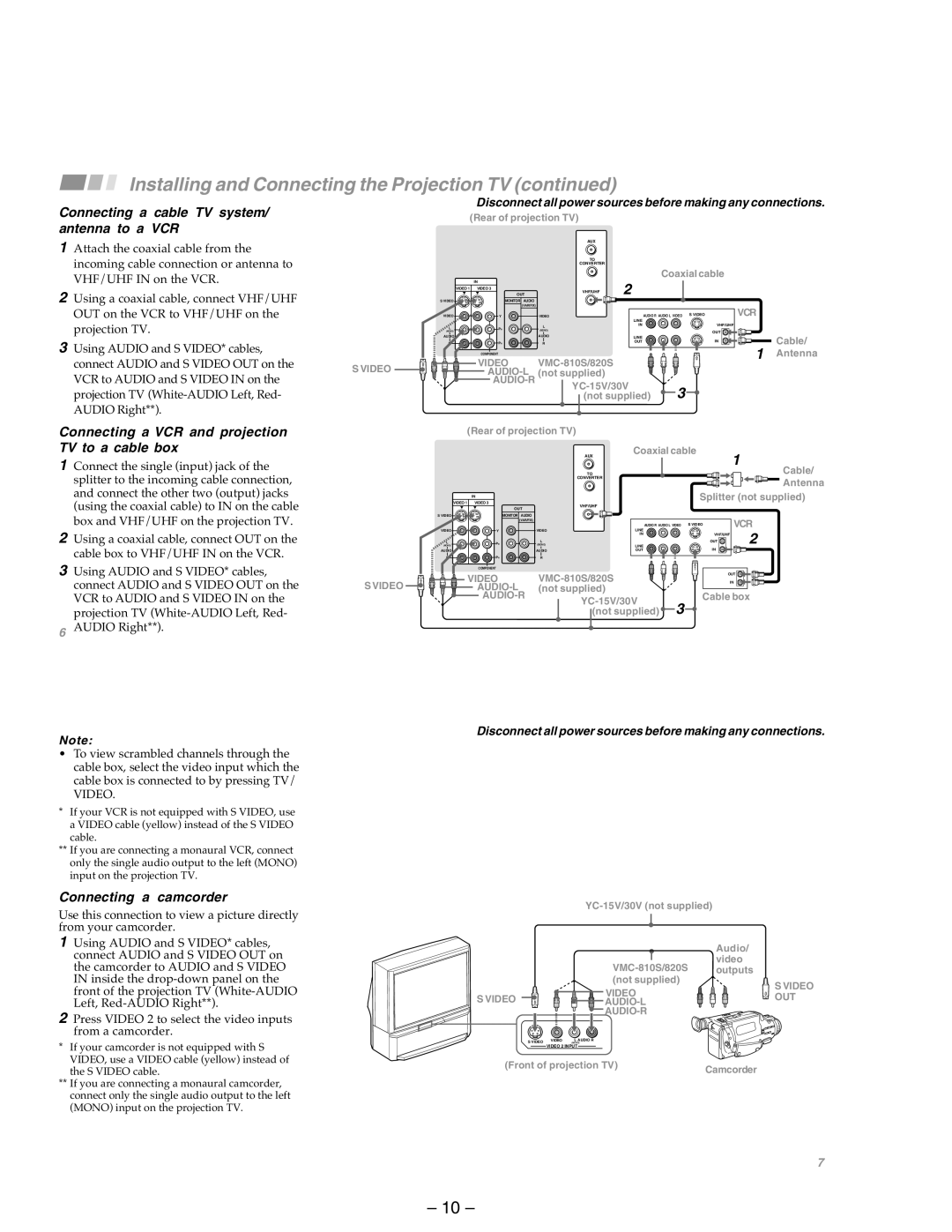Installing and Connecting the Projection TV (continued)
Connecting a cable TV system/ antenna to a VCR
1Attach the coaxial cable from the incoming cable connection or antenna to VHF/UHF IN on the VCR.
2Using a coaxial cable, connect VHF/UHF OUT on the VCR to VHF/UHF on the projection TV.
3Using AUDIO and S VIDEO* cables, connect AUDIO and S VIDEO OUT on the VCR to AUDIO and S VIDEO IN on the projection TV
Connecting a VCR and projection TV to a cable box
1Connect the single (input) jack of the splitter to the incoming cable connection, and connect the other two (output) jacks (using the coaxial cable) to IN on the cable box and VHF/UHF on the projection TV.
2Using a coaxial cable, connect OUT on the cable box to VHF/UHF IN on the VCR.
3Using AUDIO and S VIDEO* cables, connect AUDIO and S VIDEO OUT on the VCR to AUDIO and S VIDEO IN on the
projection TV
6AUDIO Right**).
Note:
•To view scrambled channels through the cable box, select the video input which the cable box is connected to by pressing TV/
VIDEO.
*If your VCR is not equipped with S VIDEO, use a VIDEO cable (yellow) instead of the S VIDEO
cable.
**If you are connecting a monaural VCR, connect only the single audio output to the left (MONO) input on the projection TV.
Connecting a camcorder
Use this connection to view a picture directly from your camcorder.
1Using AUDIO and S VIDEO* cables, connect AUDIO and S VIDEO OUT on the camcorder to AUDIO and S VIDEO IN inside the
2Press VIDEO 2 to select the video inputs from a camcorder.
*If your camcorder is not equipped with S VIDEO, use a VIDEO cable (yellow) instead of
the S VIDEO cable.
**If you are connecting a monaural camcorder, connect only the single audio output to the left (MONO) input on the projection TV.
Disconnect all power sources before making any connections.
(Rear of projection TV)
AUX
|
| TO |
|
|
|
|
|
|
|
|
|
| CONVERTER |
|
|
|
|
|
|
|
|
|
|
|
|
| Coaxial cable |
|
|
| ||
| IN |
| 2 |
|
|
|
|
|
|
|
VIDEO 1 | VIDEO 3 | VHF/UHF |
|
|
|
|
|
|
| |
| OUT |
|
|
|
|
|
|
| ||
|
|
|
|
|
|
|
|
| ||
S VIDEO | MONITOR AUDIO |
|
|
|
|
|
|
|
|
|
| (VAR/FIX) |
|
|
|
|
|
|
| VCR |
|
VIDEO | Y | VIDEO |
| AUDIO R AUDIO L VIDEO | S VIDEO |
|
|
| ||
|
|
|
| LINE |
|
|
|
|
|
|
L | PB | L |
| IN |
|
| VHF/UHF |
| ||
|
|
|
|
|
|
|
| |||
(MONO) | (MONO) |
|
|
|
| OUT |
|
|
| |
AUDIO |
| AUDIO |
|
|
|
|
|
|
| |
PR |
| LINE |
|
| IN |
|
| Cable/ | ||
| R |
| OUT |
|
|
|
| |||
| COMPONENT |
|
|
|
|
|
|
| 1 Antenna | |
S VIDEO | VIDEO |
|
|
|
|
|
|
|
| |
(not supplied) |
|
|
|
|
|
|
|
| ||
|
|
| 3 |
|
|
|
|
| ||
|
|
|
|
|
|
|
| |||
|
| (not supplied) |
|
|
|
|
| |||
(Rear of projection TV) |
|
|
|
|
|
|
|
| ||
|
| AUX |
| Coaxial cable |
|
| 1 |
| ||
|
|
|
|
|
|
|
|
| ||
|
| TO |
|
|
|
|
|
|
| Cable/ |
|
| CONVERTER |
|
|
|
|
|
|
| Antenna |
|
|
|
|
|
|
|
|
|
| |
| IN |
|
|
|
| Splitter (not supplied) | ||||
VIDEO 1 | VIDEO 3 | VHF/UHF |
|
|
|
|
|
|
|
|
| OUT |
|
|
|
|
|
|
|
| |
|
|
|
|
|
|
|
|
|
| |
S VIDEO | MONITOR AUDIO |
|
|
|
|
|
|
|
|
|
| (VAR/FIX) |
|
|
|
|
|
|
| VCR |
|
|
|
|
| AUDIO R AUDIO L VIDEO | S VIDEO |
|
|
| ||
VIDEO | Y | VIDEO |
| LINE |
|
|
|
| 2 |
|
|
|
|
| IN |
|
| VHF/UHF |
| ||
L | PB | L |
|
|
|
| OUT |
|
| |
(MONO) | (MONO) |
| LINE |
|
| IN |
|
| ||
AUDIO |
| AUDIO |
| OUT |
|
|
|
|
| |
| PR | R |
|
|
|
|
|
|
|
|
| COMPONENT |
|
|
|
|
|
|
|
|
|
VIDEO |
|
|
|
|
| OUT |
| |||
|
|
|
|
|
| IN |
| |||
S VIDEO | (not supplied) |
|
|
| Cable box |
| ||||
| 3 |
| ||||||||
|
|
|
|
|
|
| ||||
|
| (not supplied) |
|
|
|
|
| |||
Disconnect all power sources before making any connections.
|
|
| |
|
|
| Audio/ |
|
| video | |
|
| outputs | |
|
| (not supplied) | S VIDEO |
|
| VIDEO | |
S VIDEO |
| OUT | |
| |||
|
|
| |
S VIDEO | VIDEO | L AUDIO R |
|
| (MONO) |
|
VIDEO 2 INPUT
(Front of projection TV) | Camcorder |
|
7
– 10 –