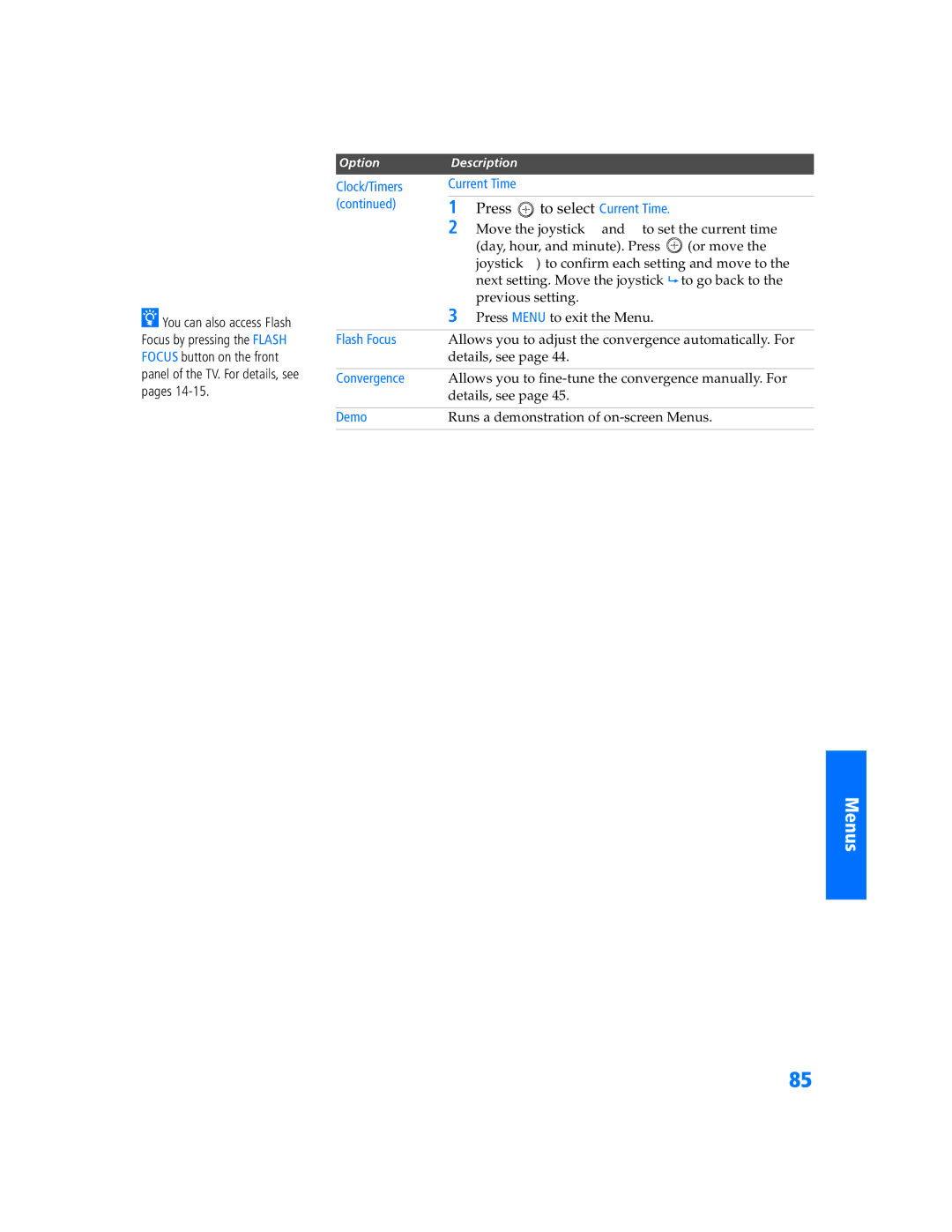z You can also access Flash |
Option
Clock/Timers
(continued)
Description
Current Time
1Press  to select Current Time.
to select Current Time.
2Move the joystick V and v to set the current time
(day, hour, and minute). Press ![]() (or move the joystick b) to confirm each setting and move to the next setting. Move the joystick B to go back to the previous setting.
(or move the joystick b) to confirm each setting and move to the next setting. Move the joystick B to go back to the previous setting.
3Press MENU to exit the Menu.
Focus by pressing the FLASH |
FOCUS button on the front |
panel of the TV. For details, see |
pages |
Flash Focus | Allows you to adjust the convergence automatically. For |
| details, see page 44. |
|
|
Convergence | Allows you to |
| details, see page 45. |
|
|
Demo | Runs a demonstration of |
|
|
SETUP
Menus
85