
Connecting a DVD player
Rear of TV
 1
1 
 2
2 


 3
3 

R | L | to … 1, 2, or 3 (video input) |
|
|
 (yellow)
(yellow)
 -R
-R
DVD player
LINE OUT
to audio/ video outputs
 : Signal flow
: Signal flow
Connecting a DVD player with component video output connectors
DVD player
Rear of TV
to | (component video |
| |
input) |
| ||
| B | R |
|
|
| COMPOMENT VIDEO OUT S VIDEO OUT | LINE OUT |
Y |
| Y | |
CB/ |
|
|
|
|
|
| |
CR/ |
|
|
|
| to component video |
| |
L |
| output |
|
|
|
| |
R |
| to audio output | : Signal flow |
|
| ||
 -R
-R
Notes
•Since the high quality pictures on a DVD disc contain a lot of information, picture noise may appear. In this case, adjust the sharpness (SHARP) in the VIDEO ADJUST menu. (See page 19.)
•Connect your DVD player directly to your TV. Connecting the DVD player through other video equipment will cause unwanted picture noise.
•If your DVD player can output interlace and progressive mode
signals, select the interlace output when connecting to  (component video input) on your TV.
(component video input) on your TV.
Your TV can receive either 525i/60 Hz or 625i/50 Hz interlace signals.
Connecting an amplifier with Dolby* Pro Logic decoder
Even though you use an amplifier with Dolby Pro Logic decoder instead of the projection TV’s audio system, you can still use the projection TV’s center speaker.
*Manufactured under license from Dolby Laboratories
Licensing Corporation.
DOLBY, the
Rear of TV |
|
|
C | Amplifier with Dolby Pro | |
Logic decoder |
| |
| Rear | Rear |
| speaker | speaker |
| (L) | (R) |
| Front | Front |
| speaker | speaker |
| (L) | (R) |
to | (center speaker |
|
inputs) |
|
|