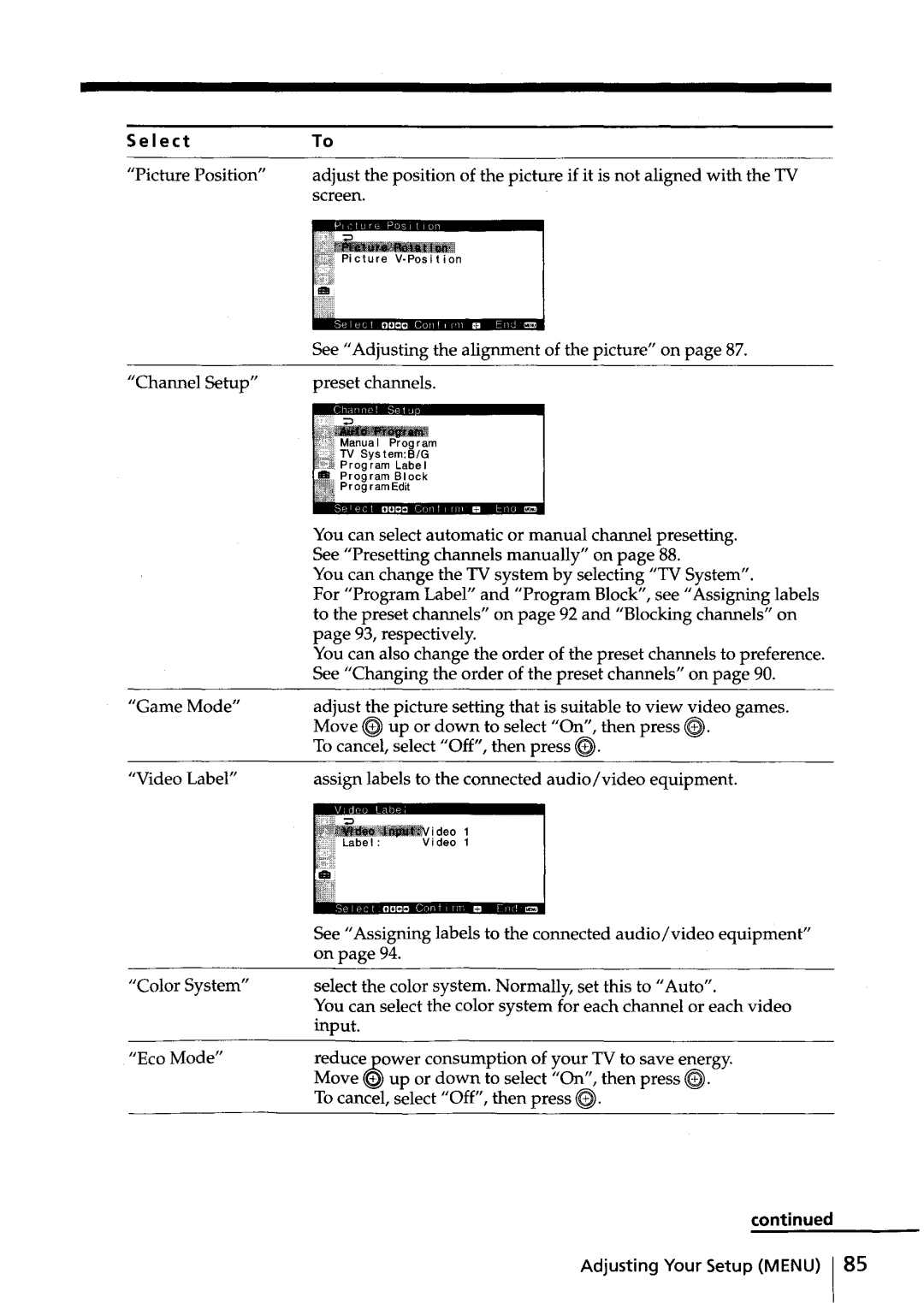EGA
~Do
Page
Features you will enjoy include
Table of Contents
Secure the TV
Getting Started
8mm Screws Clampsband
For optimum Performance
Connect the antenna
Insert the batteries into the remote
Connect a VCR
Getting Started
To playa video tape, press -EJ see
Set up your TV automatically
Display this menu next time? appears
Picture V-Position menu appears
Tips
Connecting optional components
ToG
Connecting optional components
PB/CB blue
~~~
Connecting a DVD player to -EJvideo input 1, 2 or 3 jacks
TV accepts the following signal formats
IIJIiII~-=====!r===r,,\ To J +c
Connecting an amplifier
\J0r
Watching the TV
Additional tasks
To select a TV program quickly
EEl
Setting the Sleep timer
Setting the Wake Up timer
Selecting the picture
Viewing higher quality pictures
Press DRC-MF Mode Repeatedly until you
Receive the desired Picture quality
Axis, the picture becomes Smoother
Customizing the picture Reality and Clarity levels
Press RESETon the remote
To switch to the last adjusted Custom setting
To reset to the factory preset values
Watching the picture in wide screen mode automatically
Using wide screen mode
000
When receiving
Using wide screen mode
Watching the picture in wide screen mode manually
You can select the desired wide screen mode manually
Press~
Adjusting the position of the picture
Displaying Twin pictures
Watching two programs at the same time
To return to the normal screen
Press CI Left picture is displayed in full screen
~-~J
To return to the normal screen from the PAP mode
Selecting a TV program using PAP Picture And Picture
Watching two programs at the same time Iitwin
To change the left picture channel
To return to scrolling Move ~ up or down Again
Programs
Selected program is displayed in full screen
Displaying multiple programs Program Index
@@@
Listening with Surround sound
Enjoying stereo or bilingual
Mono -------l
Displaying Teletext
Viewing Teletext
To turn off Teletext
Press O
To access a Fastext menu
Using Fastext
Additional Teletext tasks
For example, to operate a Sony 8 mm VCR
Setting up the remote to work with other connected equipment
Operating a DVD player using the remote
Operating a VCR using the remote
Operating video equipment
Operating a CD or MO player using the remote
Operating an MOP using the remote
Operating optional components
Press Center SP again
Using the TVs center speaker
About IIMemory Stickl l
Using the ··Memory Stick·· viewer
File Compatibility
To prevent accidental erasure of still images and movies
Using the IIMemory Stickl l viewer
Advanced Operations
Memory Stick media is ejected
Inserting and removing a 16Memory Stick
For details on inserting a Memory Stick, see
Displaying thumbnails of still images and movie files
Insert a Memory Stick into the Memory Stick slot of the TV
Press Memory Stick
About the Digi. Cam. Mode Digital Camera Mode
When there are more than 20 still images and movies
Digi. Cam. Mode Viewable images
About the icons on the thumbnail images
Press the number buttons or Prog +
About caution displays
Slide Show menu appears
Viewing still images and movies in sequence Slide Show
Press ~ on the remote
To exit the Slide Show
To change still images and movies in Slide Show manually
To change the slide advance interval
52 1 Advanced Operations
Still image index menu appears
Viewing a still image on the full screen
Press~
Each time you press~,the still image is rotated 90 degrees
Rotating a still image
Rotated image is stored
CWo
Using the IIMemory Stick l l viewer
Movie index menu appears
Playing movies Movie Player
Movie Player appears
Using the IIMemory Sfickl l viewer
To select the sound
During movie playback, move ~ up/down/right/left or press~
To display the movie on the full screen
Still image or movie index menu appears
Protecting still images or movies
To protect a full screen image
Using the IIMemory Stick viewer
After displaying a still image on the full screen see
To protect a movie on the Movie Player
Deleting a still image or movie
To cancel deleting, select No, then press @
Confirmation message appears
To erase a movie on the Movie Player
To erase a full screen image
Options menu appears
Displaying the current status of ··Memory Stick··
Current status of the Memory Stick appears
Move ~ up or down to select Memory Stick
Select Folder menu appears
Selecting folders
Advanced Operations
Sorting images Options
Tip
Displaying either still images or movies Options
Introducing the menu system
Adjusting Your Setup Menu
Level Level 2/level Level 3/level 4/Function
Introducing the menu system
To restore the factory settings
Other menu operations
How to use the menu
Press Menu
Changing the Picture setting
Select I, then press ~
Press Menu
Changing the Pictun setting
Adjusting the Pidure Adjustment options
Adjusted settings will be received when you select Personal
For Move ~ down or left to Move ~ up or right to
Select
Changing the Sound setting
Changing the IISound setting
BBE
Adjusting the Sound Adjustment options
Press Menu
Entering the ··Memory Stick·· menu
Changing the ··Wide Screen·· setting
Changing the IIWide Screen l l setting
Multi Picture
Using the menu
Move ~ up or down to select ~, then press~
Changing the ··Setup setting
SeeAdjusting the alignment of the picture on
Changing the IISetup setting
Adjusting the alignment of the picture
Changing the Setup setting
Presetting channels manually
+ b
Changing the order of the preset channels ··Program Edit··
Select Off in step
Skipping unwanted or unused channels Skip
Assigning labels to the preset channels CIIProgram Label l l
+ b
To assign a prefixed, label
Changing the IISetupl1 setting
To assign your favorite label, see
To assign your favorite label
Additional Information
Troubleshooting
OGX
Symptom Possible cause Solutions
Troubleshooting
During a transition
Symptom Possible cause Solutions
Additionallnformation
Self-diagnosis function
~ 01~ml @
Identifying parts and controls
Identifying parts and controls
Rear
Prog +
Remote control
Center SP
Identifyingparfs and controls
Specifications