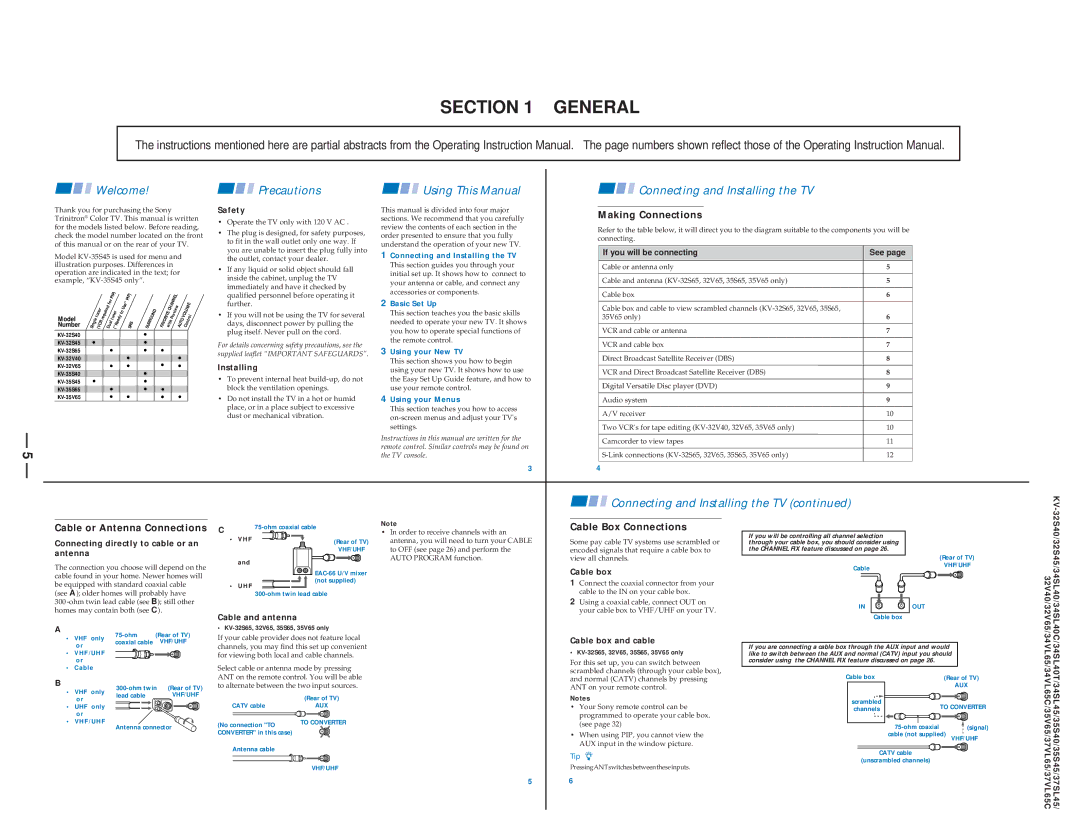— 5 —
SECTION 1 GENERAL
The instructions mentioned here are partial abstracts from the Operating Instruction Manual. The page numbers shown reflect those of the Operating Instruction Manual.
|
| Welcome! |
|
|
|
|
|
|
|
|
|
|
| Precautions | Using This Manual | Connecting and Installing the TV |
| |||||||||
Thank you for purchasing the Sony |
|
|
|
|
| Safety | This manual is divided into four major | Making Connections |
| |||||||||||||||||
Trinitron® Color TV. This manual is written | • | Operate the TV only with 120 V AC . | sections. We recommend that you carefully |
| ||||||||||||||||||||||
for the models listed below. Before reading, | review the contents of each section in the | Refer to the table below, it will direct you to the diagram suitable to the components you will be | ||||||||||||||||||||||||
• The plug is designed, for safety purposes, | ||||||||||||||||||||||||||
check the model number located on the front | order presented to ensure that you fully | |||||||||||||||||||||||||
connecting. |
| |||||||||||||||||||||||||
| to fit in the wall outlet only one way. If |
| ||||||||||||||||||||||||
of this manual or on the rear of your TV. |
|
| understand the operation of your new TV. |
| ||||||||||||||||||||||
|
|
|
| |||||||||||||||||||||||
|
| you are unable to insert the plug fully into | If you will be connecting | See page | ||||||||||||||||||||||
Model |
|
|
| 1 Connecting and Installing the TV | ||||||||||||||||||||||
|
|
| the outlet, contact your dealer. |
|
| |||||||||||||||||||||
illustration purposes. Differences in |
|
|
|
|
| • If any liquid or solid object should fall | This section guides you through your | Cable or antenna only | 5 | |||||||||||||||||
operation are indicated in the text; for |
|
|
| initial set up. It shows how to connect to |
|
| ||||||||||||||||||||
|
|
|
| inside the cabinet, unplug the TV |
|
| ||||||||||||||||||||
example, |
|
|
|
|
|
|
|
|
|
|
|
| your antenna or cable, and connect any | Cable and antenna | 5 | |||||||||||
|
|
|
|
|
|
|
|
|
|
|
| immediately and have it checked by | ||||||||||||||
|
|
|
|
| PIP) |
|
|
|
|
|
|
|
|
|
|
|
|
|
|
|
| accessories or components. | Cable box | 6 | ||
|
|
|
|
|
|
|
| PIP) |
|
|
|
|
| CHANNEL |
|
|
|
|
| qualified personnel before operating it | ||||||
|
|
|
| for |
|
|
|
|
|
|
|
|
|
|
|
|
| 2 Basic Set Up | ||||||||
|
|
|
|
|
|
| Use" |
|
|
|
|
|
|
| OLUME |
|
| further. |
|
| ||||||
|
|
| ed |
|
| to |
|
|
|
|
|
|
|
|
|
| Cable box and cable to view scrambled channels |
| ||||||||
Model | Single | tuner r equir |
|
| tuner | ("Ready |
|
| SURROUND |
|
| ORITE |
| Pr | eview |
| OV | ol | • | If you will not be using the TV for several | This section teaches you the basic skills | 35V65 only) | 6 | |||
| Dual |
|
| SRS | F |
| with |
| A | Contr | needed to operate your new TV. It shows | |||||||||||||||
| (VCR |
|
|
|
| V |
|
|
|
|
|
| days, disconnect power by pulling the |
|
| |||||||||||
Number |
|
|
|
|
|
|
|
|
|
| A |
|
|
|
| U |
|
|
|
| you how to operate special functions of | VCR and cable or antenna | 7 | |||
|
|
|
|
|
|
|
|
|
|
|
|
|
|
|
|
|
|
|
|
| plug itself. Never pull on the cord. | |||||
|
|
|
|
|
|
|
|
|
|
|
|
|
|
|
|
|
|
|
|
|
| the remote control. |
|
| ||
|
|
|
|
|
|
|
|
|
|
|
|
|
|
|
|
|
|
|
| For details concerning safety precautions, see the | VCR and cable box | 7 | ||||
|
|
|
|
|
|
|
|
|
|
|
|
|
|
|
|
|
|
|
| 3 Using your New TV | ||||||
|
|
|
|
|
|
|
|
|
|
|
|
|
|
|
|
|
|
|
| supplied leaflet “IMPORTANT SAFEGUARDS”. | Direct Broadcast Satellite Receiver (DBS) | 8 | ||||
|
|
|
|
|
|
|
|
|
|
|
|
|
|
|
|
|
|
|
| |||||||
|
|
|
|
|
|
|
|
|
|
|
|
|
|
|
|
|
|
|
|
|
| This section shows you how to begin | ||||
|
|
|
|
|
|
|
|
|
|
|
|
|
|
|
|
|
|
|
| Installing |
|
| ||||
|
|
|
|
|
|
|
|
|
|
|
|
|
|
|
|
|
|
|
| using your new TV. It shows how to use | VCR and Direct Broadcast Satellite Receiver (DBS) | 8 | ||||
|
|
|
|
|
|
|
|
|
|
|
|
|
|
|
|
|
|
|
| |||||||
|
|
|
|
|
|
|
|
|
|
|
|
|
|
|
|
|
|
|
| • To prevent internal heat | the Easy Set Up Guide feature, and how to | |||||
|
|
|
|
|
|
|
|
|
|
|
|
|
|
|
|
|
|
|
| Digital Versatile Disc player (DVD) | 9 | |||||
|
|
|
|
|
|
|
|
|
|
|
|
|
|
|
|
|
|
|
|
| block the ventilation openings. | use your remote control. | ||||
|
|
|
|
|
|
|
|
|
|
|
|
|
|
|
|
|
|
|
| • Do not install the TV in a hot or humid | 4 Using your Menus | Audio system | 9 | |||
|
|
|
|
|
|
|
|
|
|
|
|
|
|
|
|
|
|
|
|
|
| place, or in a place subject to excessive | This section teaches you how to access | A/V receiver | 10 | |
|
|
|
|
|
|
|
|
|
|
|
|
|
|
|
|
|
|
|
|
|
| dust or mechanical vibration. | ||||
|
|
|
|
|
|
|
|
|
|
|
|
|
|
|
|
|
|
|
|
|
|
| settings. | Two VCR's for tape editing | 10 | |
|
|
|
|
|
|
|
|
|
|
|
|
|
|
|
|
|
|
|
|
|
|
| Instructions in this manual are written for the | Camcorder to view tapes | 11 | |
|
|
|
|
|
|
|
|
|
|
|
|
|
|
|
|
|
|
|
|
|
|
| remote control. Similar controls may be found on | |||
|
|
|
|
|
|
|
|
|
|
|
|
|
|
|
|
|
|
|
|
|
|
| 12 | |||
|
|
|
|
|
|
|
|
|
|
|
|
|
|
|
|
|
|
|
|
|
|
| the TV console. | |||
|
|
|
|
|
|
|
|
|
|
|
|
|
|
|
|
|
|
|
|
|
|
| 3 | 4 |
| |
|
|
|
|
|
|
|
| Connecting and Installing the TV (continued) |
|
| |
Cable or Antenna Connections | C | Note | Cable Box Connections |
|
|
| |||||
• In order to receive channels with an |
|
|
| ||||||||
Connecting directly to cable or an | • | V H F | (Rear of TV) | antenna, you will need to turn your CABLE | Some pay cable TV systems use scrambled or | If you will be controlling all channel selection |
|
| |||
through your cable box, you should consider using |
|
| |||||||||
|
|
|
| ||||||||
antenna |
|
|
|
| VHF/UHF | to OFF (see page 26) and perform the | encoded signals that require a cable box to | the CHANNEL FIX feature discussed on page 26. |
|
| |
|
|
|
|
| AUTO PROGRAM function. | view all channels. |
|
| (Rear of TV) | ||
|
|
|
|
| and |
|
|
| |||
The connection you choose will depend on the |
|
|
|
| Cable |
| VHF/UHF | ||||
|
|
| Cable box |
| |||||||
cable found in your home. Newer homes will |
|
|
|
|
|
| |||||
|
| (not supplied) |
| 1 Connect the coaxial connector from your |
|
|
| ||||
be equipped with standard coaxial cable | • | U H F |
|
|
|
| |||||
|
|
|
|
| |||||||
(see A); older homes will probably have |
|
| cable to the IN on your cable box. |
|
|
| |||||
300 |
|
|
|
| 2 Using a coaxial cable, connect OUT on | IN | OUT |
| |||
homes may contain both (see C ). |
|
|
|
| your cable box to VHF/UHF on your TV. |
| |||||
Cable and antenna |
|
| Cable box |
|
| ||||||
|
|
|
|
|
|
|
|
| |||
A |
| (Rear of TV) | • |
|
|
|
|
| |||
• | VHF only | If your cable provider does not feature local |
| Cable box and cable |
|
|
| ||||
coaxial cable | VHF/UHF |
|
|
|
| ||||||
| o r | channels, you may find this set up convenient |
| If you are connecting a cable box through the AUX input and would | |||||||
|
|
|
| • | |||||||
• V H F / U H F |
|
| for viewing both local and cable channels. |
| like to switch between the AUX and normal (CATV) input you should | ||||||
• | o r |
|
| Select cable or antenna mode by pressing |
| For this set up, you can switch between | consider using the CHANNEL FIX feature discussed on page 26. |
| |||
Cable |
|
|
| scrambled channels (through your cable box), |
|
|
| ||||
|
|
|
| ANT on the remote control. You will be able |
| Cable box |
| (Rear of TV) | |||
B |
|
|
|
| and normal (CATV) channels by pressing |
| |||||
| to alternate between the two input sources. |
| ANT on your remote control. |
|
| AUX | |||||
• | VHF only |
|
|
| |||||||
lead cable | VHF/UHF |
|
| (Rear of TV) |
| Notes |
|
|
| ||
| o r |
|
|
| scrambled |
|
| ||||
|
|
|
|
|
|
|
| ||||
• | UHF only |
|
| CATV cable | AUX |
| • Your Sony remote control can be |
| TO CONVERTER | ||
|
|
| channels |
| |||||||
| o r |
|
|
|
|
|
| programmed to operate your cable box. |
|
|
|
• V H F / U H F | Antenna connector | (No connection "TO | TO CONVERTER |
| (see page 32) | (signal) | |||||
|
| CONVERTER" in this case) |
|
| • When using PIP, you cannot view the | ||||||
|
|
|
|
|
| cable (not supplied) | |||||
|
|
|
|
|
|
|
| AUX input in the window picture. |
|
| VHF/UHF |
|
|
|
| Antenna cable |
|
|
|
|
| ||
|
|
|
|
|
| Tip z | CATV cable |
|
| ||
|
|
|
|
|
|
|
|
|
| ||
|
|
|
|
|
|
|
| (unscrambled channels) |
| ||
|
|
|
|
|
|
|
| PressingANTswitchesbetweentheseinputs. |
| ||
|
|
|
|
|
| VHF/UHF |
|
|
|
| |
|
|
|
|
|
|
| 5 | 6 |
|
|
|
32V40/32V65/34VL65/34VL65C/35V65/37VL65/37VL65C |