Rear Panel
aHDMI IN connector
HDMI
Note
Use HDMI compliant cable (optional) with HDMI logo.
bOPTION IN connector
Inputs SDI signals when optional Sony input adaptor
Press the SDI button to select the signal.
Note
Do not connect the equipment other than
cOPTION AUDIO IN connector (phono jack)
Inputs an audio signal if the
Press the SDI button to monitor the audio signal.
dEXT SYNC IN/OUT (external sync) connectors (BNC)
Press the EXT SYNC button to use the sync signal through this connector.
IN connector
When this unit operates on an external sync signal, connect the reference signal from a sync generator to this connector.
Note
When inputting a video signal with the jitters, etc. the picture may be disturbed. We recommend using the TBC (time base corrector).
8 | 7 | 6 5 4 3 2 | 1 | ||||||
| LINE A | PARALLEL REMOTE | RGB/COMPONENT |
| OPTION | IN | |||
IN | OUT |
| IN | G/Y | OUT |
| AUDIO IN |
| |
|
|
|
|
|
|
| |||
|
|
|
|
|
|
|
| OPTION IN |
|
IN | OUT |
| IN | B/PB | OUT | IN | EXT | OUT |
|
| VIDEO |
|
|
|
| SYNC |
|
| |
AC IN |
|
|
|
|
|
|
|
|
|
IN | AUDIO OUT |
| IN | R/PR OUT | IN | AUDIO | OUT |
| |
OUT connector
When the cable is connected to this connector, the
eRGB/COMPONENT connectors
Analog RGB signal or component (Y/PB/PR) signal input connectors and their
Press the RGB/COMPONENT button to monitor the signal input through these connectors.
G/Y, B/PB, R/PR IN/OUT (BNC)
These are the input/output connectors for an analog RGB and a component (Y/PB/PR) signal. Unless an external sync signal is input, the monitor is synchronized with the sync signal contained in the G/Y signal.
AUDIO IN/OUT (phono jack)
When using an analog RGB or a component signal as a video signal, use these jacks for the input/output of an audio signal. Connect them to the audio input/output jacks on equipment such as a VCR.
fPARALLEL REMOTE connector (modular connector,
Forms a parallel switch and controls the monitor externally.
For details on the pin assignment and factory setting function assigned to each pin, see page 21.
CAUTON
For safety, do not connect the connector for peripheral device wiring that might have excessive voltage to this port. Follow the instructions for this port.
10 | Location and Function of Parts and Controls |
|
|