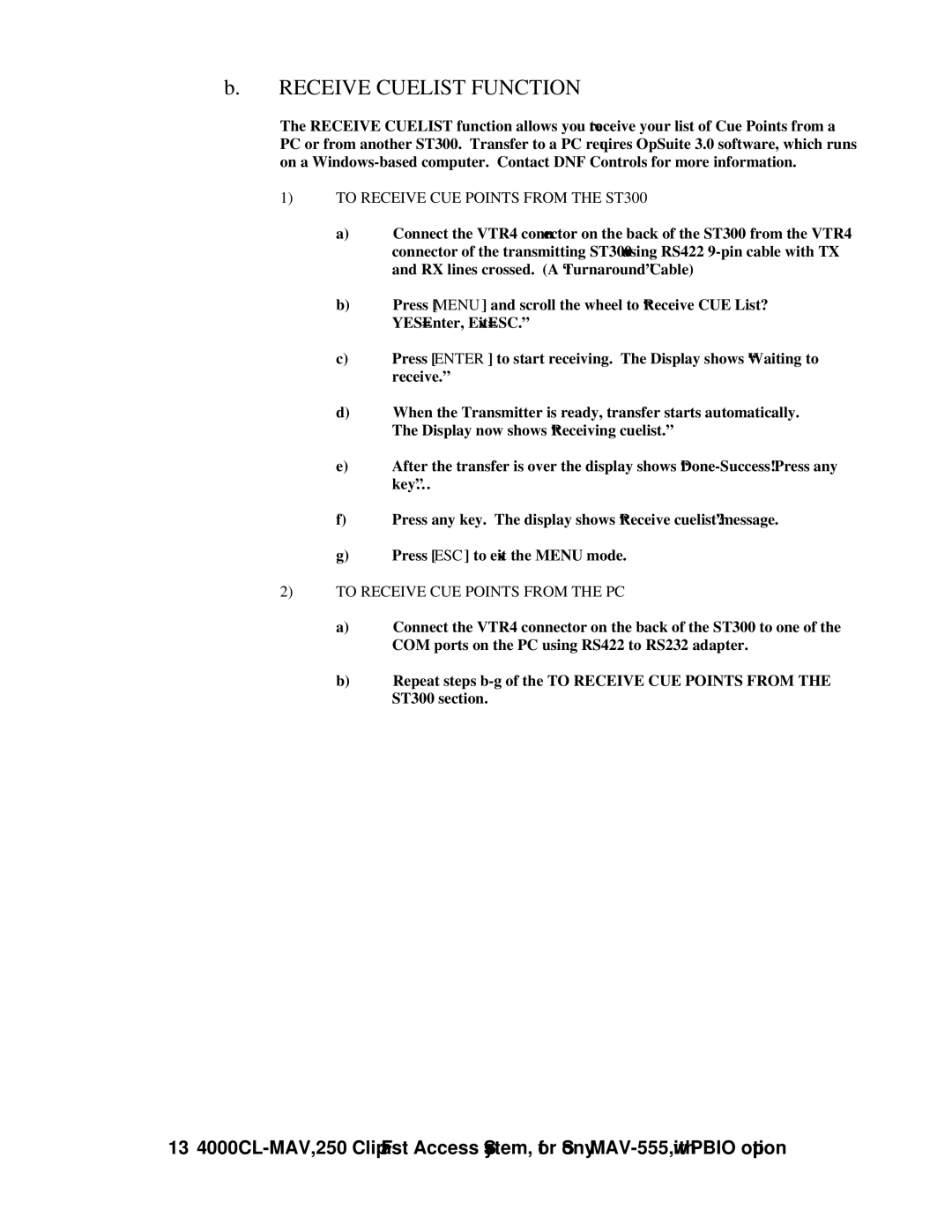b.RECEIVE CUELIST FUNCTION
The RECEIVE CUELIST function allows you to receive your list of Cue Points from a PC or from another ST300. Transfer to a PC requires OpSuite 3.0 software, which runs on a
1)TO RECEIVE CUE POINTS FROM THE ST300
a)Connect the VTR4 connector on the back of the ST300 from the VTR4 connector of the transmitting ST300 using RS422
b)Press [MENU] and scroll the wheel to “Receive CUE List? YES=Enter, Exit=ESC.”
c)Press [ENTER] to start receiving. The Display shows “Waiting to receive.”
d)When the Transmitter is ready, transfer starts automatically. The Display now shows “Receiving cuelist.”
e)After the transfer is over the display shows
f)Press any key. The display shows “Receive cuelist?” message.
g)Press [ESC] to exit the MENU mode.
2)TO RECEIVE CUE POINTS FROM THE PC
a)Connect the VTR4 connector on the back of the ST300 to one of the COM ports on the PC using RS422 to RS232 adapter.
b)Repeat steps
13