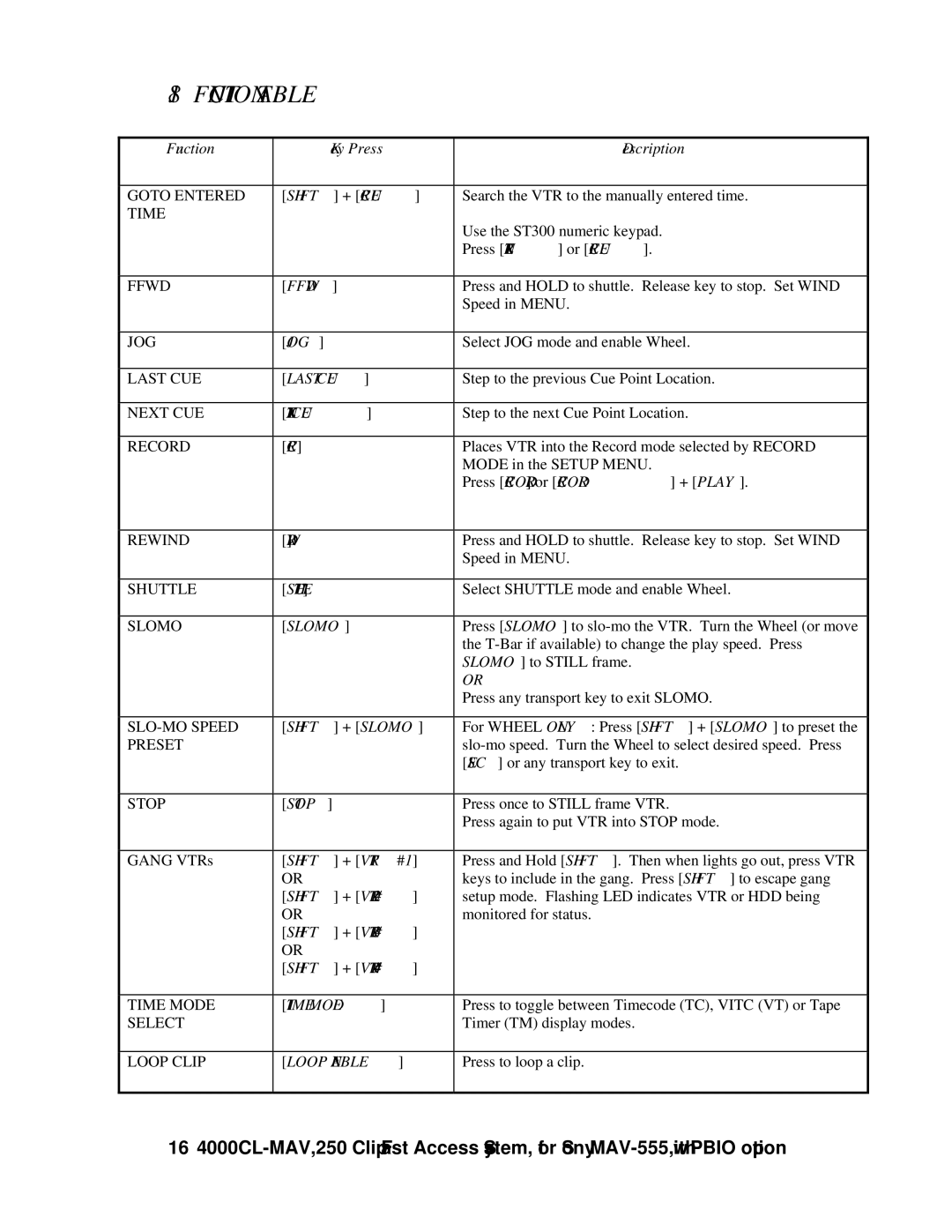18. FUNCTION TABLE
Function | Key Press | Description |
|
|
|
GOTO ENTERED | [SHIFT] + [RECUE] | Search the VTR to the manually entered time. |
TIME |
| Use the ST300 numeric keypad. |
|
| |
|
| Press [ENTER] or [RECUE]. |
|
|
|
FFWD | [FFWD] | Press and HOLD to shuttle. Release key to stop. Set WIND |
|
| Speed in MENU. |
|
|
|
JOG | [JOG] | Select JOG mode and enable Wheel. |
|
|
|
LAST CUE | [LAST CUE] | Step to the previous Cue Point Location. |
|
|
|
NEXT CUE | [NEXT CUE] | Step to the next Cue Point Location. |
|
|
|
RECORD | [REC] | Places VTR into the Record mode selected by RECORD |
|
| MODE in the SETUP MENU. |
|
| Press [RECORD] or [RECORD] + [PLAY]. |
|
|
|
REWIND | [RWD] | Press and HOLD to shuttle. Release key to stop. Set WIND |
|
| Speed in MENU. |
|
|
|
SHUTTLE | [SHUTTLE] | Select SHUTTLE mode and enable Wheel. |
|
|
|
SLOMO | [SLOMO] | Press [SLOMO] to |
|
| the |
|
| SLOMO] to STILL frame. |
|
| OR |
|
| Press any transport key to exit SLOMO. |
|
|
|
[SHIFT] + [SLOMO] | For WHEEL ONLY: Press [SHIFT] + [SLOMO] to preset the | |
PRESET |
| |
|
| [ESC] or any transport key to exit. |
|
|
|
STOP | [STOP] | Press once to STILL frame VTR. |
|
| Press again to put VTR into STOP mode. |
|
|
|
GANG VTRs | [SHIFT] + [VTR #1] | Press and Hold [SHIFT]. Then when lights go out, press VTR |
| OR | keys to include in the gang. Press [SHIFT] to escape gang |
| [SHIFT] + [VTR #2] | setup mode. Flashing LED indicates VTR or HDD being |
| OR | monitored for status. |
| [SHIFT] + [VTR #3] |
|
| OR |
|
| [SHIFT] + [VTR #4] |
|
|
|
|
TIME MODE | [TIME MODE] | Press to toggle between Timecode (TC), VITC (VT) or Tape |
SELECT |
| Timer (TM) display modes. |
|
|
|
LOOP CLIP | [LOOP ENABLE] | Press to loop a clip. |
|
|
|
16