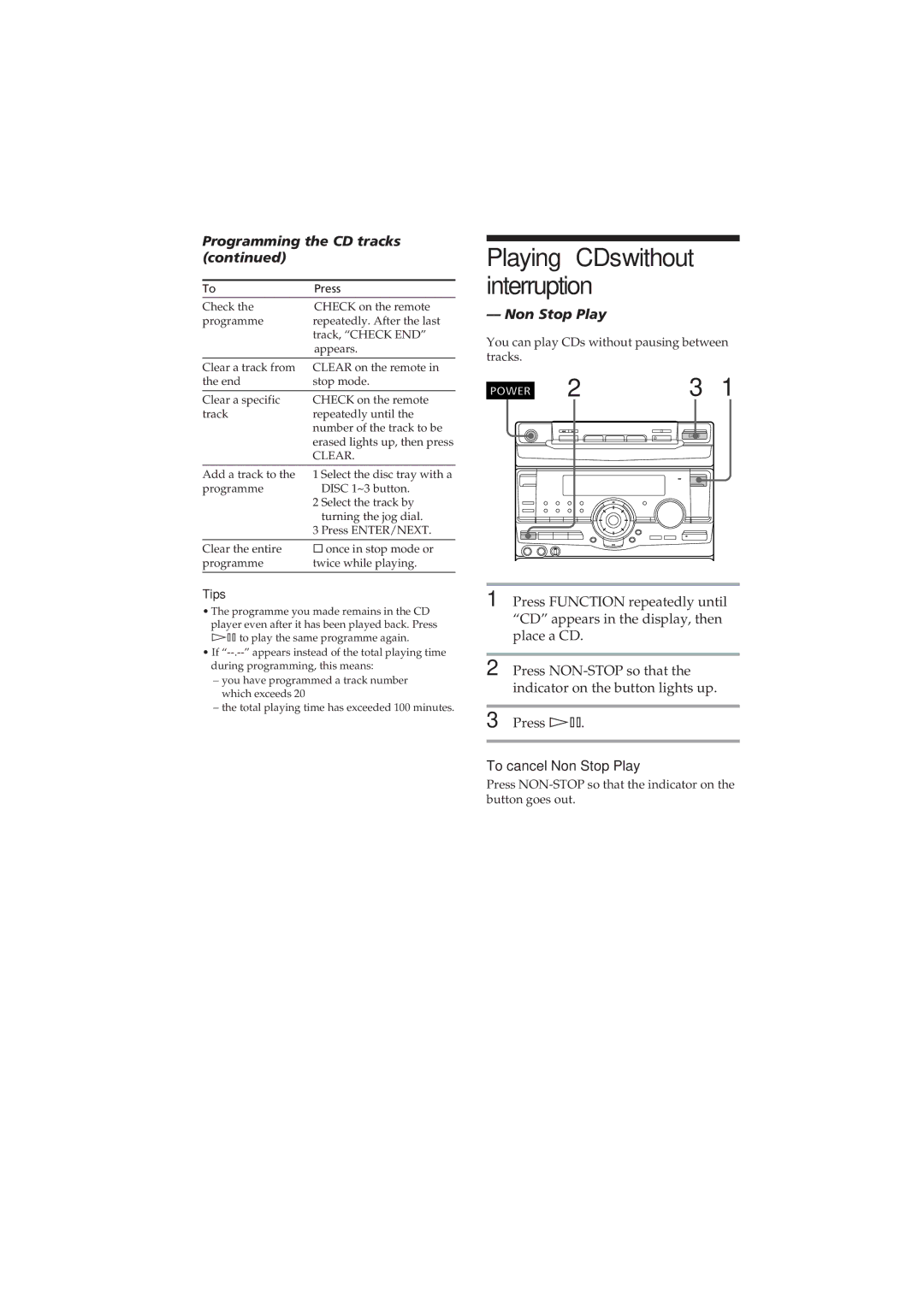MHC-RX80 specifications
The Sony MHC-RX80 is a powerful audio system designed to deliver an immersive sound experience for music enthusiasts and party lovers alike. This all-in-one home theater system incorporates a variety of cutting-edge technologies and features that make it a standout choice for anyone looking to enhance their audio setup.One of the standout features of the MHC-RX80 is its robust audio output. With a total power output of 1200 watts, it ensures deep bass and clear highs, making it ideal for both music playback and home theater applications. The system includes powerful subwoofers that contribute to its impressive low-frequency response, allowing users to feel the music as much as they hear it.
Equipped with Bluetooth technology, the MHC-RX80 allows for seamless wireless connectivity with smartphones, tablets, and streaming devices. This feature enables users to enjoy their favorite playlists and albums without the hassle of wires. Additionally, the system supports NFC (Near Field Communication), making it easy to connect compatible devices simply by tapping them on the speaker.
Another notable characteristic of the MHC-RX80 is its built-in CD player and USB port, which provide versatility in audio playback. Users can enjoy their CD collections or connect USB drives to play their favorite tracks directly. The system also features FM radio, allowing users to access their favorite local stations.
To enhance the listening experience further, the MHC-RX80 comes with various sound modes and equalizer settings. These options allow users to customize the audio output according to their preferences, whether they are watching movies, enjoying music, or hosting a party.
The design of the MHC-RX80 is also appealing, sporting a modern and sleek look that can fit seamlessly into any home décor. The illuminated speaker cones add a visual element that enhances the overall ambiance during parties or gatherings.
In summary, the Sony MHC-RX80 is a versatile and powerful audio system that caters to a variety of listening needs. Its advanced features, including Bluetooth and NFC connectivity, various playback options, customizable sound settings, and striking design, make it an excellent choice for anyone looking to elevate their audio experience. Whether for casual listening or lively parties, the MHC-RX80 is engineered to deliver a remarkable sound performance.