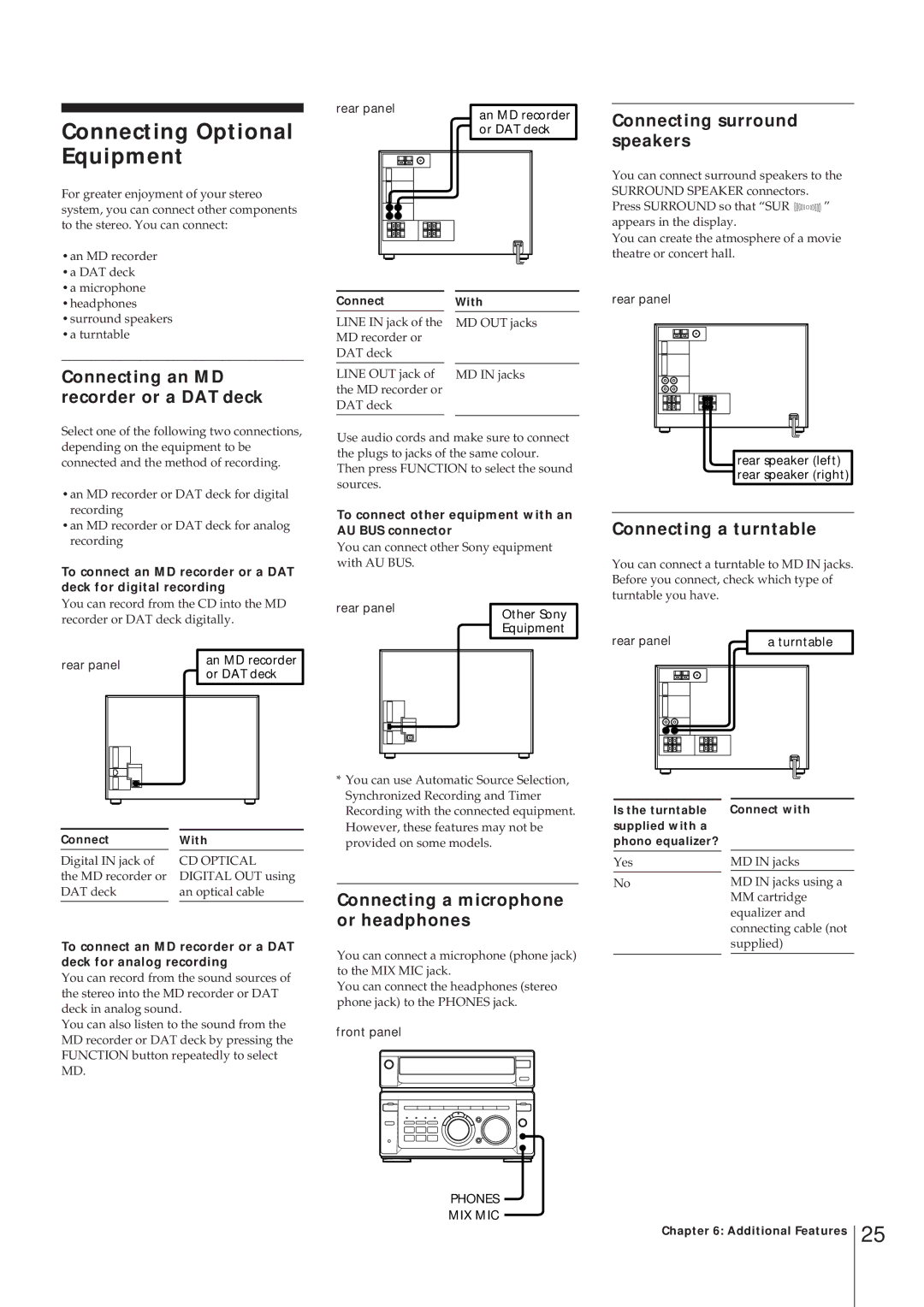MHC-W55 specifications
The Sony MHC-W55 is an all-in-one audio system that brings a powerful sound experience to users who appreciate quality music at home. This compact yet robust speaker system is designed to impress with its innovative features, making it a noteworthy choice for music enthusiasts.One of the main features of the MHC-W55 is its high-power output capability. With a total output of 1200 watts, the system delivers rich, immersive sound that fills any room. The bass is particularly remarkable, thanks to the inclusion of a built-in subwoofer which enhances low-frequency sounds, providing a deep and resonant audio experience.
The MHC-W55 is equipped with various connectivity options. It includes Bluetooth technology, allowing users to stream music wirelessly from their smartphones, tablets, or other compatible devices. The NFC (Near Field Communication) feature simplifies the pairing process; users can connect simply by tapping their devices against the speaker, creating a seamless audio experience. Additionally, the system offers USB ports for direct music playback from flash drives and an auxiliary input for connecting other audio devices.
Another standout feature of the Sony MHC-W55 is its CD player, which supports a range of audio formats. This means users can enjoy their favorite CDs alongside digital music. The system also includes an FM/AM radio tuner, broadening its functionality and catering to diverse listening preferences.
The system's design is sleek and modern, with LED lighting effects that enhance the visual appeal, especially during parties or gatherings. The built-in DJ effects allow users to add flair to their sound, offering features like echo and flanging. This makes the MHC-W55 not just a music player, but also an entertainment hub for social events.
Moreover, the user-friendly interface and remote control ensure easy operation for users. Such convenience makes the MHC-W55 a great choice for family use, allowing everyone to enjoy their favorite tunes with ease.
In summary, the Sony MHC-W55 combines powerful sound, versatile connectivity, and user-friendly features, making it an excellent choice for anyone looking to enhance their home audio experience. With its high-power output, comprehensive functionality, and captivating design, this audio system stands out in its class, providing a complete sound solution for any occasion.