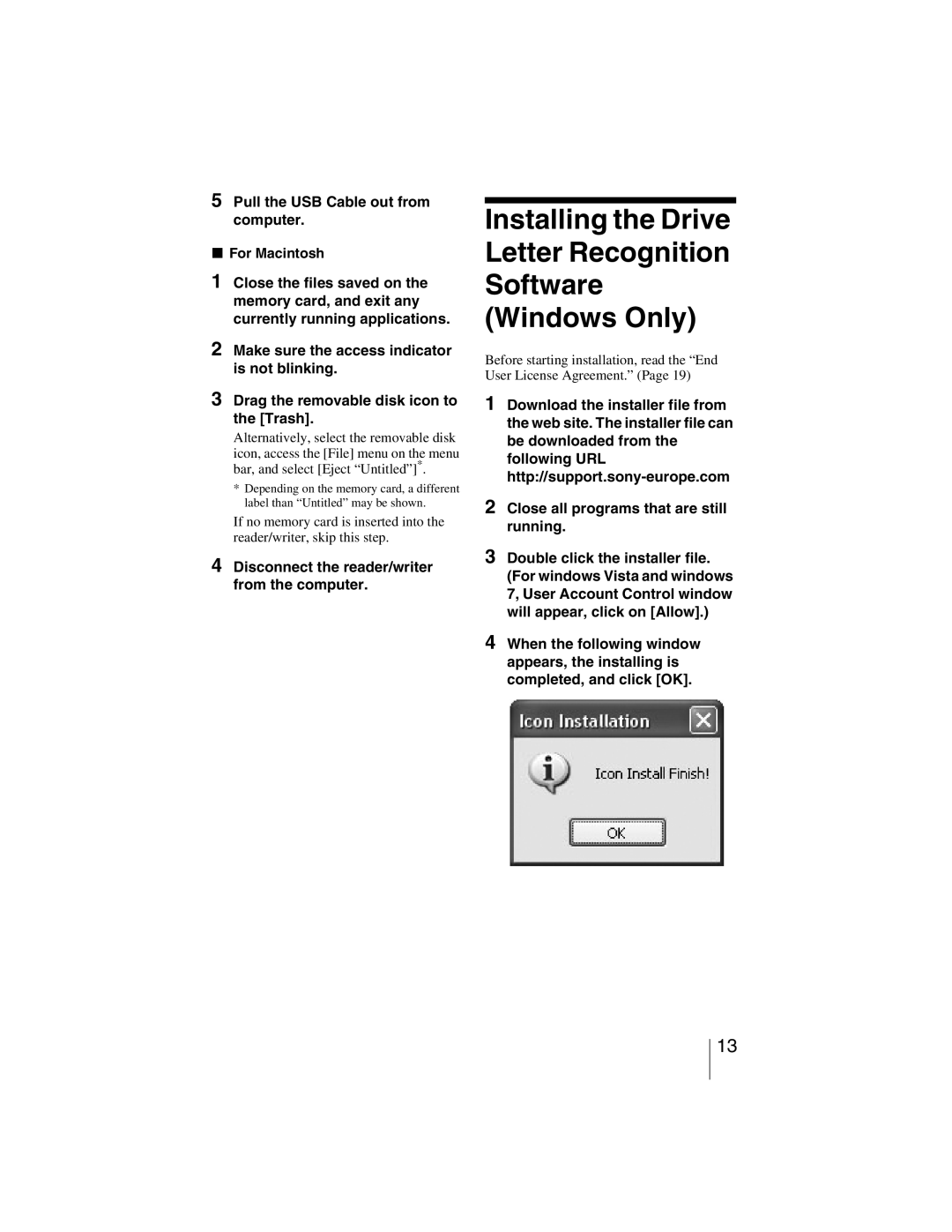5Pull the USB Cable out from computer.
xFor Macintosh
1Close the files saved on the memory card, and exit any currently running applications.
2Make sure the access indicator is not blinking.
3Drag the removable disk icon to the [Trash].
Alternatively, select the removable disk
icon, access the [File] menu on the menu bar, and select [Eject “Untitled”]*.
*Depending on the memory card, a different label than “Untitled” may be shown.
If no memory card is inserted into the reader/writer, skip this step.
4Disconnect the reader/writer from the computer.
Installing the Drive
Letter Recognition
Software
(Windows Only)
Before starting installation, read the “End User License Agreement.” (Page 19)
1Download the installer file from the web site. The installer file can be downloaded from the following URL
2Close all programs that are still running.
3Double click the installer file. (For windows Vista and windows 7, User Account Control window will appear, click on [Allow].)
4When the following window appears, the installing is completed, and click [OK].
13