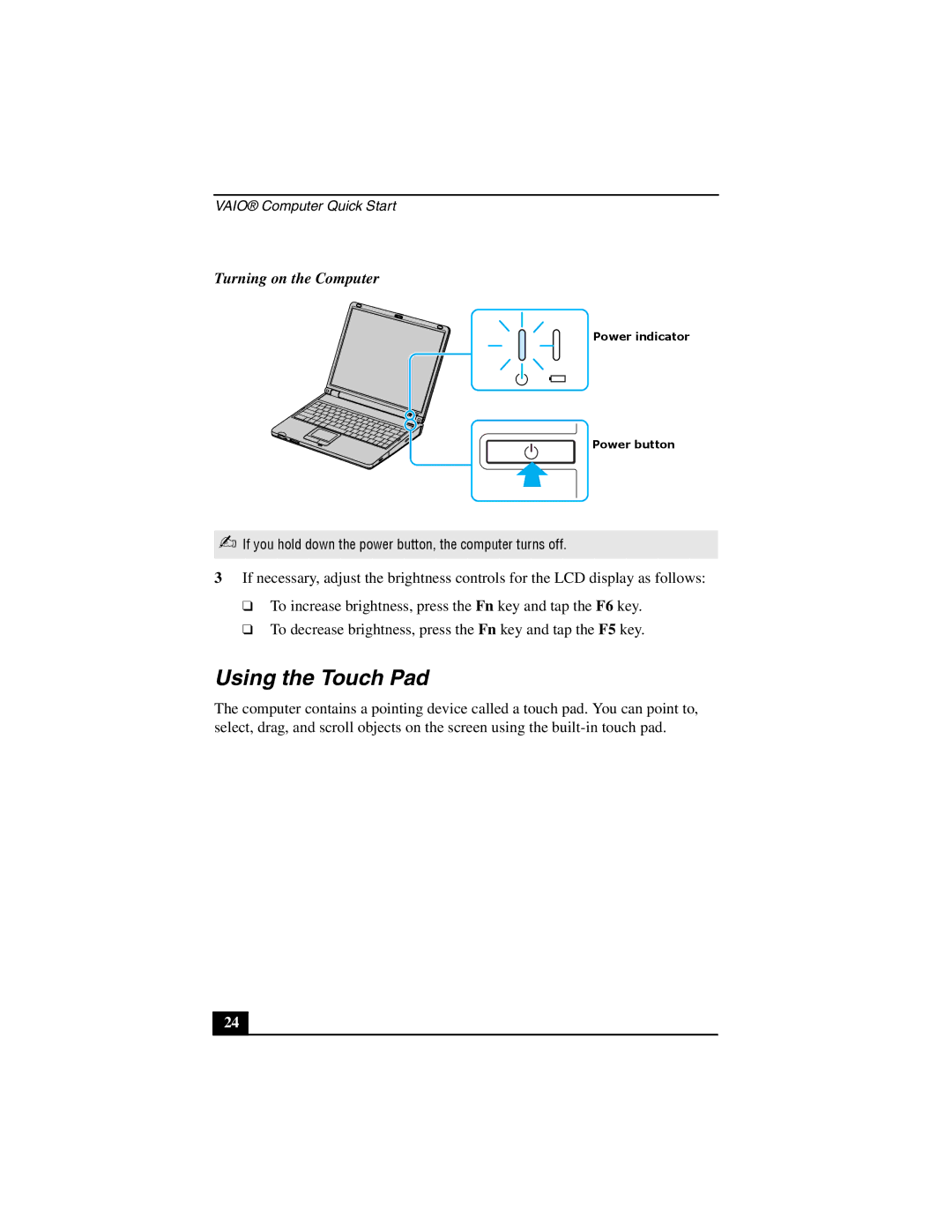VAIO® Computer Quick Start
Turning on the Computer
Power indicator
Power button
✍If you hold down the power button, the computer turns off.
3If necessary, adjust the brightness controls for the LCD display as follows:
❑To increase brightness, press the Fn key and tap the F6 key.
❑To decrease brightness, press the Fn key and tap the F5 key.
Using the Touch Pad
The computer contains a pointing device called a touch pad. You can point to, select, drag, and scroll objects on the screen using the
24