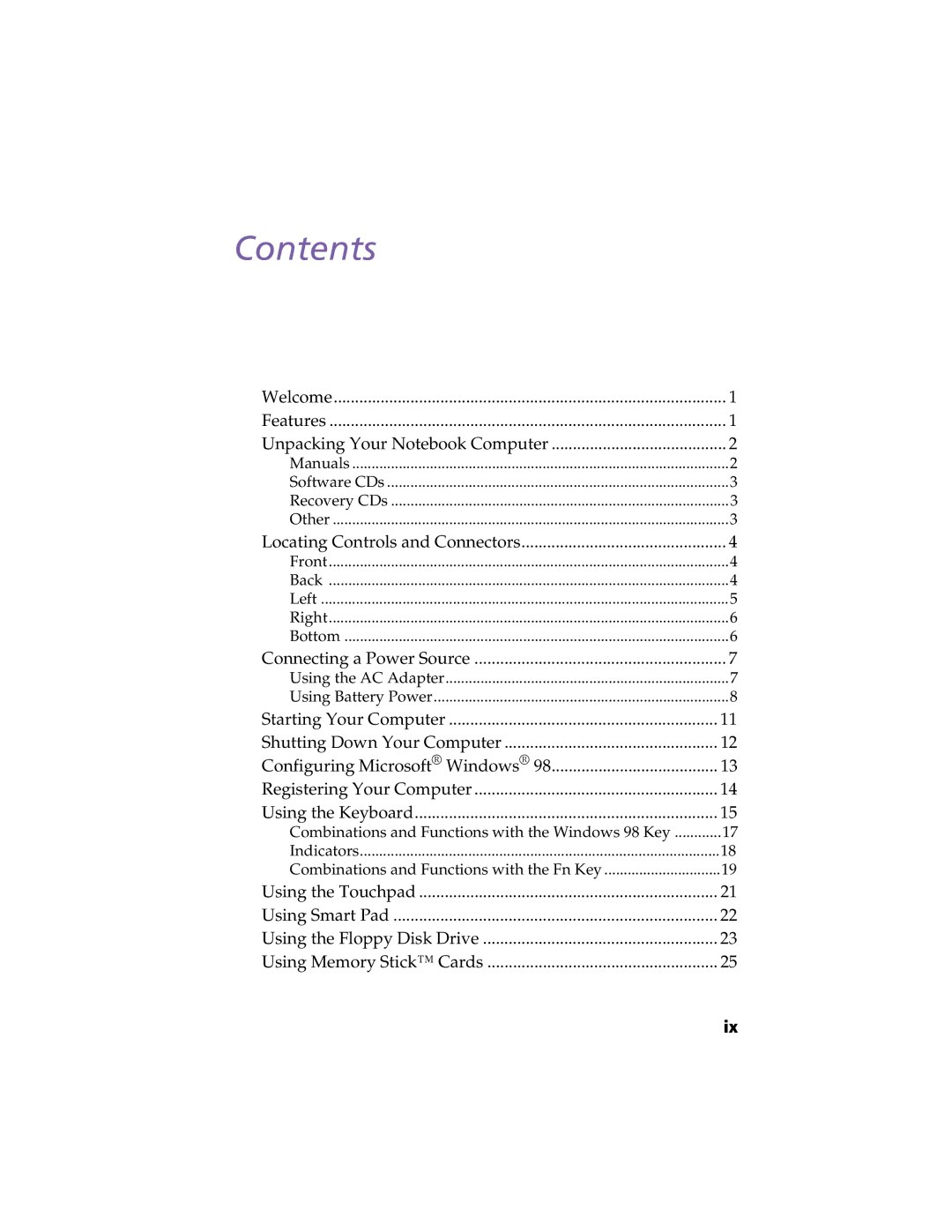Contents
Welcome | 1 |
Features | 1 |
Unpacking Your Notebook Computer | 2 |
Manuals | 2 |
Software CDs | 3 |
Recovery CDs | 3 |
Other | 3 |
Locating Controls and Connectors | 4 |
Front | 4 |
Back | 4 |
Left | 5 |
Right | 6 |
Bottom | 6 |
Connecting a Power Source | 7 |
Using the AC Adapter | 7 |
Using Battery Power | 8 |
Starting Your Computer | 11 |
Shutting Down Your Computer | 12 |
Configuring Microsoft® Windows® 98 | 13 |
Registering Your Computer | 14 |
Using the Keyboard | 15 |
Combinations and Functions with the Windows 98 Key | 17 |
Indicators | 18 |
Combinations and Functions with the Fn Key | 19 |
Using the Touchpad | 21 |
Using Smart Pad | 22 |
Using the Floppy Disk Drive | 23 |
Using Memory Stick™ Cards | 25 |
ix