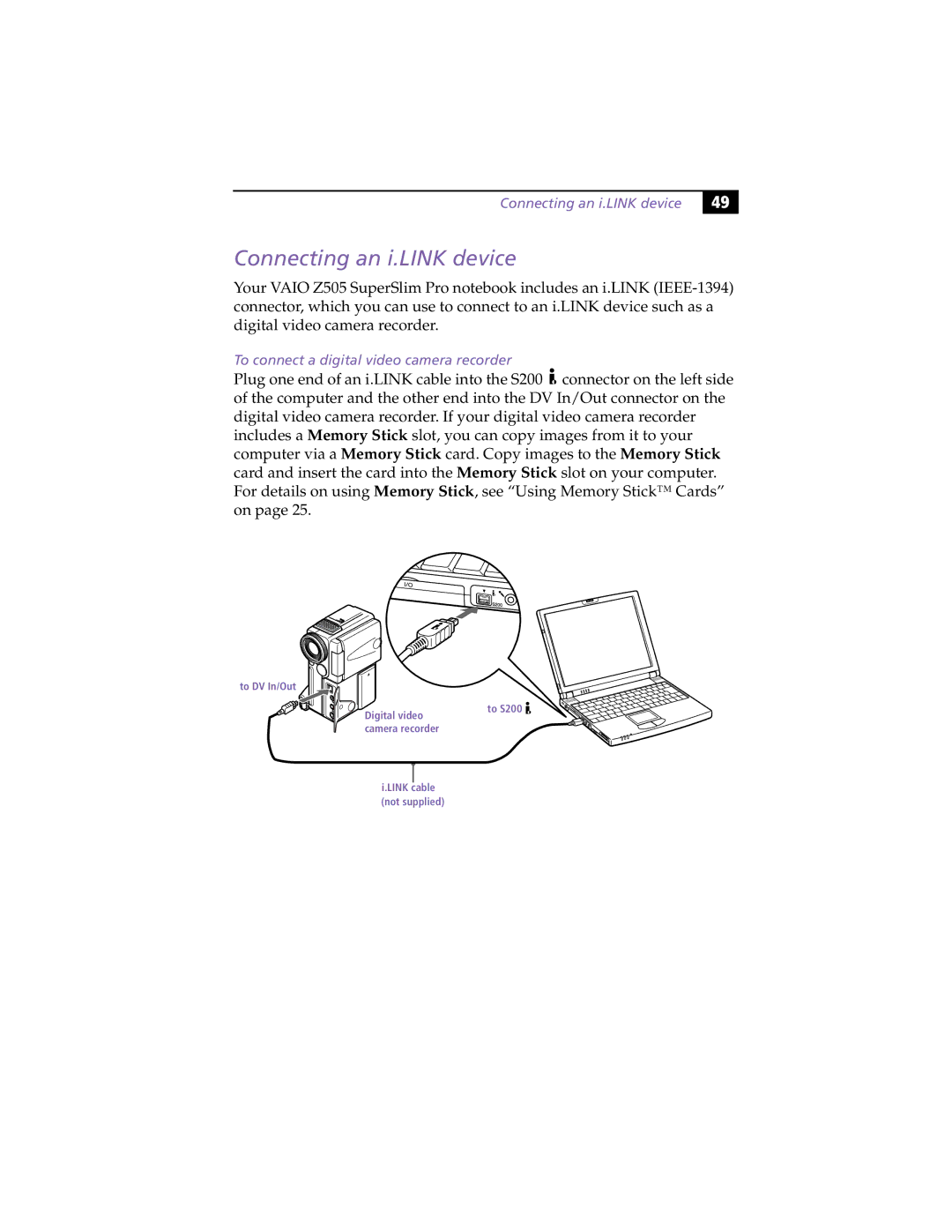Connecting an i.LINK device
49 |
Connecting an i.LINK device
Your VAIO Z505 SuperSlim Pro notebook includes an i.LINK
To connect a digital video camera recorder
Plug one end of an i.LINK cable into the S200 ![]() connector on the left side of the computer and the other end into the DV In/Out connector on the digital video camera recorder. If your digital video camera recorder includes a Memory Stick slot, you can copy images from it to your computer via a Memory Stick card. Copy images to the Memory Stick card and insert the card into the Memory Stick slot on your computer. For details on using Memory Stick, see “Using Memory Stick™ Cards” on page 25.
connector on the left side of the computer and the other end into the DV In/Out connector on the digital video camera recorder. If your digital video camera recorder includes a Memory Stick slot, you can copy images from it to your computer via a Memory Stick card. Copy images to the Memory Stick card and insert the card into the Memory Stick slot on your computer. For details on using Memory Stick, see “Using Memory Stick™ Cards” on page 25.
to DV In/Out ![]()
Digital video camera recorder
to S200
i.LINK cable (not supplied)